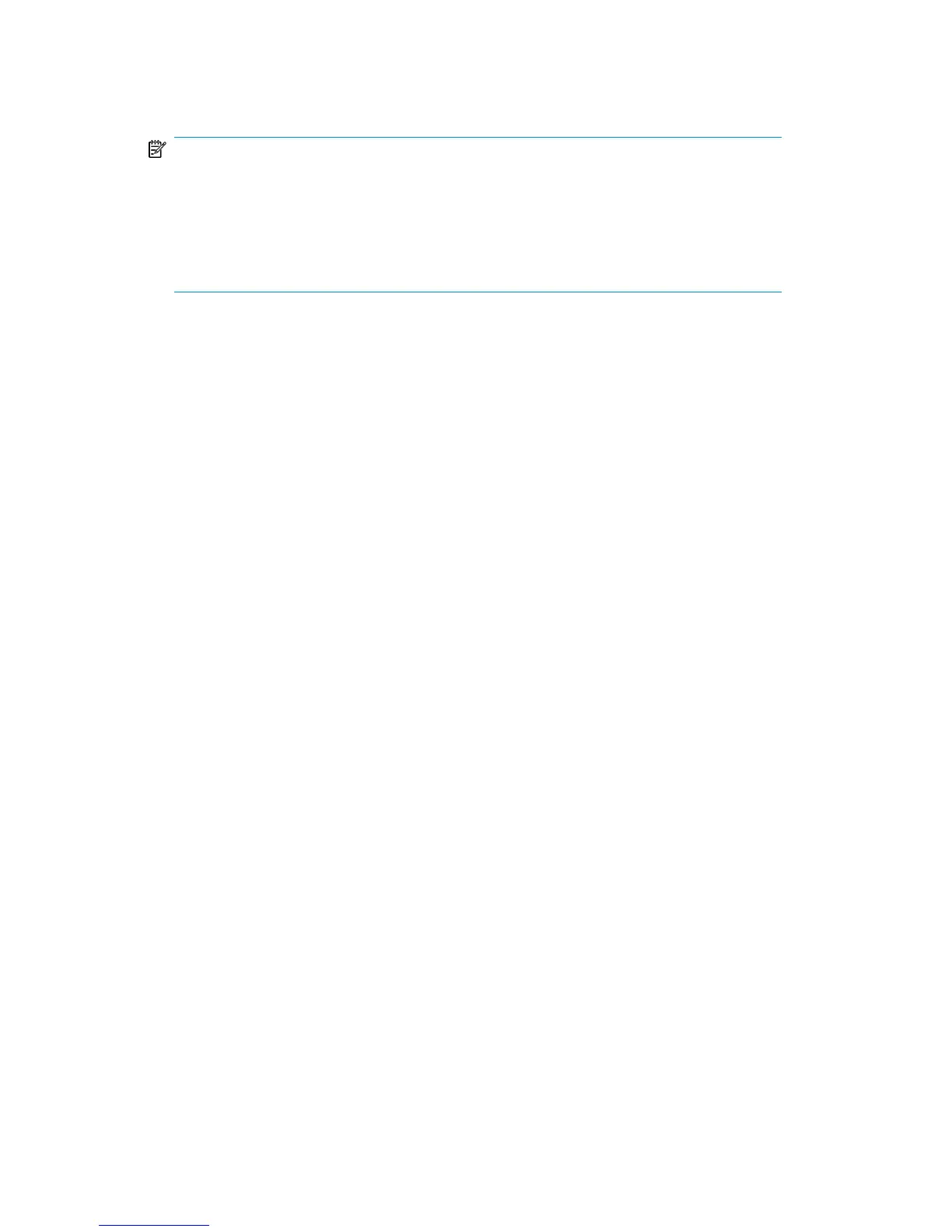NOTE:
If a mount request is for a medium from a pool with a strict policy, specify the media
barcode, label, or serial number (or any combination of the three). If the media pool
has a loose policy, you do not need to define the required media—the reactive
mount job in the Media Operations Server will allow the operator to select from a
list of valid scratch media.
Example 1
An example of the utility being executed on Windows:
java.exe
-cp "C:\ProgramFiles\Hewlett-Packard\DataMgt\MediaOps\Client
nl
\reactivemount.jar"
com.hp.ov.dm.reactivemount.DoReactiveMount
-m server1.xyx.com
-c bkpmgr1.abc.com
-s backup_spec_1
-d tape_drive_1
-u mediaops_login_1
-p mediaops_login_1_password
When the reactive mount request is submitted to the Media Operations Server by
the command-line utility, it creates a new mount request job in the Daily Operations
job lists. The media operator processing this job loads the appropriate scratch media
into the specified drive.
Example 2
The following examples show how to modify Omniback/Data Protector backup mount
requests to present them as mount request jobs in Media Operations. This is
accomplished by modifying the Omniback/Data Protector mount script (mount.bat
for Windows Cell Managers and mount.sh for UNIX Cell Managers) so that it calls
the reactive mount utility to submit the mount request to Media Operations.
Windows: mount.bat
User guide 151
