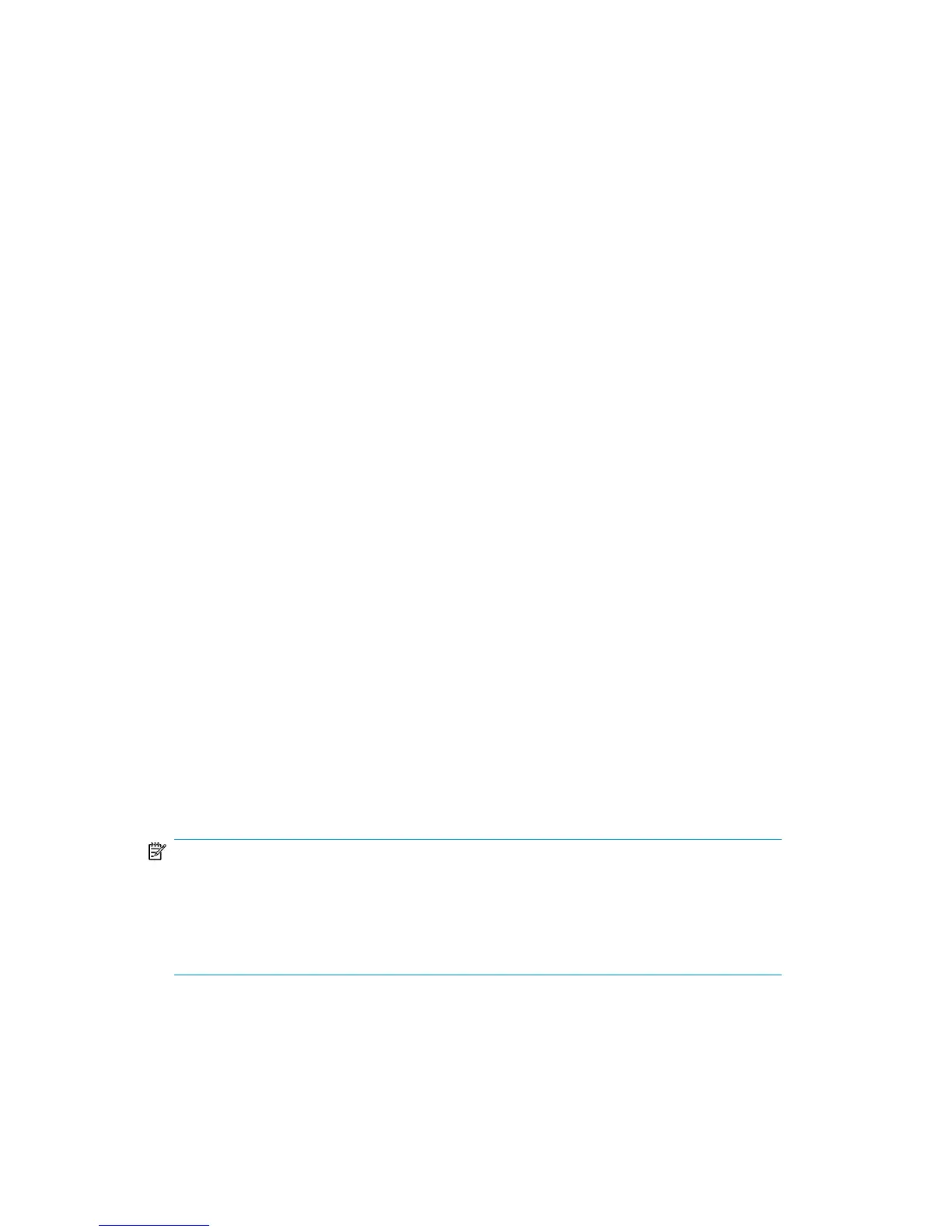To install on HP-UX:
1. Insert the installation DVD or CD and mount it.
2. Using the standard swinstall procedure, type the path, for example: swinstall
-s taz:/cdrom/xmlgw/hpux/HPMedOps.depot HPMedOps
3. Check the max_thread_proc parameter of the HP-UX kernel is set to at least
512 (the maximum number of threads allowed per process). For more details,
see “Kernel tuning” on page 161.
See HP-UX documentation for additional information on swinstall.
To install on Solaris:
1. Mount the installation DVD or CD to the directory: <cdrom_mount_point>/
xmlgw/solaris.
2. Type:
pkgadd -d and press Enter,
HPMedOps.pkg and press Enter, and
HPdpxmlgw and press Enter.
3. You are now asked:
Do you want to continue with the installation of
<HPdpxmlgw> [y,n,?]
Type y to continue.
4. Start the gateway services:
/opt/hpdmcomms/sbin/start_hpdmcomms nl /opt/hpdpxmlgw/sbin/
start_hpdpxmlgw
NOTE:
When upgrading from the existing XML Gateway version to A.06.11, if the directory
/opt/hpdmcomms still remains after uninstalling the existing version, remove the
directory manually (using the command rmf/opt/hpdmcomms) to avoid any
conflicts.
User guide 33