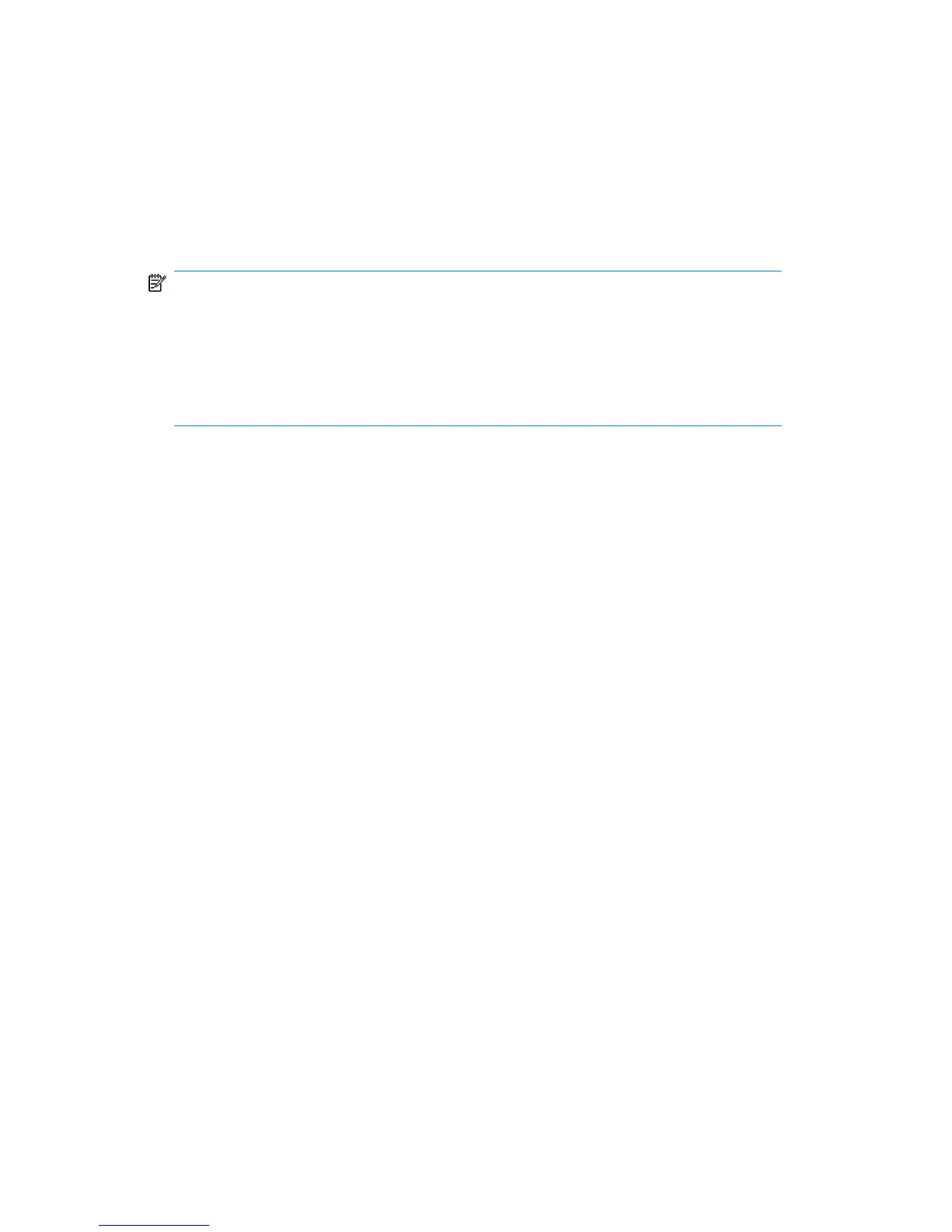11. After the polling is done for the backup server, open the Server Parameters
window.
This should trigger communication between the two servers. The vaulting job will
show up on the receiving server and should work in a similar fashion to onsite vaulting
jobs.
NOTE:
Even after the media is confirmed on the source server and the job is
Marked as Complete, the job remains open. A vaulting job gets created automatically
on the destination server. The media then needs to be vaulted on the destination site
and the job should be marked as complete at the destination. Once this is done, the
job is automatically closed in the source site as well.
User guide 93