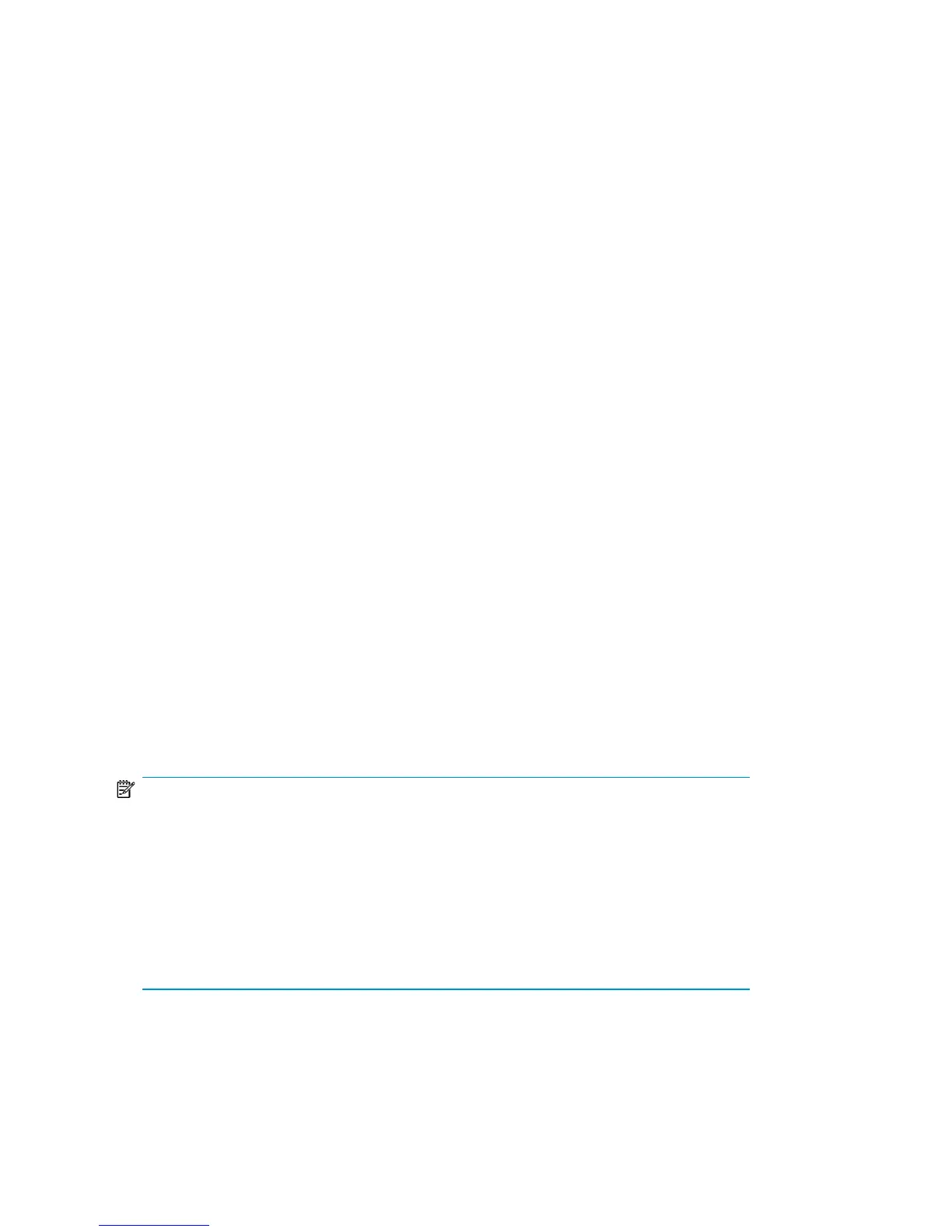To start the utility, you can use startjob.bat, available in the
<MediaOperations_install_dir>\MediaOps\Client and the
<MediaOperations_install_dir>\MediaOps\DBServer folders.
By default, the installation directory is c:\Program Files\Hewlett-Packard\
DataMgt.
Syntax:
startjob servername username password jobname
Parameters:
Name of the Media Operations Server on which the job is to be started.servername
Valid username for the Media Operations Server.username
Valid password for the Media Operations Server.password
Name of the job to be started on the Media Operations Server. Valid
job names are:
jobname
Vault
nl
Premount
nl
Scratch
nl
DailyMetrics
Example:
startjob server.india.hp.com foobar foobar Vault
NOTE:
The startjob utility only triggers the command to start the job. The actual starting
of the job depends completely on the policy set for individual jobs on the Media
Operations Server.
To run the utility on a system on which only the Media Operations client is installed,
Java (v.1.2 or higher) must be installed.
On the Media Operations Server installation, the utility uses the Java runtime
environment available by default in the DMComms module.
Performing daily Media Operations96