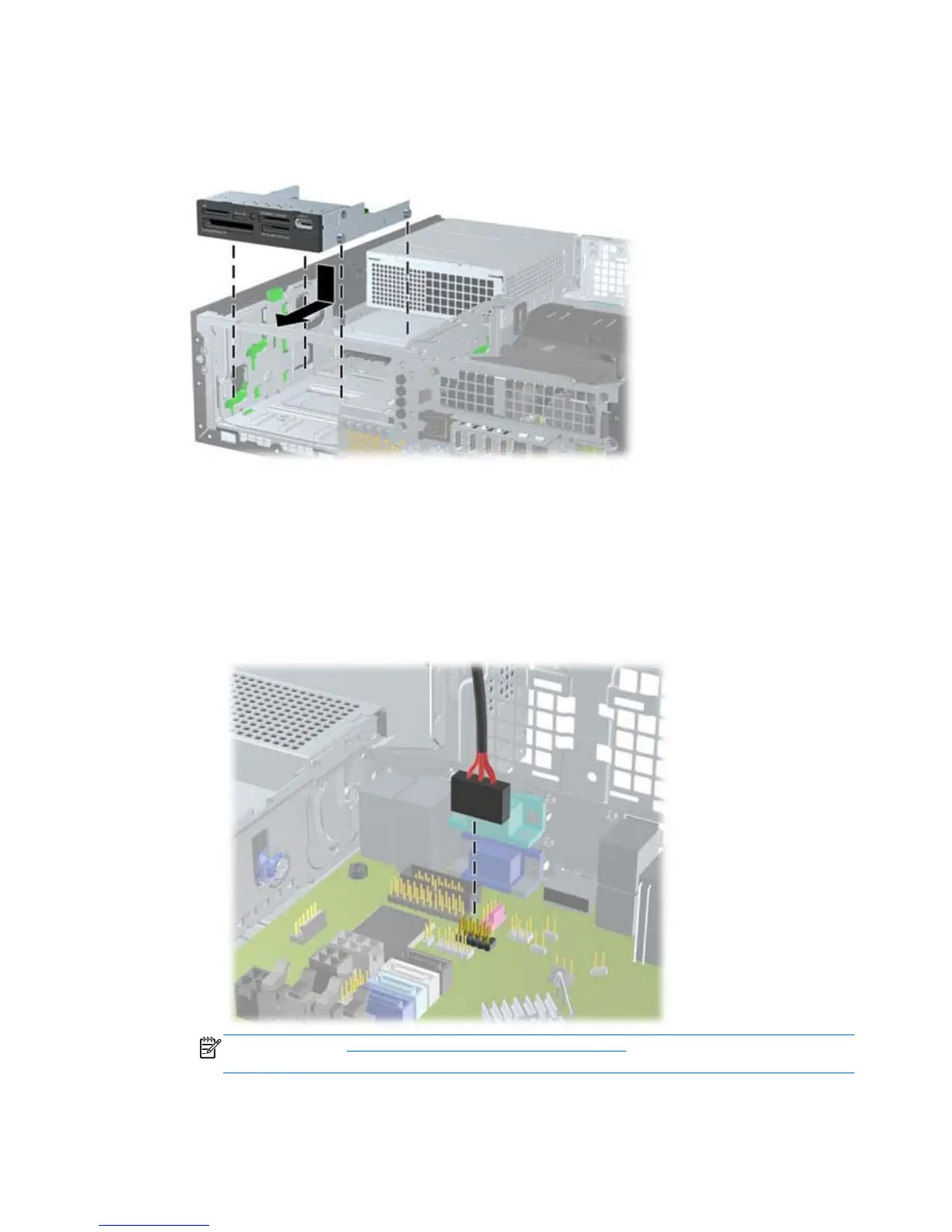4. Position the guide screws on the drive into the J-slots in the drive bay. Then slide the drive
toward the front of the computer until it locks into place.
Figure 8-22 Installing a Drive into the 3.5-inch Drive Bay (Media Card Reader Shown)
5. Connect the appropriate drive cables:
a. If installing a second hard drive, connect the power cable and data cable to the rear of the
drive and connect the other end of the data cable to the light blue connector on the system
board labeled SATA1.
b. If installing a media card reader, connect the USB cable from the media card reader to the
USB connector on the system board labeled MEDIA.
Figure 8-23 Connecting the Media Card Reader USB Cable
NOTE: Refer to System Board Connections on page 177 for an illustration of the system
board drive connectors.
6. Replace the 5.25-inch drive.
186 Chapter 8 Removal and Replacement Procedures Small Form Factor (SFF) Chassis
