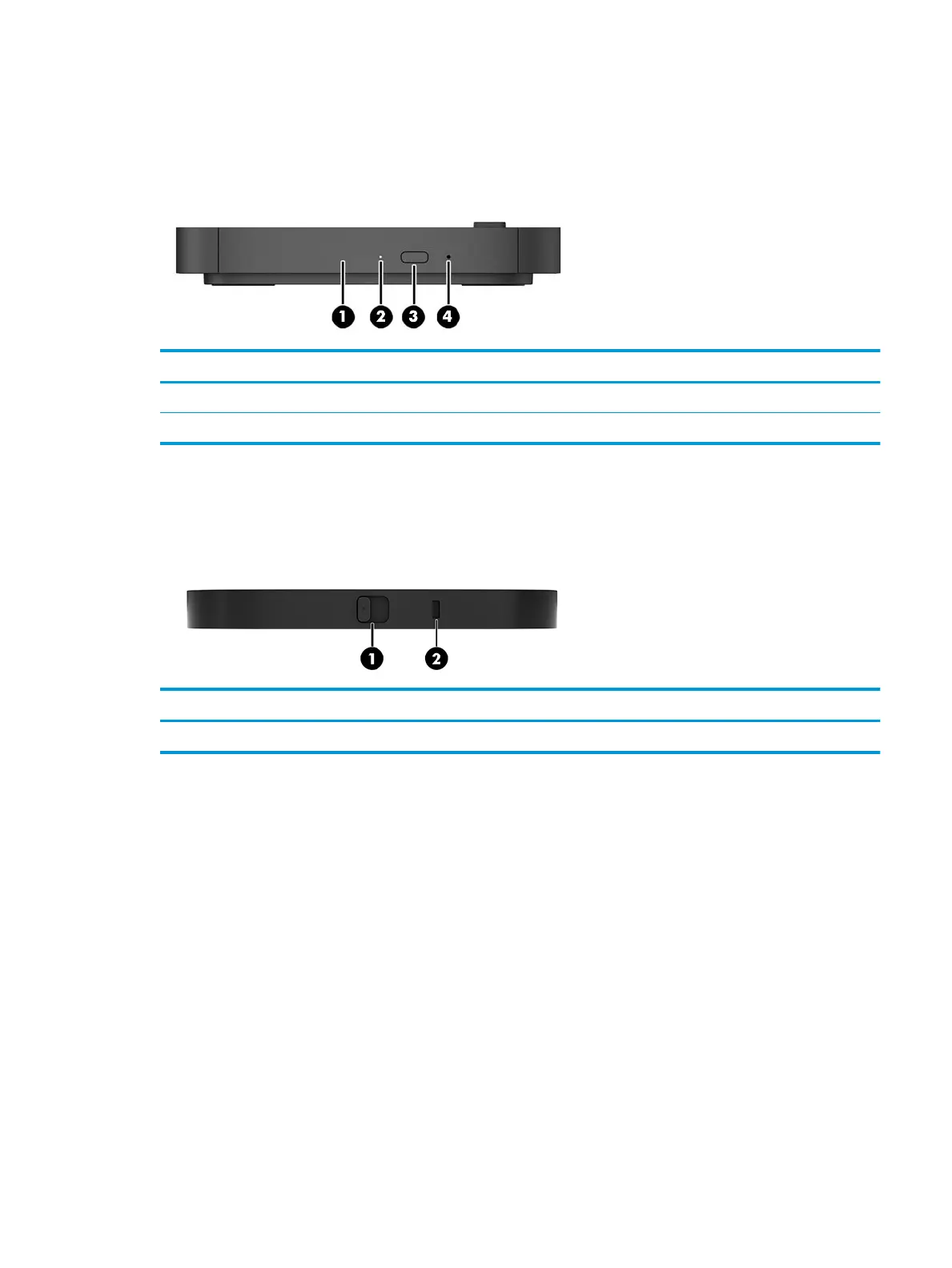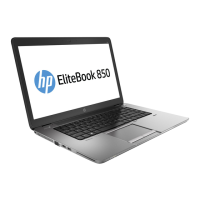HP Optical Disc Drive (ODD) Module (optional)
The ODD Module (available as an after-market option) may be ordered to add optical drive functionality.
Additional optical drive modules may be connected to an Elite Slice G2 conguration, depending upon the
power supply and the total number of powered modules.
Item Component Item Component
1 Optical drive disc tray 3 Optical drive eject button
2 Optical drive light 4 Manual eject hole
HP Slice VESA plate (optional)
The optional Slice VESA plate enables the Elite Slice G2 assembly to be mounted onto a table. The Elite Slide
G2 should not be mounted to a wall or under a desk.
Item Component Item Component
1 Quick release latch 2 Security cable slot
Connecting or removing modules
Additional modules may be connected to the Elite Slice G2. Modules should be attached to the Base Module in
the following order, from top to bottom:
●
Video Ingest Module (required for the Microsoft SRS only)
●
Wireless Display Module (optional)
●
ODD Module (optional)
●
VESA plate (optional)
HP Optical Disc Drive (ODD) Module (optional) 5
