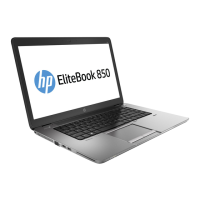Ambient sensor
The ambient sensor is located on the system board.
To remove the ambient sensor:
1. Remove the access panel (Access panel on page 21).
2. Remove the Base Module (Base Module on page 30).
3. Disconnect the cable from the system board connector (1).
4. Remove the sensor from the holder attached to the system board (2).
To install the ambient sensor, reverse the removal procedures.
36 Chapter 4 Removal and replacement procedures – HP Elite Slice Base Module
