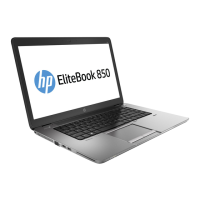Table of contents
1 Product features ........................................................................................................................................... 1
HP Elite Slice for Meeting Rooms G2 features ....................................................................................................... 1
Top components .................................................................................................................................. 2
Rear components ................................................................................................................................ 2
Side components ................................................................................................................................. 3
HP Video Ingest Module ......................................................................................................................................... 3
HP Wireless Display Module (optional) .................................................................................................................. 4
HP Optical Disc Drive (ODD) Module (optional) ...................................................................................................... 5
HP Slice VESA plate (optional) ............................................................................................................................... 5
Connecting or removing modules .......................................................................................................................... 5
Connecting modules ............................................................................................................................ 6
Connecting modules ......................................................................................................... 6
Connecting the optional Slice VESA plate ......................................................................... 6
Removing modules .............................................................................................................................. 8
Connecting AC power ............................................................................................................................................. 9
Regulatory information and serial number location .......................................................................................... 10
2 Illustrated parts catalog .............................................................................................................................. 11
Major components ............................................................................................................................................... 11
Modules (whole units) ......................................................................................................................................... 13
Memory modules and processors ....................................................................................................................... 13
Adapters ............................................................................................................................................................... 13
Solid-state drives (2.5-inch and M.2) .................................................................................................................. 14
3 Routine care, SATA drive guidelines, and disassembly preparation .................................................................. 15
Electrostatic discharge information .................................................................................................................... 15
Generating static ............................................................................................................................... 15
Preventing electrostatic damage to equipment ............................................................................... 16
Personal grounding methods and equipment .................................................................................. 16
Grounding the work area ................................................................................................................... 16
Recommended materials and equipment ........................................................................................ 17
Operating guidelines ........................................................................................................................................... 17
Routine care ......................................................................................................................................................... 18
General cleaning safety precautions ................................................................................................ 18
Cleaning the computer case .............................................................................................................. 18
Cleaning the keyboard ....................................................................................................................... 18
v
