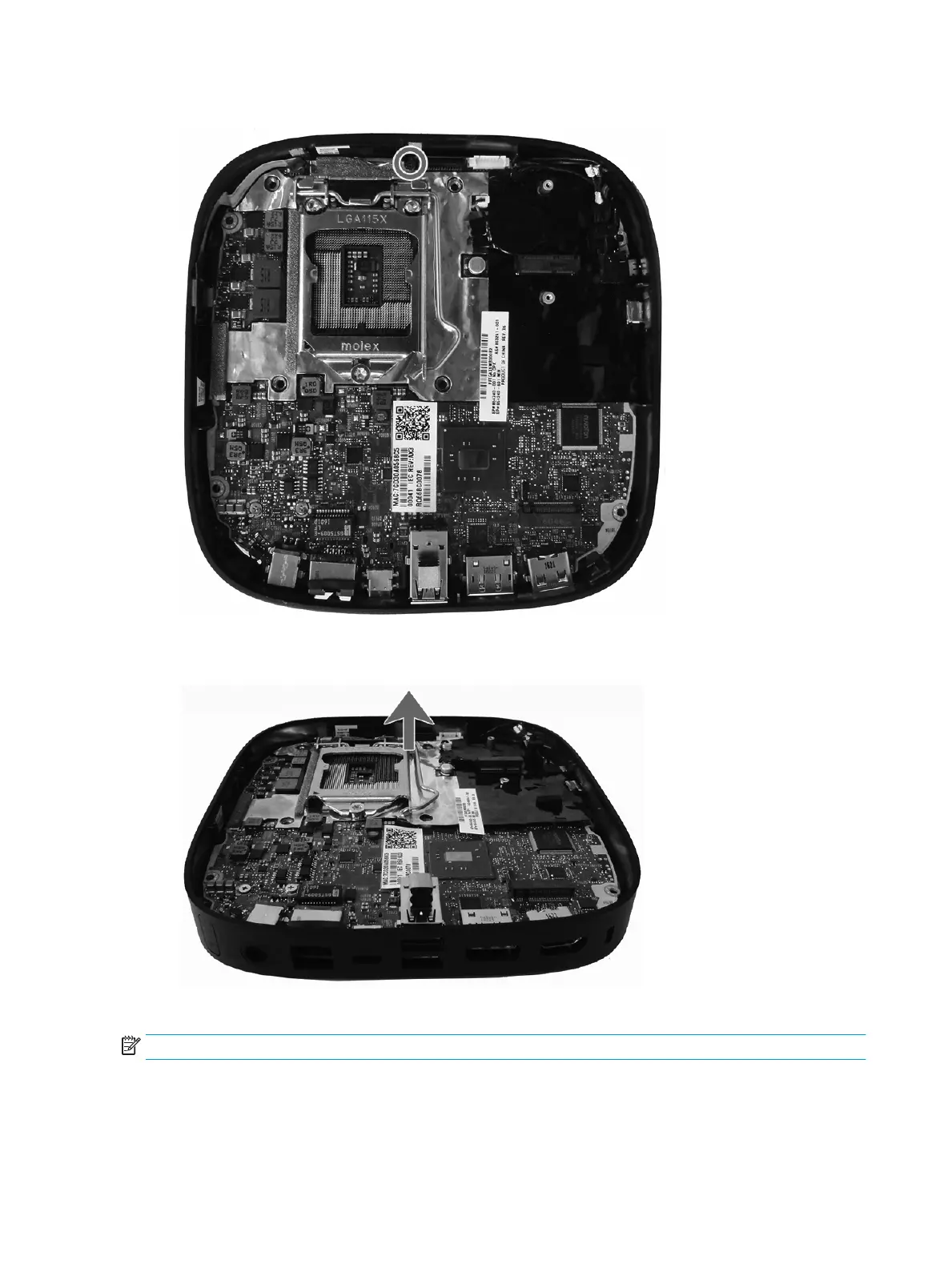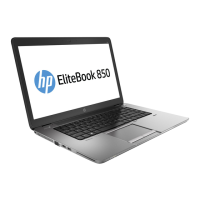11. Remove the Phillips M2.0 x 5.0 screw.
12. While exing the sides of the chassis to allow the connectors to disengage from the chassis, lift the
system board out of the chassis.
To install the system board, reverse the removal procedures.
NOTE: When replacing the system board, you must change the chassis serial number in the BIOS.
42 Chapter 4 Removal and replacement procedures – HP Elite Slice Base Module