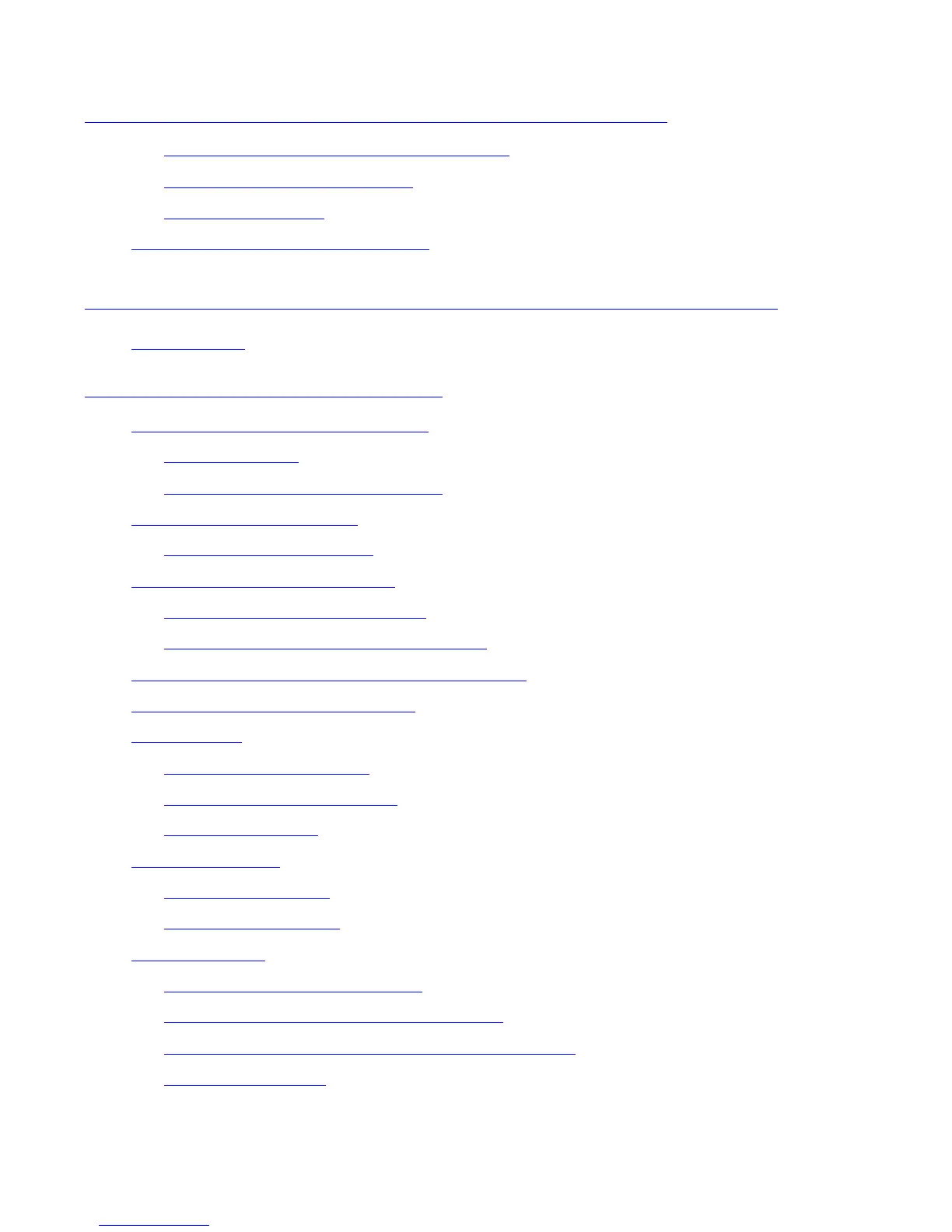Contents
Guardian User’s Guide—425266-001
xi
15. Managing the Spooler Using
Spoolcom (continued)
15. Managing the Spooler Using Spoolcom (continued)
Displaying a Location’s Current Attributes 15-17
Modifying Location Attributes
15-18
Deleting a Location
15-19
Rebuilding the Spooler Control Files
15-19
Part V. Security Features and Other Guardian
Utilities
16. Managing Users and Security
Your Responsibility to System Users 16-2
Keeping Current
16-2
Monitoring the System Frequently
16-2
Adding Users to the System
16-2
Changing Logon Defaults
16-4
Deleting Users From the System
16-5
Task 1: Delete the User Account
16-5
Task 2: Clean Up the User’s Disk Space
16-5
Determining Group and User Name and Number
16-7
Interfaces for the Security Features
16-8
System Users
16-10
Identifying System Users
16-10
Capabilities of System Users
16-11
Adding New Users
16-12
Disk-File Security
16-13
Setting File Security
16-13
Accessing Disk Files
16-14
Process Security
16-15
Process and Creator Access IDs
16-15
Adopting the Owner ID of a Program File
16-16
Controlled Access With Program File ID Adoption
16-17
Licensing Programs
16-18
