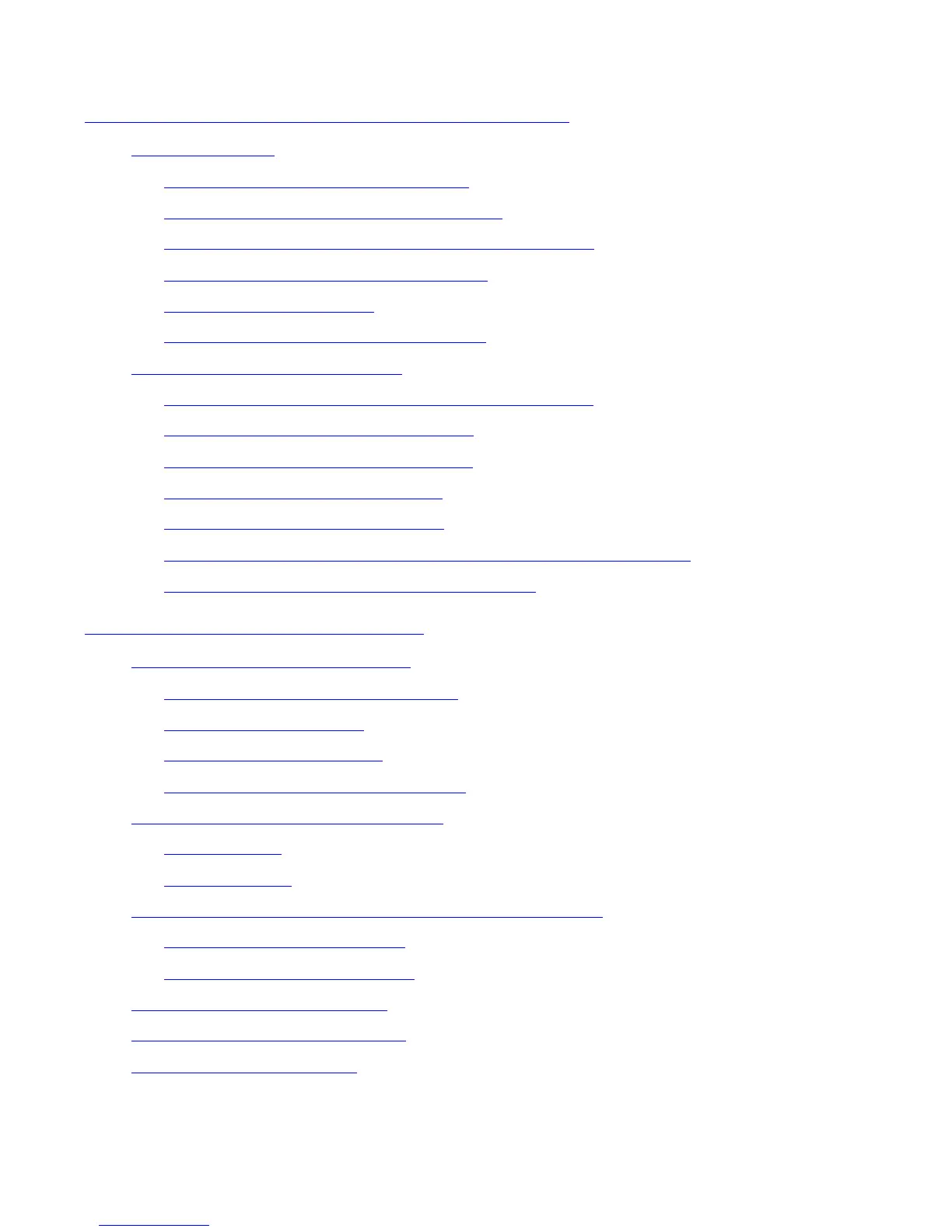Contents
Guardian User’s Guide—425266-001
xii
16. Managing Users and Security (continued)
16. Managing Users and Security (continued)
Network Security 16-19
Accessing a File on a Remote System
16-19
Accessing Processes on a Remote System
16-21
Using a Remote TACL Process to Gain Local Access
16-21
Establishing a Global Remote Password
16-22
Establishing Subnetworks
16-23
Capabilities of a Remote Super ID User
16-23
Solving System Access Problems
16-24
Task 1: Check the Status of the User’s TACL Process
16-26
Task 2: Check for Hardware Problems
16-27
Task 3: Stop the User’s TACL Process
16-27
Task 4: Stop Other User Processes
16-28
Task 5: Start a New TACL Process
16-29
Task 6: Check, Stop, and Restart Terminal Communication Lines
16-30
Common Terminal and Workstation Problems
16-32
17. Monitoring Event Messages
Understanding Operator Messages 17-2
Operator Message Monitoring Tools
17-3
Operator Message Types
17-3
Operator Messages Format
17-3
How Operator Messages Are Created
17-4
Displaying Error Messages With Error
17-6
Running Error
17-6
Error Examples
17-6
Displaying Operator Messages With a Printing Distributor
17-7
Starting a Printing Distributor
17-7
Stopping a Printing Distributor
17-7
Interpreting Operator Messages
17-8
Directing Messages to a Disk File
17-10
Printing Operator Messages
17-11
