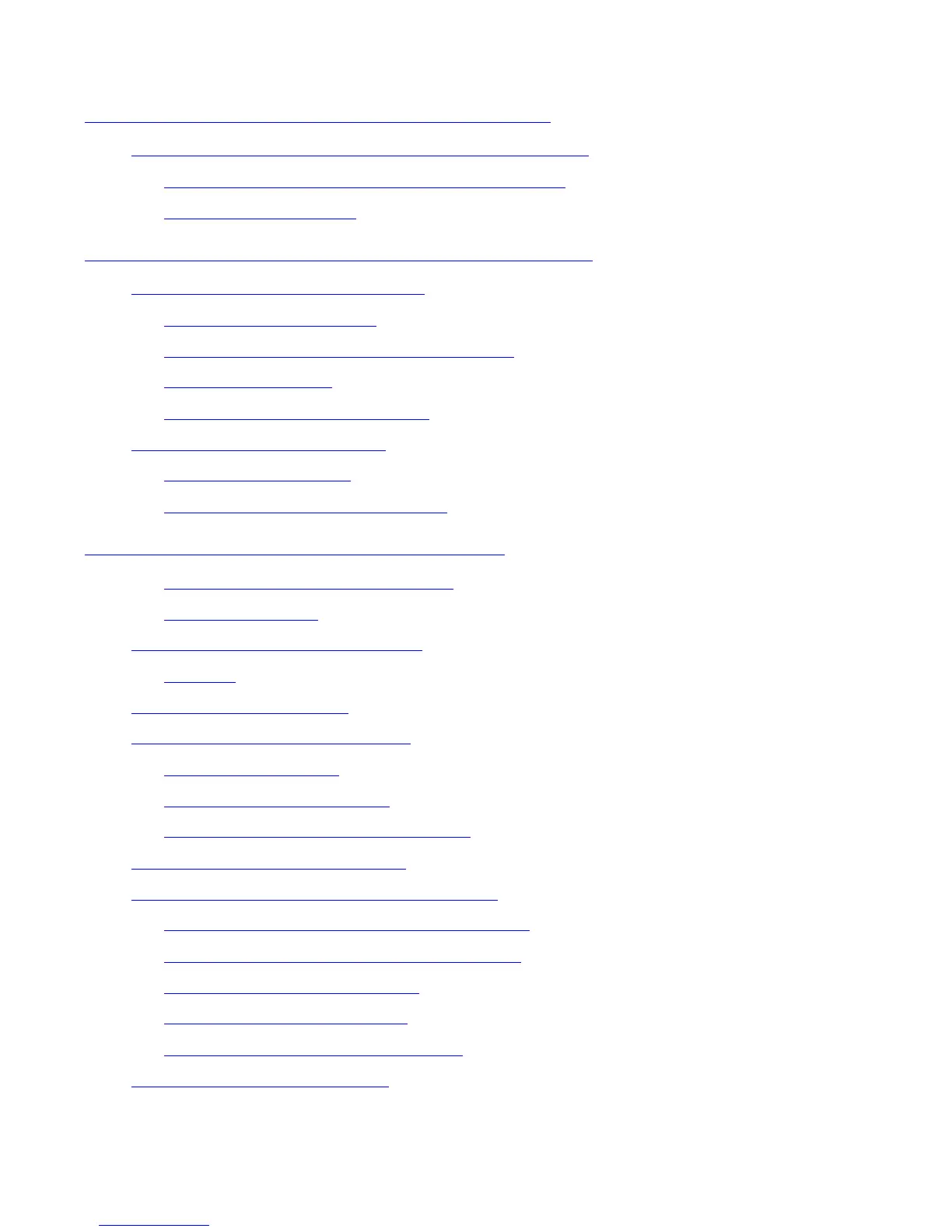Contents
Guardian User’s Guide—425266-001
xiii
17. Monitoring Event Messages (continued)
17. Monitoring Event Messages (continued)
Monitoring Messages With the TSM EMS Event Viewer 17-12
Starting the TSM EMS Event Viewer Application
17-12
Using the Event Viewer
17-13
18. Displaying Version and System Information
Displaying File Version Information 18-1
Task 1: Find Product Files
18-1
Task 2: Select Files for VPROC Processing
18-2
Task 3: Run VPROC
18-3
Task 4: Interpret VPROC Output
18-7
Displaying System Information
18-9
Task 1: Run SYSINFO
18-9
Task 2: Interpret SYSINFO Output
18-9
19. Monitoring Hardware Components
Tools for Monitoring System Status 19-2
Other Useful Tools
19-3
Listing the Devices on Your System
19-4
Example
19-5
Determining Device States
19-5
Checking the Status of Peripherals
19-8
Checking Disk Status
19-8
Checking Tape Drive Status
19-11
Checking Printer and Collector Status
19-12
Checking the Status of Processors
19-14
Checking the Status of Network Components
19-15
Checking the Status of Systems in a Network
19-15
Checking ServerNet LAN Subsystem Status
19-16
Checking ATP6100 Line Status
19-19
Checking Line Handler Status
19-20
Checking NonStop™ TM/MP Status
19-21
Checking the Status of Pathway
19-25
