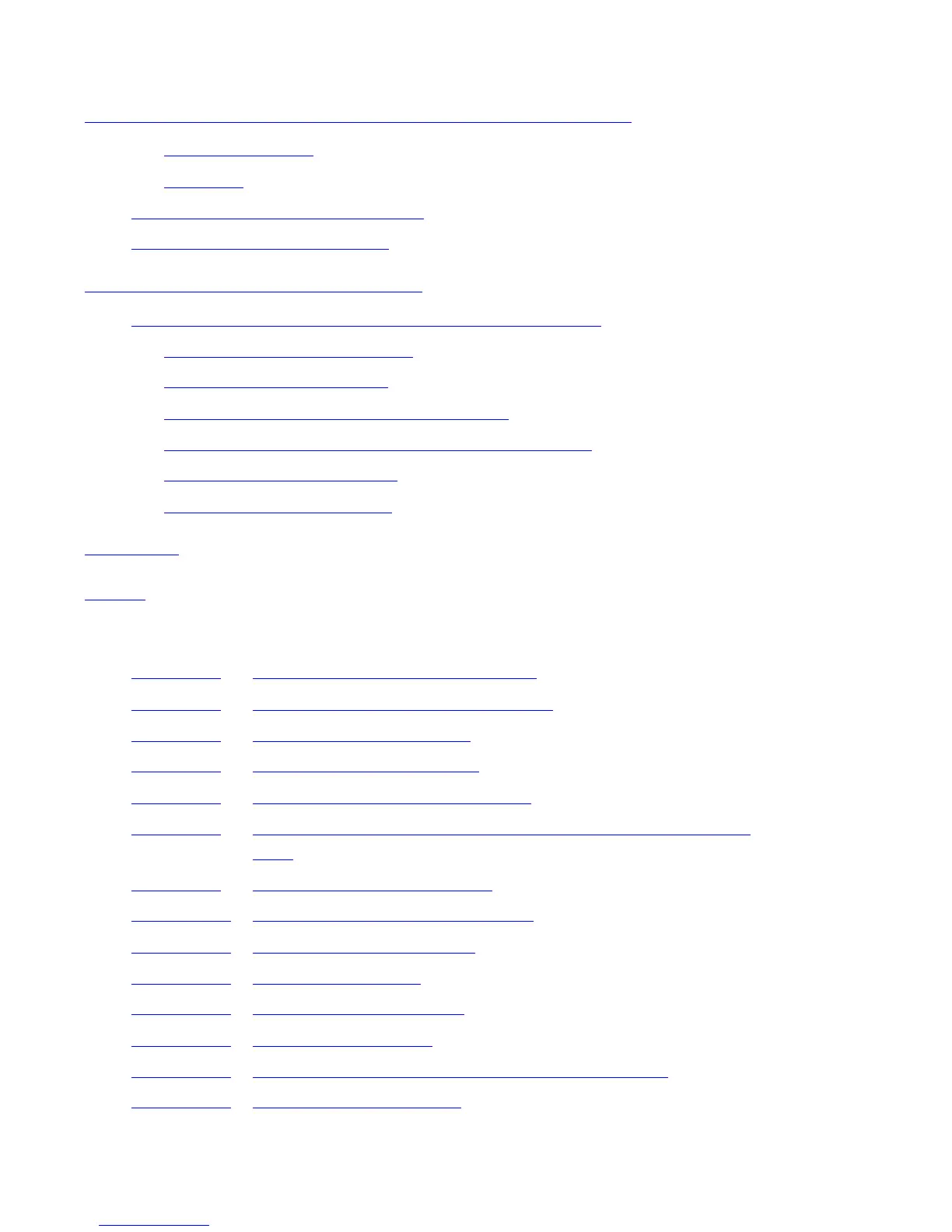Contents
Guardian User’s Guide—425266-001
xiv
19. Monitoring Hardware Components (continued)
19. Monitoring Hardware Components (continued)
PATHMON States 19-25
Examples
19-26
Checking the Size of Database Files
19-27
Automating System Monitoring
19-28
A. Problem Solving Techniques
Learning the Cause of a Problem: A Systematic Approach A-1
Tools for Identifying Problems
A-1
A Problem-Solving Process
A-2
Task 1: Get the Facts and Log the Problem
A-3
Task 2: Find and Eliminate the Cause of the Problem
A-4
Task 3: Escalate the Problem
A-5
Task 4: Focus on Prevention
A-6
Glossary
Index
Figures
Figure 8-1. Steps for Creating a File With FUP 8-2
Figure 8-2.
Structure of an Entry-Sequenced File 8-8
Figure 8-3.
Structure of a Relative File 8-9
Figure 8-4.
Key-Sequenced File Format 8-10
Figure 8-5.
Structure of a Key-Sequenced File 8-11
Figure 8-6.
Possible Record Format: Key-Sequenced File With Alternate
Keys 8-11
Figure 8-7.
Structure of a Partitioned File 8-13
Figure 12-1.
How Spooler Components Interact 12-3
Figure 12-2.
Life Cycle of a Spooler Job 12-5
Figure 12-3.
Sample Header Page 12-7
Figure 12-4.
Spooler Routing Structure 12-9
Figure 16-1.
Passing of Access IDs 16-16
Figure 16-2.
Effect of Adopting the Owner ID of a Program File 16-17
Figure 16-3.
Employee Record Format 16-17
