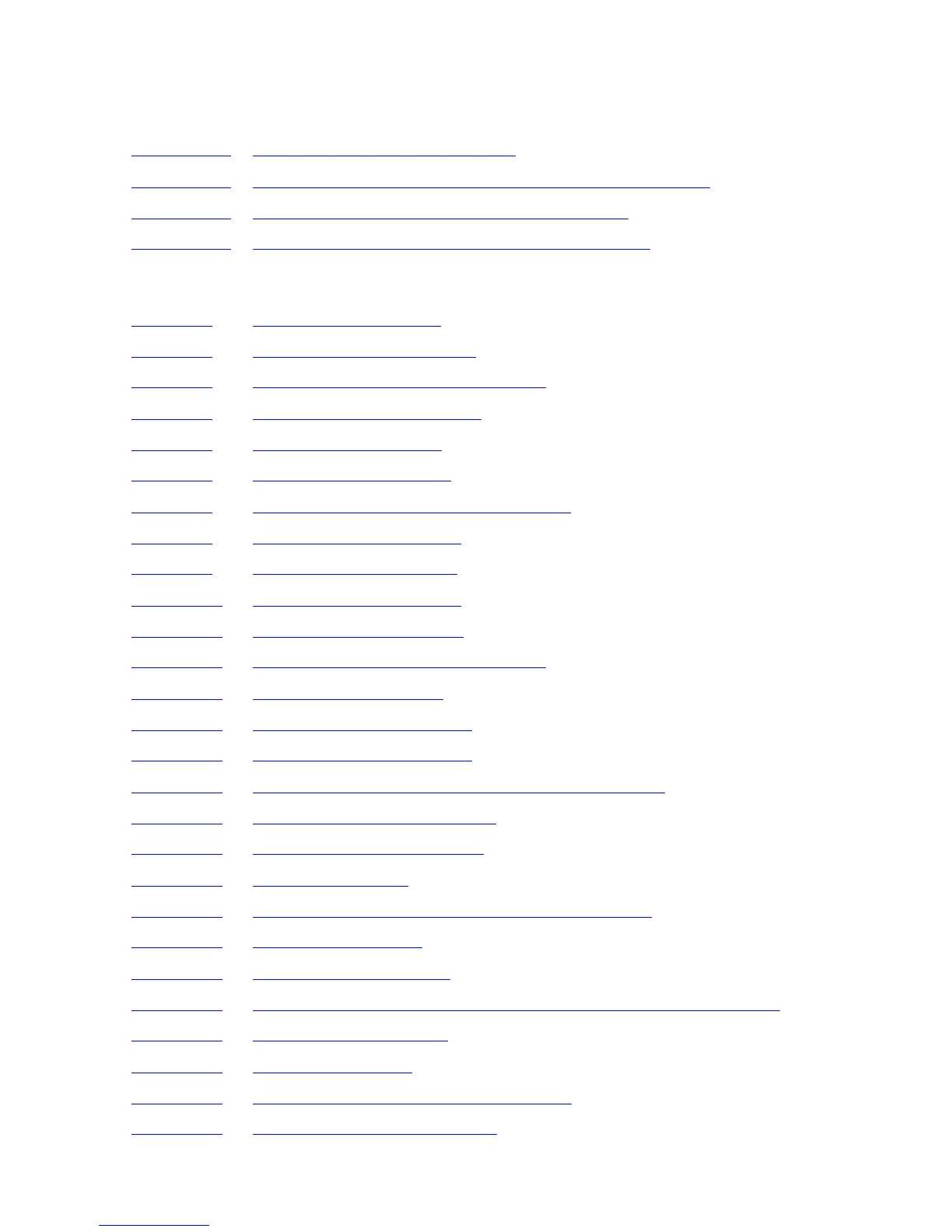Contents
Guardian User’s Guide—425266-001
xv
Figures (continued)
Figures (continued)
Figure 16-4. Controlled Access to a Data File 16-18
Figure 16-5.
Flow Chart: Access Problem Troubleshooting Procedure 16-25
Figure 17-1.
Operator Messages and the EMS Environment 17-5
Figure 19-1.
Example: Simple System Configuration Diagram 19-2
Tables
Table 1-1. Daily Tasks Check List 1-3
Table 2-1.
Sample Remote Passwords 2-6
Table 4-1.
Common System Process Problems 4-11
Table 6-1.
TACL DEFINE Commands 6-9
Table 7-1.
Levels of File Security 7-16
Table 7-2.
Common File Problems 7-22
Table 8-1.
Parameters of the FUP SET Command 8-3
Table 9-1.
SCF Command Summary 9-1
Table 9-2.
Common Disk Problems 9-28
Table 10-1.
MEDIACOM Commands 10-3
Table 10-2.
TAPE DEFINE Attributes 10-9
Table 10-3.
Common Tape Subsystem Problems 10-31
Table 11-1.
File-Set List Qualifiers 11-6
Table 11-2.
Backup Command Options 11-7
Table 11-3.
Restore Command Options 11-14
Table 11-4.
TAPE DEFINE Attributes for Backup and Restore 11-19
Table 11-5.
Backcopy Command Options 11-24
Table 12-1.
SPOOL DEFINE Attributes 12-11
Table 13-1.
Peruse Commands 13-6
Table 14-1.
Spoolcom Commands (Super-Group Users Only) 14-4
Table 14-2.
Printer Device States 14-6
Table 14-3.
Common Device Errors 14-7
Table 14-4.
Spoolcom Commands for Displaying Spooler Component Status 14-8
Table 14-5.
Collector Process States 14-10
Table 14-6.
Print Process States 14-10
Table 14-7.
Common Printer and Spooler Problems 14-36
Table 15-1.
Spooler Naming Conventions 15-2
