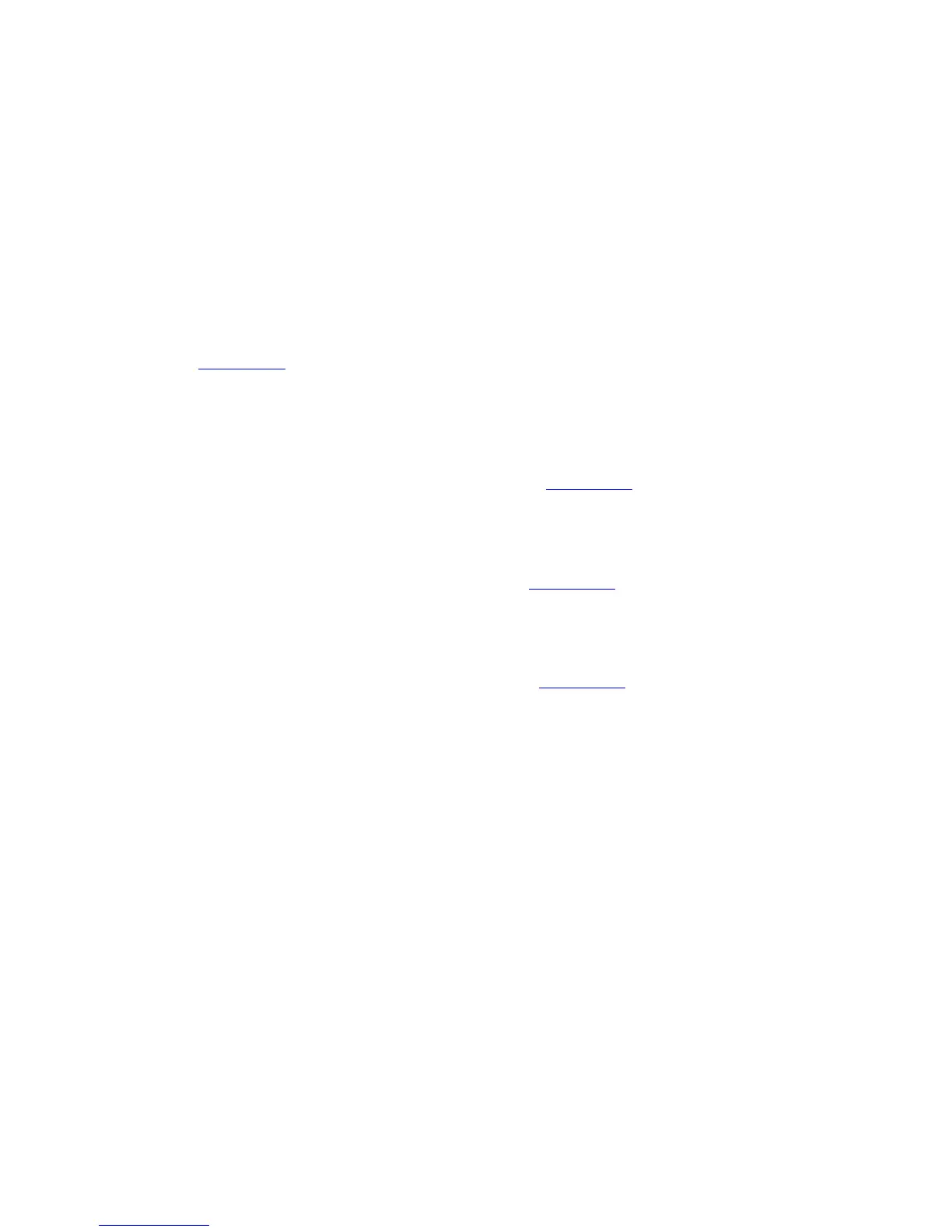Performing Routine Spooler Operations Using
Spoolcom
Guardian User’s Guide—425266-001
14-14
Coldstarting a Drained Spooler
5. Run the spooler supervisor:
> SPOOL / IN control-filename , NAME $supervisor-process /
See the Spooler Utilities Reference Manual for a complete description of the
SPOOL utility and its options.
6. Enter Spoolcom:
> SPOOLCOM
7. Specify the names and attributes of the collectors:
) COLLECT $collector-name, DATA data-filename
See Guidelines on page 14-16 for information on sizing the data file and for
suggestions on the number of collectors you might need.
8. Specify the names and attributes of the print processes:
) PRINT $print-process
Several PRINT subcommands are described in Table 14-1.
9. Specify the names and attributes of the devices:
) DEV $device , PROCESS $print-process
Several DEV subcommands are described in Table 14-1.
10. Specify locations and connect locations to devices:
) LOC [ #group].dest , DEV [ $device ]
The Spoolcom LOC command is described in Table 14-1.
11. Start the spooler:
) SPOOLER, START
