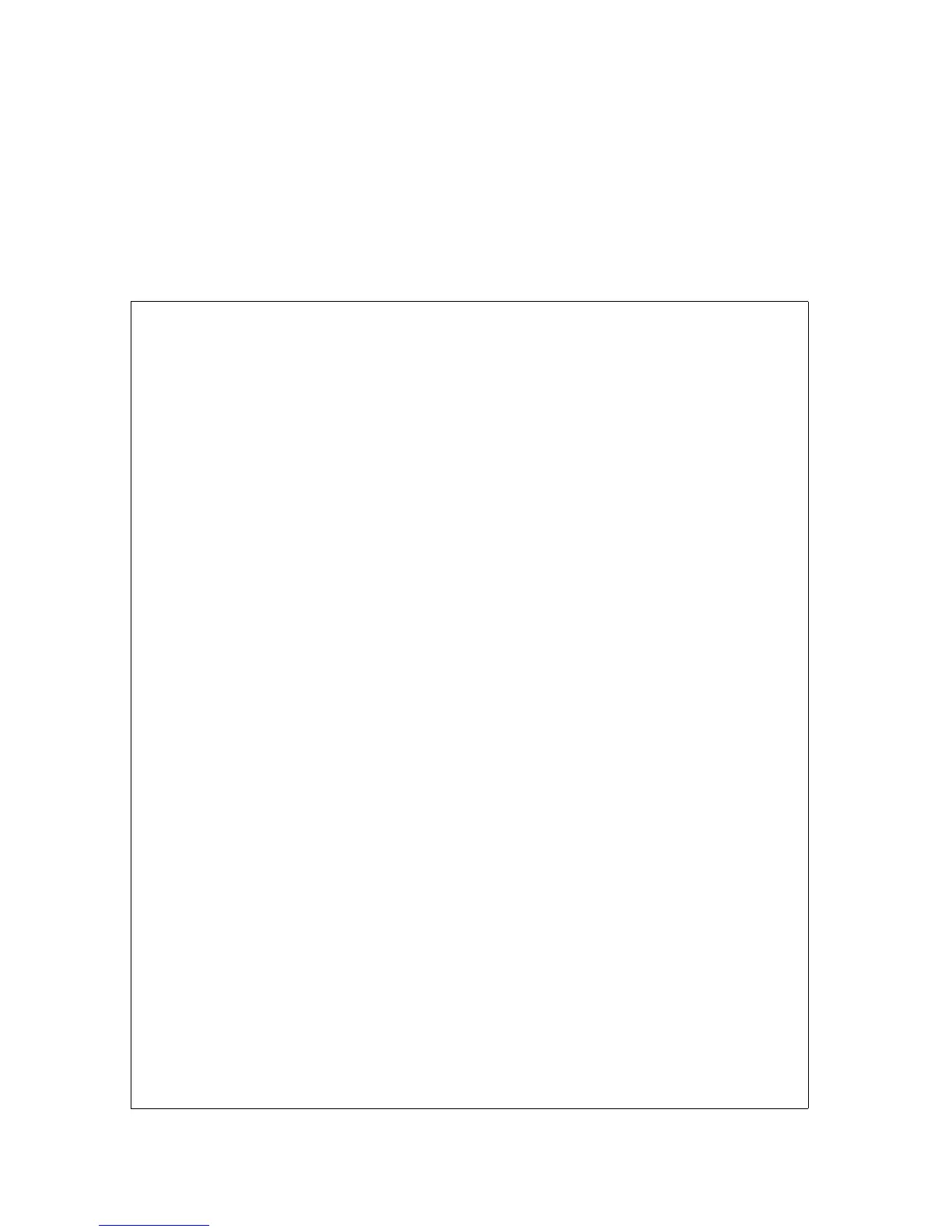Performing Routine Spooler Operations Using
Spoolcom
Guardian User’s Guide—425266-001
14-15
Coldstarting a Drained Spooler
Automation Example
These two command files coldstart a spooler in response to a single OBEY command.
You can use these files as a model in setting up your own spooler coldstart command
files. After you have entered these files into two separate EDIT files, enter:
> OBEY $SYSTEM.SPLUTIL.COLDFILE
The commands contained in this file are executed, and this text is displayed on your
home terminal:
COMMENT -- THIS IS $SYSTEM.SPLUTIL.COLDFILE
COMMENT -- THIS COMMAND FILE CREATES A SPOOLER SYSTEM
COMMENT -- Purge any existing collector data files having the
COMMENT same name as the data file you intend to use.
PURGE $MKT.SPL.DATAFILE
COMMENT -- Purge spooler supervisor control files having
COMMENT names you intend to use:
PURGE $MKT.SPL.SPL0
PURGE $MKT.SPL.SPL1
PURGE $MKT.SPL.SPL2
PURGE $MKT.SPL.SPL3
PURGE $MKT.SPL.SPL4
PURGE $MKT.SPL.SPL5
PURGE $MKT.SPL.SPL6
PURGE $MKT.SPL.SPL7
PURGE $MKT.SPL.SPL8
PURGE $MKT.SPL.SPL9
COMMENT -- Create a new collector data file:
FUP CREATE $MKT.SPL.DATAFILE, EXT ( 16384, 0 )
COMMENT -- Create the spooler supervisor process,
COMMENT specifying all coldstart parameters:
SPOOL / IN $MKT.SPL.SPL, OUT $0, NAME $SPLS, NOWAIT, &
PRI 147, CPU 0/1, 8191, 4095, 511, 10, 10, 40, 500
COMMENT -- supervisor control file = $MKT.SPL.SPL[0-9]
COMMENT -- log file for messages = $0 (op. console)
COMMENT -- supervisor process name = $SPLS
COMMENT -- execution priority = 147
COMMENT should be lower than editor
COMMENT or interactive utilities
COMMENT -- primary CPU = 0
COMMENT -- backup CPU = 1
COMMENT -- maximum number of jobs = 8191
COMMENT -- maximum number of locations = 4095
COMMENT -- maximum number of devices = 511
COMMENT -- maximum number of collectors = 10
COMMENT -- maximum number of print processes= 10
COMMENT -- maximum number of font jobs = 40
COMMENT -- maximum number of batch jobs = 500
COMMENT -- The spooler is now in the cold state; the
COMMENT supervisor is running. The next command runs
COMMENT SPOOLCOM, specifying a spooler "configuration
COMMENT file" to initialize the spooler:
SPOOLCOM / IN $SYSTEM.SPLUTIL.SPLCONF /
COMMENT -- Start the spooler:
SPOOLER, START
