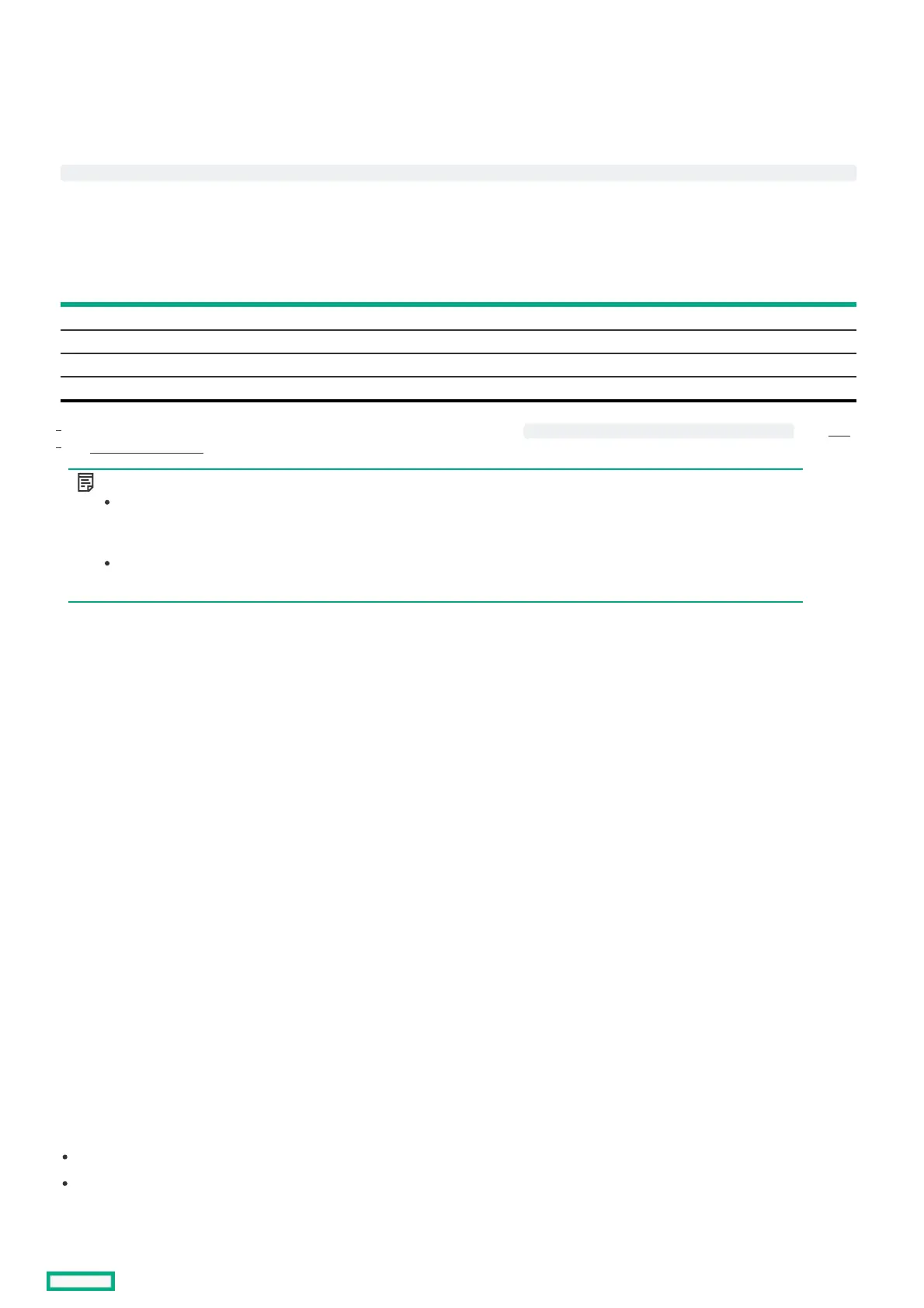Parity initialization takes several hours to complete. The time it takes depends on the size of the logical drive and the load on the controller. While the controller
initializes the parity data in the background, the logical drive has full fault tolerance.
This method has the benefit of allowing you to start writing data to the logical drive immediately.
Background initializationBackground initialization
To access the background initialization (BGI) rate, select More Actions > Set Adjustable Task Rate , and then locate it under the Priority Percentage column.
Enter a number from
. The higher the number, the faster the initialization occurs and the system I/O rate might be slower as a result.
If you use RAID 5, you must have a minimum of five drives for a background initialization to start.
If you use RAID 6, you must have at least seven drives for a background initialization to start.
RAIDRAID Minimum drivesMinimum drives Minimum drives for Auto BGI to set to ON status byMinimum drives for Auto BGI to set to ON status by
defaultdefault
RAID 5 3 5
RAID 50 6 10 (two parity groups)
RAID 6 4 7
RAID 60 8 14 (two parity groups)
When creating smaller volumes, BGI can be started manually. For more information, see storcli /cx/vx set autobgi=<on|off> in the HPEHPE
MR StorCLI User GuideMR StorCLI User Guide .
NOTE:NOTE:
Minimum disk values were decided as a trade-off where smaller volumes do not see a performance issue when the volume is not consistent
and does not require background initialization. This method allows the user to use the volume more quickly and after consistency check is
complete, performance is fully restored.
User can manually initialize the parity blocks, but it causes performance issue. Otherwise, system runs consistency check automatically and
generates parity.
Full initializationFull initialization
During full initialization, a complete initialization is done on the new configuration. You cannot write data to the new logical drive until the initialization is
complete. This process can take a long time if the drives are large. This initialization overwrites all blocks and destroys all data on the logical drive.
Monitor the progress of the initialization process using the progress indicator.
No initializationNo initialization
If you select this option, the new configuration is not initialized, and the existing data on the drives is not overwritten. You can initialize the logical drive at a later
time.
Regenerative writesRegenerative writes
Logical drives can be created with background parity initialization so that they are available almost instantly. During this temporary parity initialization process,
writes to the logical drive are performed using regenerative writes or full stripe writes. Anytime a member drive within an array fails, all writes that map to the
failed drive are regenerative. A regenerative write is much slower because it must read from nearly all the drives in the array to calculate new parity data. The
write penalty for a regenerative write is
n + 1 drive operations
where n is the total number of drives in the array.
As you can see, the write penalty is greater (slower write performance) with larger arrays.
This method has the following benefits:
It allows the logical drive to be accessible before parity initialization completes.
It allows the logical drive to be accessible when degraded.
