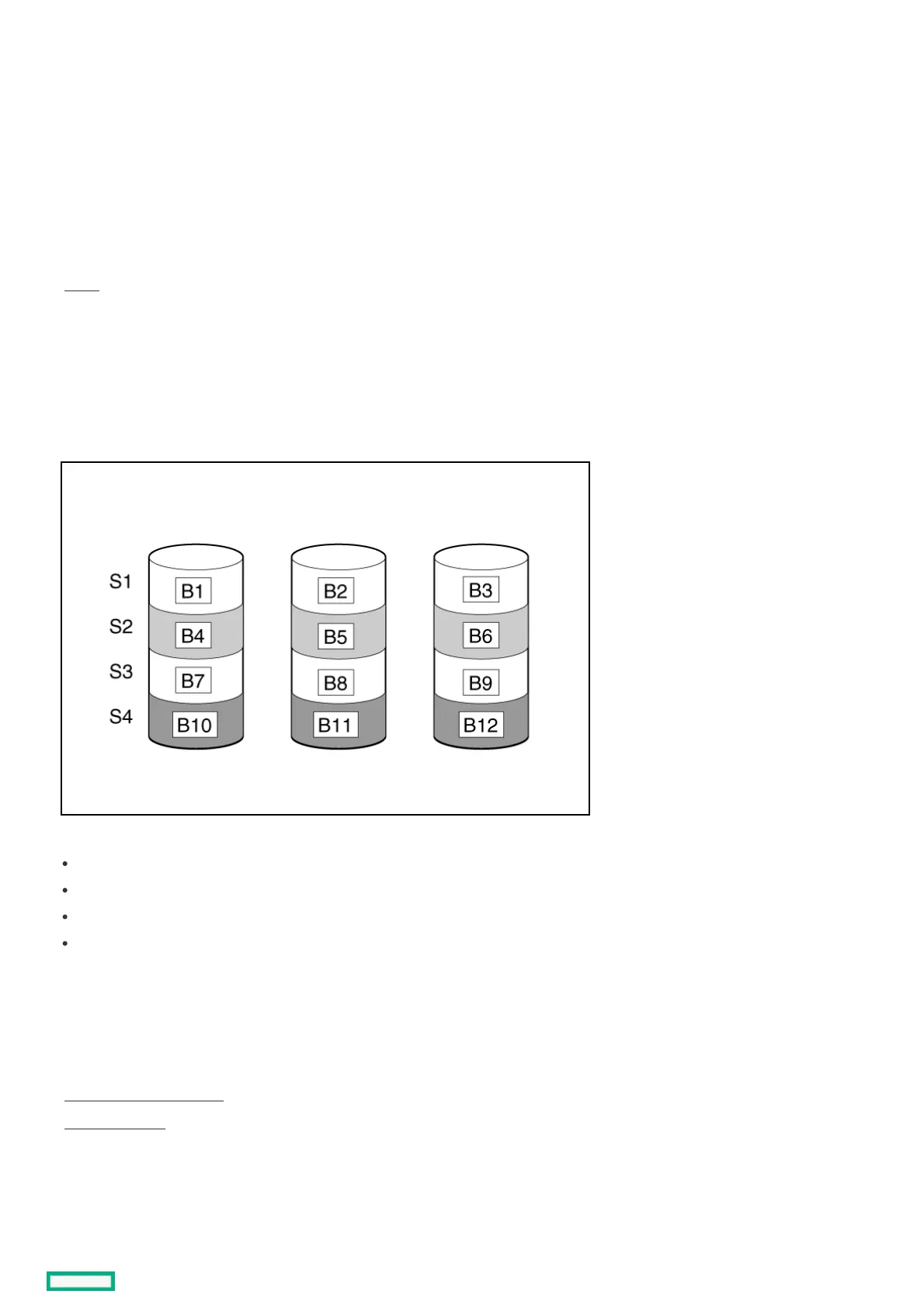JBOD drive state which exposes the drive to the host operating system as a physical drive.
When you power down a controller and insert a new drive and if the inserted drive does not contain valid DDF metadata, the drive status is listed as JBOD (Just a
Bunch of Drives) when you power on the system again. When you power down a controller and insert a new drive and if the drive contains valid DDF metadata, its
drive state is Unconfigured Good. A new drive in the JBOD drive state is exposed to the host operating system as a standalone drive. You cannot use JBOD drives
to create a RAID configuration, because they do not have valid DDF records. Therefore, you must convert JBOD drives to unconfigured good drives.
The HPE MR Storage Administrator includes options for converting JBOD drives to an unconfigured good drive, or an unconfigured good drive to a JBOD drive.
StripingStriping
SubtopicsSubtopics
RAID 0RAID 0
RAID 0RAID 0
A RAID 0 configuration provides data striping, but there is no protection against data loss when a drive fails. However, it is useful for rapid storage of large
amounts of noncritical data. For example, printing or image editing, or when cost is the most important consideration. The minimum number of drives required is
one.
The maximum number of drives supported for RAID 0 is 32.
This method has the following benefits:
It is useful when performance and low cost are more important than data protection.
It has the highest write performance of all RAID methods.
It has the lowest cost per unit of stored data of all RAID methods.
It uses the entire drive capacity to store data (none allocated for fault tolerance).
MirroringMirroring
SubtopicsSubtopics
RAID 1 and RAID 1+0 (RAID 10)RAID 1 and RAID 1+0 (RAID 10)
Read load balancingRead load balancing
RAID 1 and RAID 1+0 (RAID 10)RAID 1 and RAID 1+0 (RAID 10)
In RAID 1 and RAID 1+0 (RAID 10) configurations, data is duplicated to a second drive. The usable capacity is C x (n / 2) where C is the drive capacity with n
drives in the array. A minimum of two drives is required.
