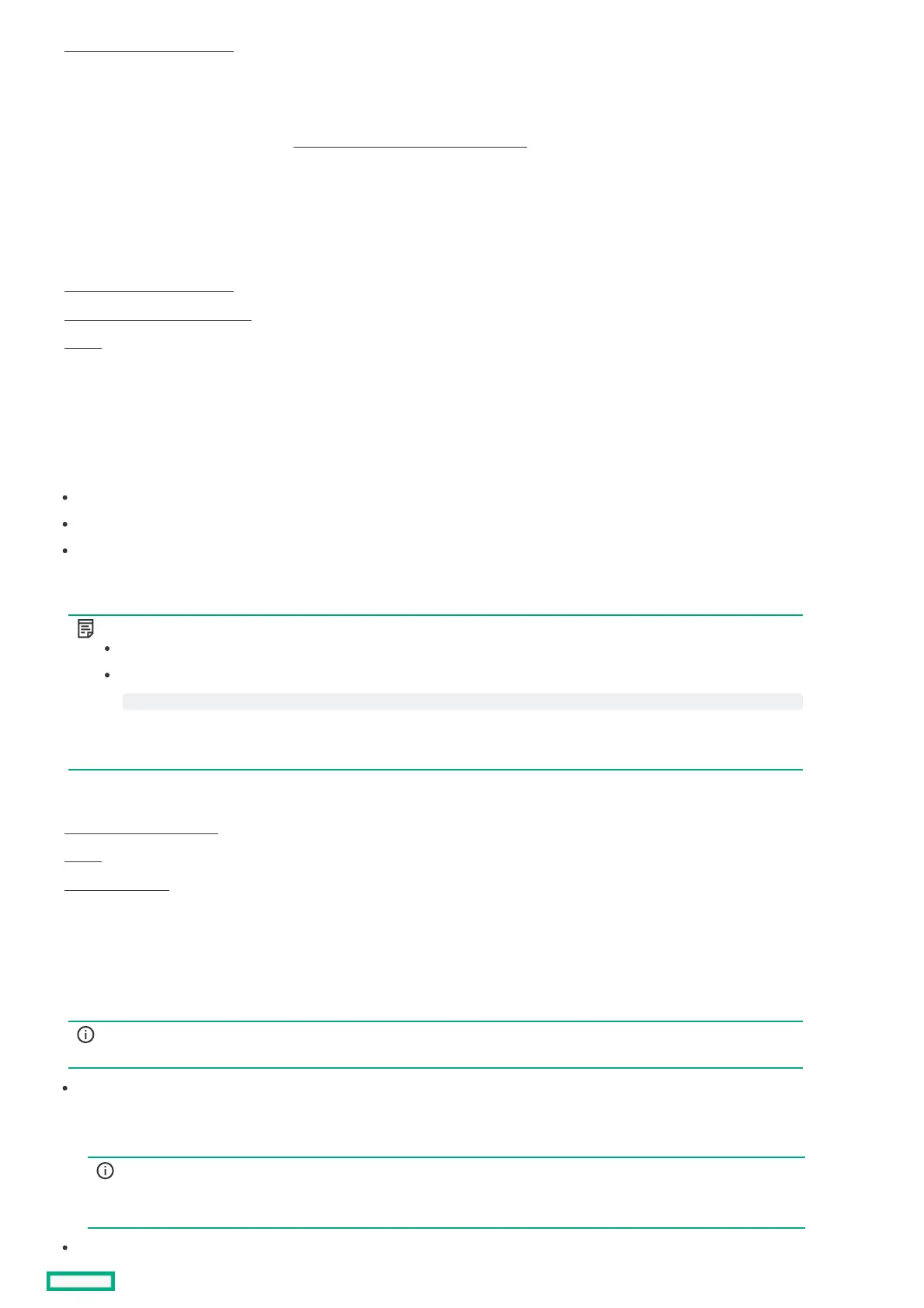Array and controller configurationArray and controller configuration
Cable part numbersCable part numbers
For more information on cables, see the server HPE MR Gen11 Storage Controllers QuickSpecsHPE MR Gen11 Storage Controllers QuickSpecs.
ConfigurationConfiguration
SubtopicsSubtopics
Array and controller configurationArray and controller configuration
Configuration in UEFI System UtilitiesConfiguration in UEFI System Utilities
RedfishRedfish
Array and controller configurationArray and controller configuration
During the initial provisioning of the server, you must configure the controller using the configuration utility in UEFI System Utilities.
After the initial provisioning of the server, you can use any of the following options to configure the arrays and controllers:
UEFI System Utilities
HPE MR Storage Administrator
StorCLI
HPE MR Storage Administrator and StorCLI are available in the Service Pack for Proliant (SPP).
For more information about using each configuration utility, see the documentation for the configuration utility.
NOTE:NOTE:
Any RAID configuration created for the MR controller cannot be moved to SR controllers.
The message
in the logical drive properties can be ignored as it refers to a feature not currently supported by the HPE MR Storage Administrator
product.
SubtopicsSubtopics
HPE MR Storage AdministratorHPE MR Storage Administrator
StorCLIStorCLI
UEFI System UtilitiesUEFI System Utilities
HPE MR Storage AdministratorHPE MR Storage Administrator
HPE MR Storage Administrator is a web-based application that enables you to monitor, configure, maintain, and troubleshoot the HPE MR Gen11 Controller. HPE
MR Storage Administrator enables you to view, create, and manage storage configurations.
IMPORTANT:IMPORTANT:
The HPE MR Storage Administrator manages onlyonly the MR controllers. It does not manage SR controllers.
Monitoring and configuringMonitoring and configuring: HPE MR Storage Administrator enables you to monitor the controllers and configure the drives on the controller. It displays the
status of the controller cards, logical drives, and drives on the controller. The device status icons notify you if there are drive failures and other events that
require your immediate attention. Email notifications about the status of the server are sent based on your alert settings. The system errors and events are
recorded and displayed in an event log file. You can also import or clear foreign configurations.
IMPORTANT:IMPORTANT:
Limited alerting and monitoring is available through iLO when HPE Agentless Management Service is installed. This controller supports
limited alerts through iLO using the AMS agent.
MaintainingMaintaining: Using HPE MR Storage Administrator, you can perform system maintenance tasks, such as updating the controller firmware.
