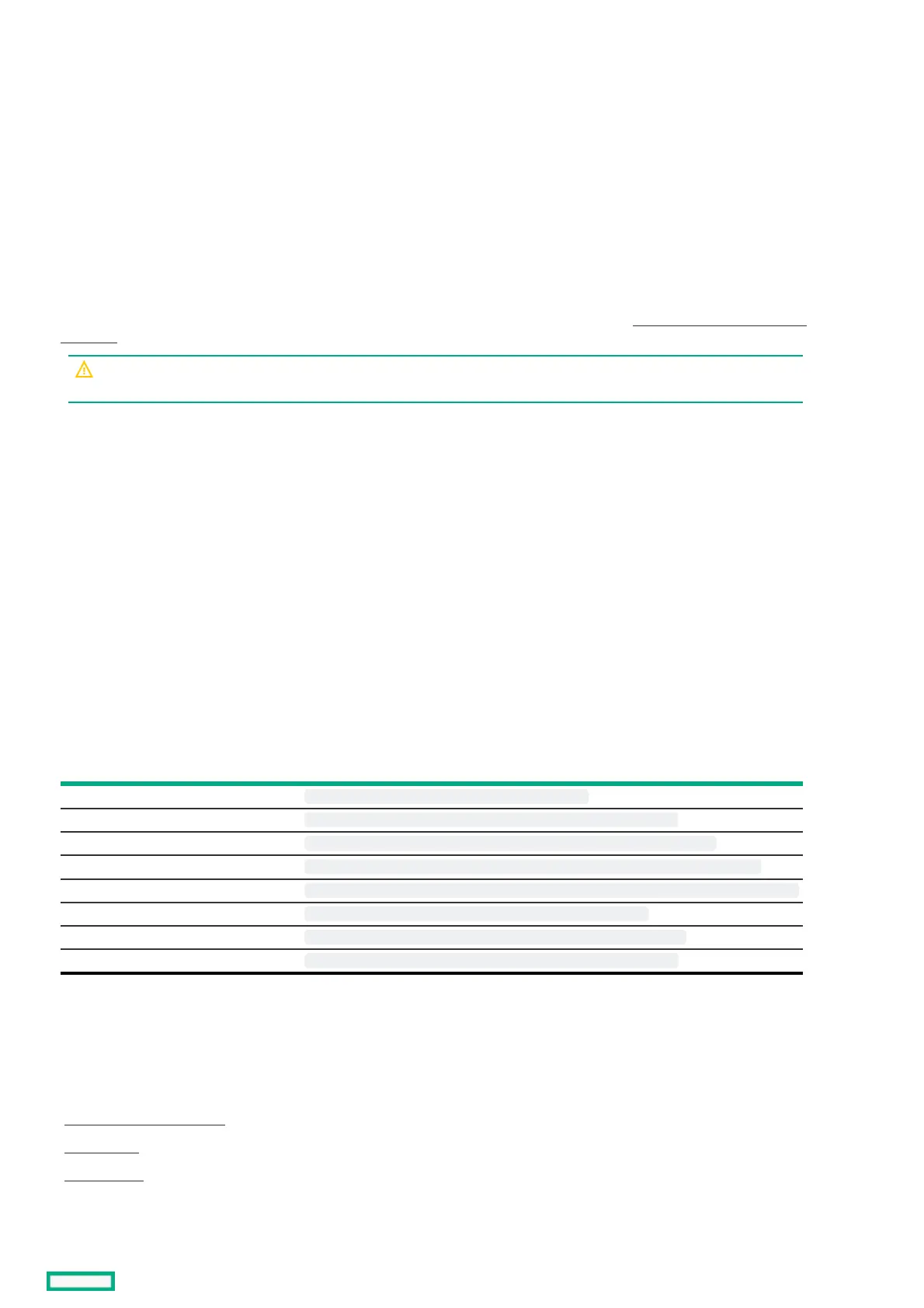1. From the System Utilities screen, select System Configuration > HPE MRXXX Gen11 > Main Menu > Drive Management.
2. In the Drive Management screen, select the spare drive that you want to unassign.
3. In the drive screen, select Unassign Global Spare Drive from the Operation drop-down menu.
4. Click Go.
The Success screen appears to confirm that the operation completed successfully.
5. Review the warning message and click Confirm and Yes to proceed.
Sanitizing an unconfigured good driveSanitizing an unconfigured good drive
About this taskAbout this task
Cryptographic erase is supported on SSDs, and some HDDs. To understand if your drive supports crypto erase, see HPE MR Gen11 Storage ControllersHPE MR Gen11 Storage Controllers
QuickSpecsQuickSpecs.
WARNING:WARNING:
During a sanitize operation, any data on the drive is permanently lost.
ProcedureProcedure
1. From the System Utilities screen, select System Configuration > HPE MRXXX Gen11 > Main Menu > Drive Management.
2. In the Drive Management screen, select the JBOD drive that you want to convert to Unconfigured Good.
3. In the drive screen, select Make Unconfigured Good from the Operation drop-down menu. Click Go, and follow the instructions on the screen to proceed.
4. Click Advanced and check the Cryptographic Erase Capable field shows Yes to make sure you can perform cryptographic erase on the drive.
5. In the drive screen, select Cryptographic Erase from the Operation drop-down menu. Click Go, and follow the instructions on the screen to proceed.
RedfishRedfish
These controllers support the DMTF standard known as PLDM for Redfish device enablement in HPE ProLiant Gen10 server and later version servers. This open
standard API allows HPE option cards, storage controllers to host their own set of Redfish resources and capabilities, which are rooted under the iLO /redfish/v1
service root. As a result, the feature and capabilities are owned by the option card firmware.
The following table lists the Redfish resources for the GET requests:
Redfish ResourceRedfish Resource MethodMethod URLURL
Storage GET
/redfish/v1/Systems/{ID}/Storage/{ID}
Storage Controller Collection GET
/redfish/v1/Systems/{ID}/Storage/{ID}/Controllers
Storage Controller GET
/redfish/v1/Systems/{ID}/Storage/{ID}/Controllers/{ID}
Port Collection GET
/redfish/v1/Systems/{ID}/Storage/{ID}/Controllers/{ID}/Ports
Port GET
/redfish/v1/Systems/{ID}/Storage/{ID}/Controllers/{ID}/Ports/{ID}
Volume Collection GET
/redfish/v1/Systems/{ID}/Storage/{ID}/Volumes
Volume GET
/redfish/v1/Systems/{ID}/Storage/{ID}/Volumes/{ID}
Drive GET
/redfish/v1/Systems/{ID}/Storage/{ID}/Drives/{ID}
MaintenanceMaintenance
SubtopicsSubtopics
Updating software and firmwareUpdating software and firmware
Error reportingError reporting
Diagnostic toolsDiagnostic tools
Updating software and firmwareUpdating software and firmware
