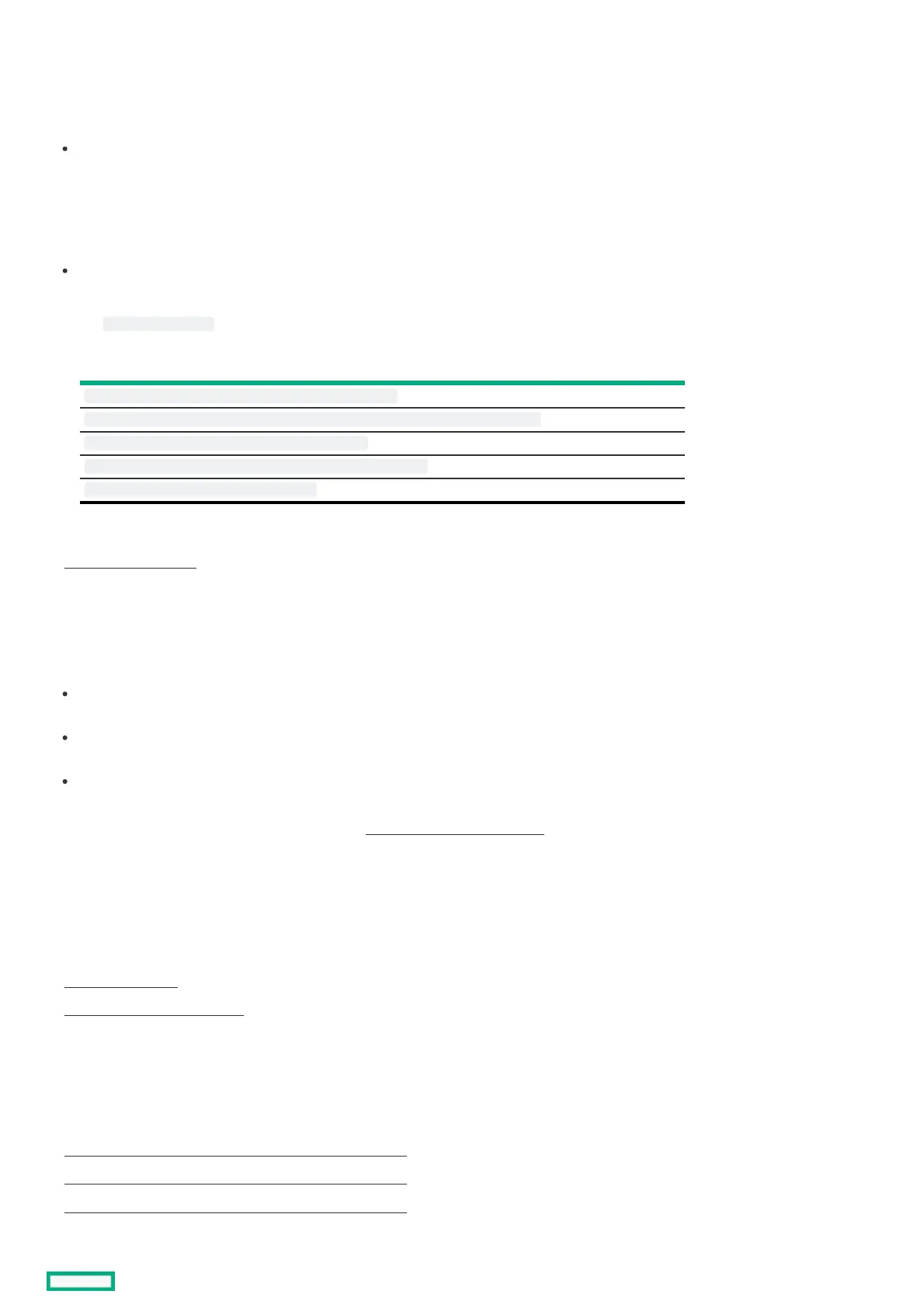Diagnostic toolsDiagnostic tools
To troubleshoot array problems and generate feedback about arrays, use the following diagnostic tools:
HPE MR Storage AdministratorHPE MR Storage Administrator
HPE MR Storage Administrator displays event log messages and system messages. To view the event log, in the controller dashboard click View Event Log
under the Actions menu. In the Actions menu for the event log, you can download the log file and clear the log file. To view the system messages, click the bell
icon, and the messages appear on the top of the window.
HPE MR Storage Administrator records consolidated information about the server and all the devices to which it is connected. To download the support log, in
the Server Dashboard click Download Support Log .
StorCLIStorCLI
If you cannot use MRSA, use StorCLI to collect the required logs to analyze issues.
Run storcli64 show to get controller index first, then run the following commands, where x means the controller index.
CommandCommand DescriptionDescription
storcli64 /cx show events file=events.log
All events
storcli64 /cx show events type=sincereboot file=SBevents.log
Events since last reboot
storcli64 /cx show all > show_all.log
General device information
storcli64 /cx show termlog > show_termlog.log
Firmware log
storcli64.exe /cx get snapdump
Capture snapdump
SubtopicsSubtopics
Troubleshooting resourcesTroubleshooting resources
Troubleshooting resourcesTroubleshooting resources
Troubleshooting resources are available for HPE Gen11 server products in the following documents:
Troubleshooting Guide for HPE ProLiant Gen11 servers provides procedures for resolving common problems and comprehensive courses of action for fault
isolation and identification, issue resolution, and software maintenance.
Error Message Guide for HPE ProLiant Gen11 servers and HPE Synergy provides a list of error messages and information to assist with interpreting and
resolving error messages.
Integrated Management Log Messages and Troubleshooting Guide for HPE ProLiant Gen11 servers and HPE Synergy provides IML messages and associated
troubleshooting information to resolve critical and cautionary IML events.
To access troubleshooting resources for your product, see the Hewlett Packard Enterprise websiteHewlett Packard Enterprise website .
ModelsModels
SubtopicsSubtopics
Modular controller (-o)Modular controller (-o)
Standup PCIe Plug-In Controller (-p)Standup PCIe Plug-In Controller (-p)
Modular controller (-o)Modular controller (-o)
SubtopicsSubtopics
HPE MR216i-o Gen11 SPDM Storage Controller ports and connectorsHPE MR216i-o Gen11 SPDM Storage Controller ports and connectors
HPE MR408i-o Gen11 SPDM Storage Controller ports and connectorsHPE MR408i-o Gen11 SPDM Storage Controller ports and connectors
HPE MR416i-o Gen11 SPDM Storage Controller ports and connectorsHPE MR416i-o Gen11 SPDM Storage Controller ports and connectors
