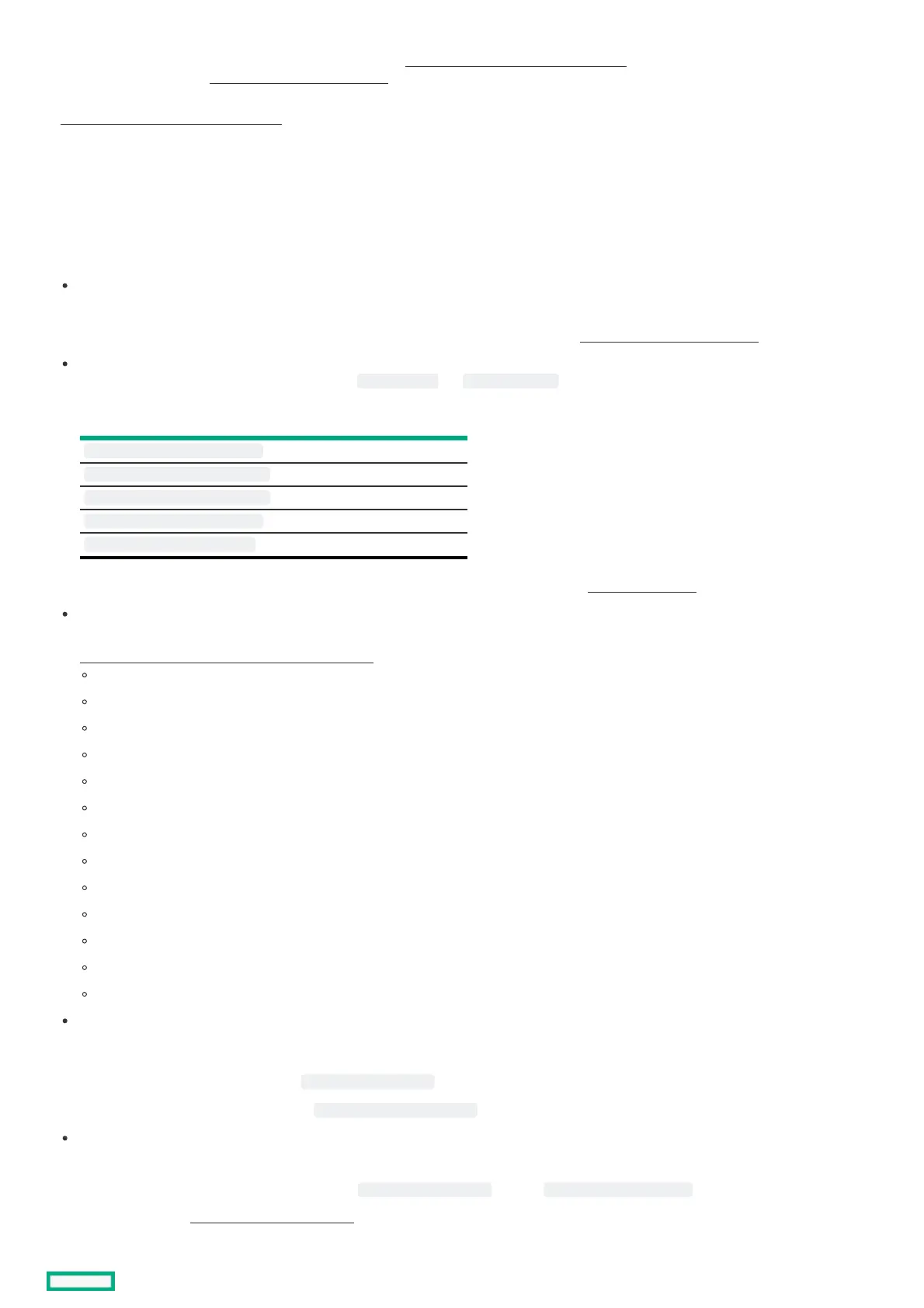Server and controller firmware must be updated before using the controller for the first time. For system software and firmware updates, download the Service
Pack for ProLiant (SPP) from the Hewlett Packard Enterprise website https://www.hpe.com/servers/spp/downloadhttps://www.hpe.com/servers/spp/download. For information about the SPP, see the
product documentation at the Hewlett Packard Enterprise websiteHewlett Packard Enterprise website .
Hewlett Packard Enterprise now distributes drivers and other support software for servers and server blades through SPP, which you can download from
https://www.hpe.com/servers/spp/downloadhttps://www.hpe.com/servers/spp/download. Be sure to use the latest SPP version for the server or server blade.
If you installed an OS by using the Intelligent Provisioning software, its configure and install feature may have provided the latest driver support.
After you update HPE MR Storage Administrator, clear the browser cache.
Error reportingError reporting
Integrated Management Log (IML)Integrated Management Log (IML)
The controller reports diagnostic error messages (POST messages) during boot. It logs these messages to the UEFI Health Log and also the Integrated
Management Log (IML) within iLO. Many POST messages suggest corrective actions. For more information about POST messages, see Integrated
Management Log Messages and Troubleshooting Guide for HPE ProLiant Gen11 and HPE Synergy on Hewlett Packard Enterprise websiteHewlett Packard Enterprise website .
SNMP trapsSNMP traps
The controller supports SNMP traps documented in the cpqida.mib and cpqstsys.mib MIBs. SNMP traps are sent as part of the iLO SNMP
management function. The most common SNMP traps include:
cpqDa6CntlrStatusChange
Controller status change
cpqDa6LogDrvStatusChange
Logical drive status change
cpqDa7PhyDrvStatusChange
Drive status change
cpqDa6AccelStatusChange
Accelerator status change
cpqDa6AccelBadDataTrap
Accelerator bad data
For information on configuring iLO SNMP traps and a full description of supported SNMP traps, see the HPE iLO 6 User GuideHPE iLO 6 User Guide.
Redfish alertsRedfish alerts
The controller supports sending alerts through the iLO Redfish API. These alerts are defined in the
https://redfish.dmtf.org/registries/StorageDevice.1.1.0.jsonhttps://redfish.dmtf.org/registries/StorageDevice.1.1.0.json message registry. The Redfish alerts include:
DriveOK
DrivePredictiveFailure
DriveFailure
DriveFailureCleared
DriveInserted
DriveRemoved
VolumeOK
VolumeDegraded
VolumeFailure
WriteCacheProtected
WriteCacheTemporarilyDegraded
WriteCacheDegraded
WriteCacheDataLoss
Application event logApplication event log
HPE MR Storage Administrator reports array events to the application area inside of the Microsoft Windows system event log, which includes detailed
diagnostic information of the most recent events encountered by the controller.
On Linux, the system event log is located at /var/log/messages .
On VMware, the system event log is located at /var/log/vmkernel.log .
System event logSystem event log
The controller uses PLDM over Redfish device enablement to send Redfish events, which result in error messages in the HPE IML. These events are generated
by the device firmware and may occur during power-up or run-time. When the HPE Agentless Management Service (AMS) is installed, the HPE IML events are
also stored in the Windows System Event Log and Linux /var/log/messages , and ESXi /var/log/syslog.log .
For more information, see https://www.hpe.com/info/SCMOhttps://www.hpe.com/info/SCMO.
