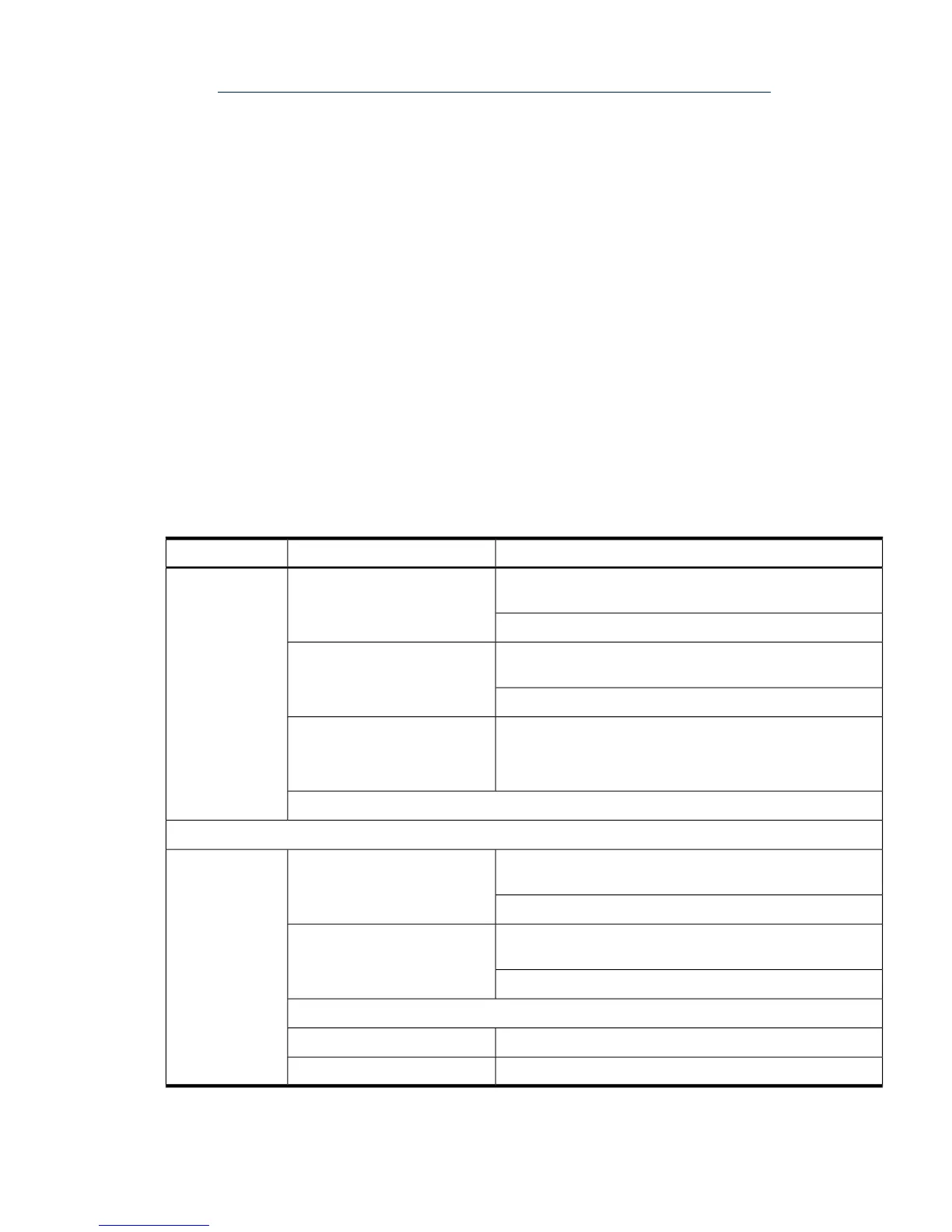3. Verify storage compatibility by reviewing the HP Integrity Server-Storage support matrices
at http://www.hp.com/products1/serverconnectivity/support_matrices.html. This list is not
exhaustive because storage vendors can support more configurations than those indicated
at the site. As a general rule, check with your storage vendor and an HP sales representative
for a definitive statement on server and storage compatibility.
Back up existing data
To restore the data on the hard disk of the server after migrating to Windows, you must first
back up the data and verify that you are able to restore it:
1. Perform a complete server backup using your existing backup utilities.
2. Verify the integrity of the backup by restoring samples of data to another server.
3. Store the backup in a safe place.
Choosing an installation environment
The installation environment consists of the server model, the OS edition, a GUI console or a
headless console, and the media you need to perform the installation. In addition to installing
from Smart Setup and Microsoft media or reinstallation media, you can automate the installation
of Windows Server 2003 using a Remote Installation Service (RIS) server on the network and a
preboot execution environment (PXE) client on the HP Integrity server.
Table 1-1 lists the HP Integrity server models, the console options, and relevant media choices.
Table 1-1 Installation matrix
MediaConsoleServer
HP Smart Setup, HP Smart Update, and Microsoft Windows
Server 2003 with SP2
GUI consolerx1620
rx2620
rx2660
rx3600
rx4640
rx6600
BL860c
BL870c
HP Reinstallation
HP Smart Setup, HP Smart Update, and Microsoft Windows
Server 2003 with SP2
Headless console
HP Reinstallation
Virtual Media (vMedia) + HP Smart Setup, Smart Update,
Windows Server 2003 with SP2,
or HP Reinstallation
Integrated Remote Console
(rx2660, rx3600, rx6600, BL860c,
and BL870c only)
PXE/RIS
Cell-based servers
HP Smart Setup, HP Smart Update, and Microsoft Windows
Server 2003 with SP2
GUI consolerx7620
rx8620
rx8640
rx7640
Superdome
(sx1000 and
sx2000)
HP Reinstallation
HP Smart Setup, HP Smart Update, and Microsoft Windows
Server 2003 with SP2
Headless console
HP Reinstallation
PXE/RIS
HP ReinstallationGUI console
HP ReinstallationHeadless console
Choosing an installation environment 17
