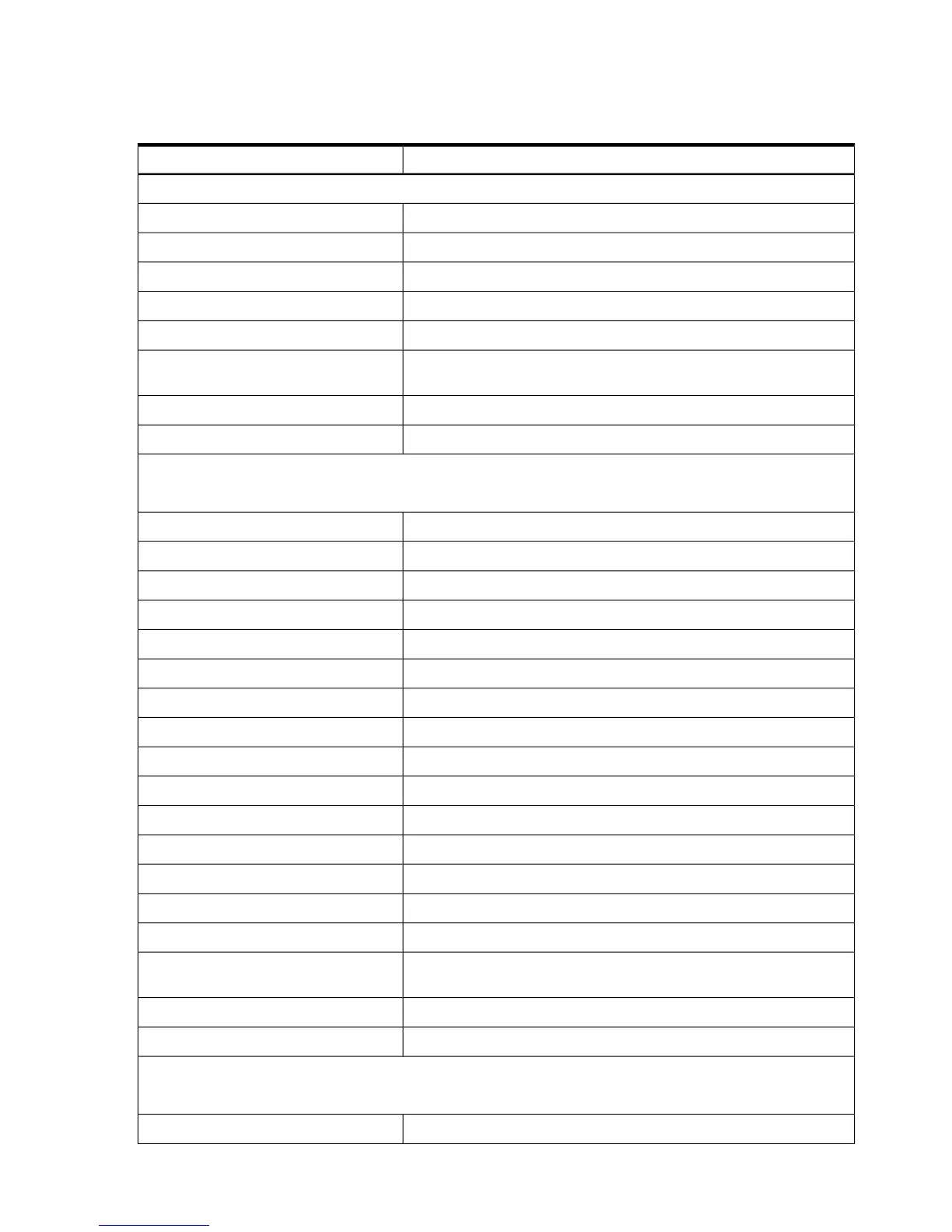Common EFI Shell commands
The following table lists some commonly used EFI commands.
Table B-1 EFI Shell Commands and Descriptions
DescriptionCommand
Boot Commands
Set and view autoboot timeout variable.
autoboot
Display and modify the driver and boot configuration.
bcfg
Set and view BootTest bits.
boottest
Display and modify direct boot profiles for use by lanboot.
dbprofile
Boot over the LAN.
lanboot
Reset the system (nPartition) for reconfiguration; the nPartition remains
inactive, in the shutdown for reconfig state.
reconfigreset
Reset the system (nPartition).
reset
Connect drivers for bootable devices.
search
Configuration Commands
Commands for changing and retrieving system (nPartition) information.
Set and view ACPI configuration mode.
acpiconfig
Deconfigure and reconfigure cells. (Set cell use-on-next-boot values.)
cellconfig
Deconfigure and reconfigure CPUs.
cpuconfig
Display the current date or set the date of the system (nPartition).
date
Deconfigure and reconfigure memory (DIMMs).
dimmconfig
Display and change the error level.
err
View and clear logs.
errdump
View FRU data.
fru
Display hardware information.
info
Set and view a monarch processor.
monarch
Make a PAL call.
palproc
Enable and disable PCI expansion ROM drivers.
romdrivers
Set/view preferred root cells. (Set nPartition core cell choices.)
rootcell
Make a SAL call.
salproc
Perform TFTP operation to a bootp/DHCP enabled UNIX boot server.
tftp
Display the current time or set the time of the system (nPartition). EFI
time is set and presented in GMT (Greenwich mean time).
time
Save and restore specific EFI variables.
variable
Display the version information.
ver
Device, Driver, and Handle Commands
Commands for managing devices, drivers, and handles.
View serial port com settings.
baud
82 EFI Utilities
