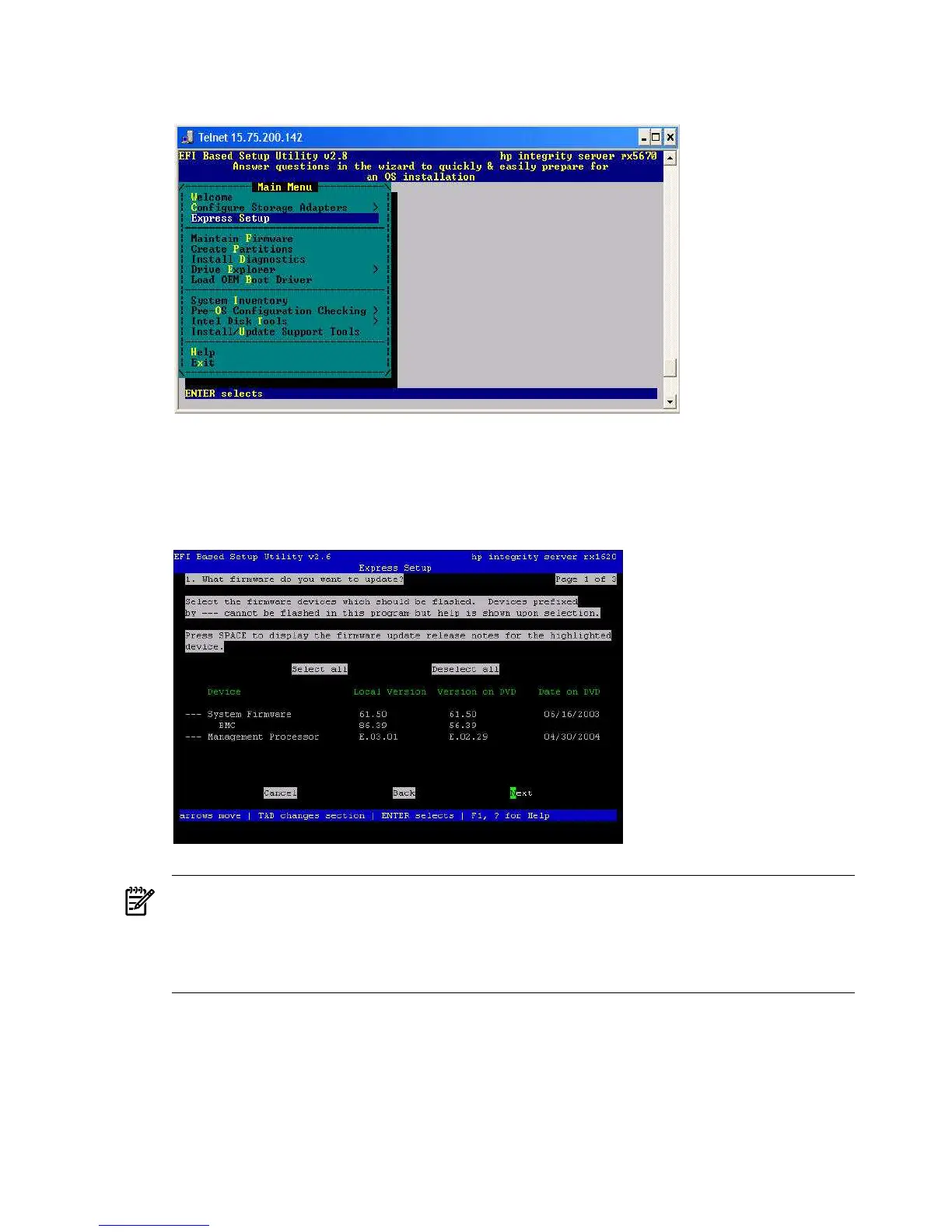6. EBSU displays the Express Setup introduction. Press Enter to continue.
Figure 2-8 Select Express Setup
7. EBSU displays the firmware update screen, listing each device, its installed firmware version,
and the firmware version on the Smart Setup media. Select the devices whose firmware you
want to update. To continue, select Next and press Enter.
Figure 2-9 Update firmware
NOTE: You might not be able to use EBSU to flash the firmware of some devices. You
cannot flash the firmware if the installed version is the same or higher than the version on
the Smart Setup media. Also, you cannot use EBSU to flash the Management Processor (MP)
firmware. You must download the latest MP firmware from the HP Integrity support site:
http://www.hp.com/support/itaniumservers/ and flash it separately.
8. To specify the disk partitions you want to create, select either ESP Only or ESP + HPSP +
MSR. HP recommends the default—ESP + HPSP + MSR—as a means to simplify the
maintenance of your server. Also, specify the option to install the Drive Explorer utility,
which enables you to browse a drive in EFI. Select Next and press Enter.
40 Installing the OS
