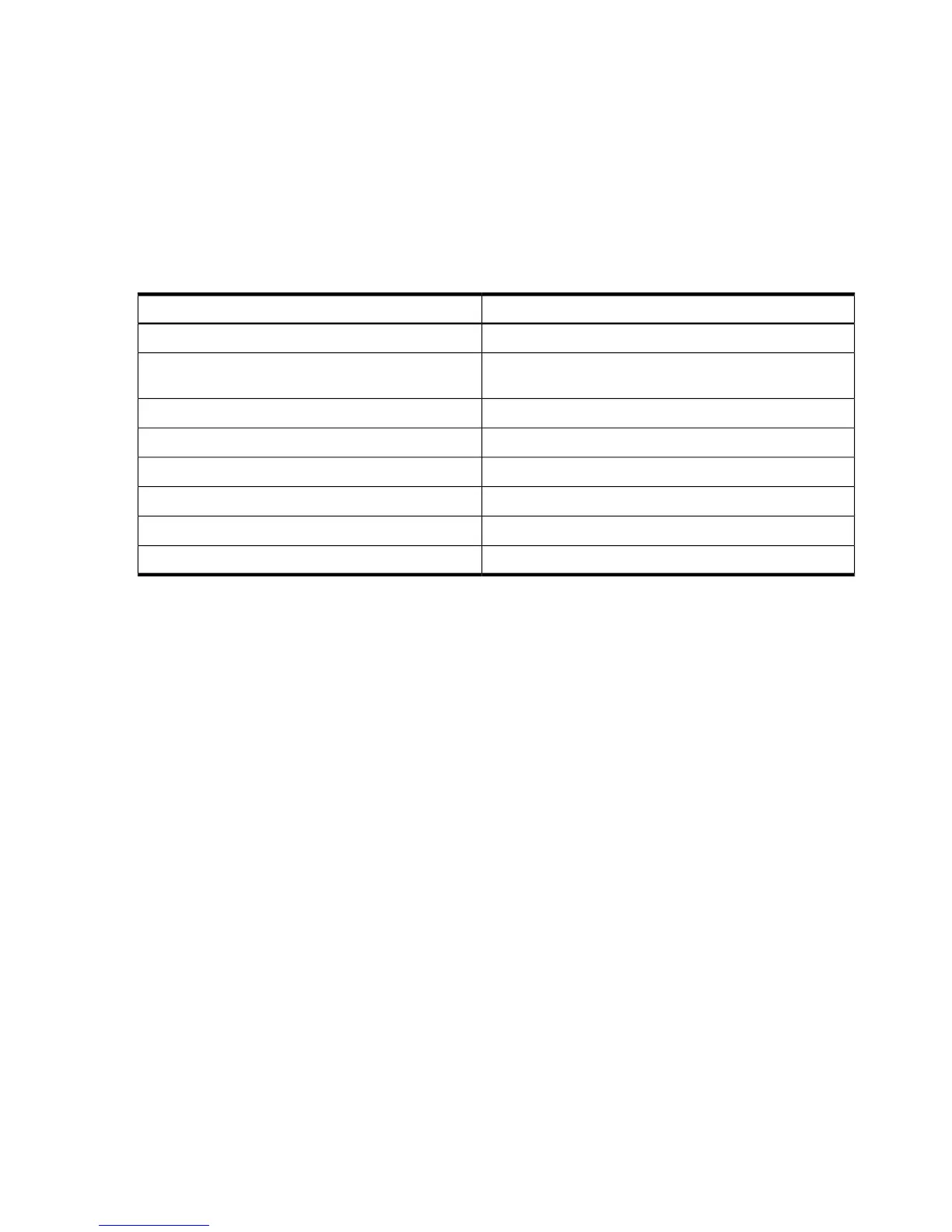Services, you can see which portions have completed and whether any errors have occurred.
This is a useful way to check the progress of your setup and to diagnose setup failures.
The setup log channels are as follows:
• setuplog.txt: Monitors setup progress.
• setupact.log: Displays any warnings during setup.
• setuperr.log: Displays any errors that might occur during setup.
SAC Channel Management Commands
The following table lists the channel management commands.
Table C-1 Channel Management commands
FunctionCommand
Lists all channels.
ch
Changes to the channel with the number, n, which you
specify.
ch -si <n>
Changes to the channel with the name you specify.
ch -sn <name>
Closes the channel with the number, n, which you specify.ch -ci <name>
Closes the channel with the name given.
ch -cn <name>
Switches channels.
Esc + Tab
Returns to the SAC channel.
Esc + Tab + 0
Displays the channel-management commands Help.
ch -?
96 Management processor and Special Administration Console