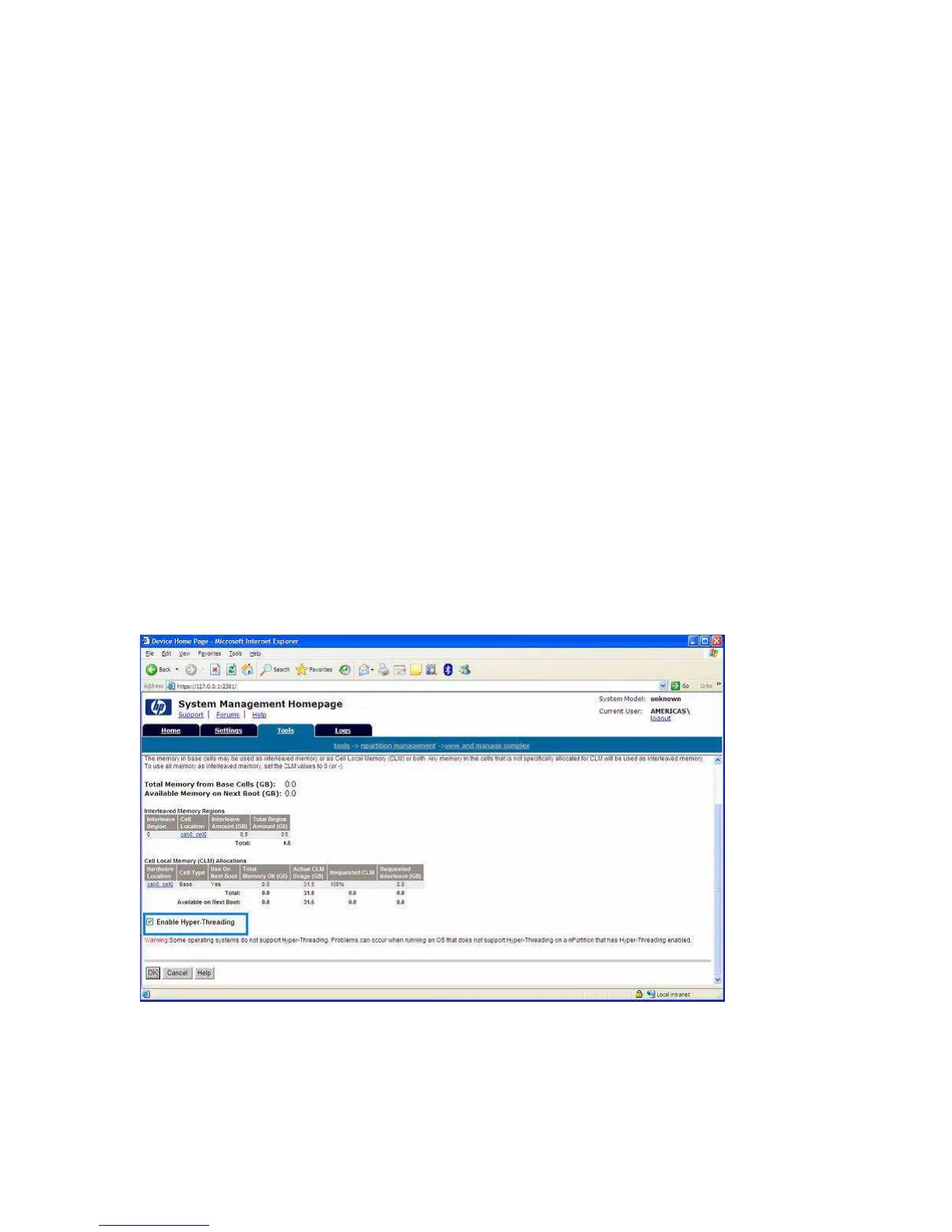4. Verify success by rebooting to the EFI Shell again and issuing another cpuconfig threads
command, which should indicate ON.
Enable hyperthreading using Partition Manager
Another way to enable hyperthreading (on partitionable servers only), is to use the Partition
Manager partitioning tool. Partition Manager is a Web-based application for system administrators
that provides a convenient GUI for creating, configuring, and managing the hard partitions
(nPartitions) on an HP Integrity server.
To enable hyperthreading on partitionable HP Integrity servers where the OS and system
management tools have already been installed and upgraded to their latest versions, complete
the following steps:
1. On the management station or local nPartition desktop, double-click the HP System
Management Homepage (SMH) icon. This icon is added to the desktop by the SMH installer.
It is a link to the System Management Homepage on the local system. You do not need
administrative access (normal Windows login accounts should allow access to SMH). If the
icon is not on the desktop, or has been deleted somehow, you can also access SMH using
the following URL: https://localhost:2381
2. When you are logged in to SMH, go to the Tools tab and click View and Manage Complex
in the “nPartition Management” category. If Partition Manager is running on the partitionable
system being managed, you are immediately logged into the local complex, and all views
displayed are of that local complex. If Partition Manager is running on a management station
used to access the server remotely, a screen for logging into a remote partition appears, and
you must enter an IP address and password to continue. For context-sensitive help at any
time, click the Help button.
3. In the lower left corner of the screen, select Enable hyperthreading and click OK.
Figure 2-13 Enabling hyperthreading in the Partition Manager
56 Installing the OS
