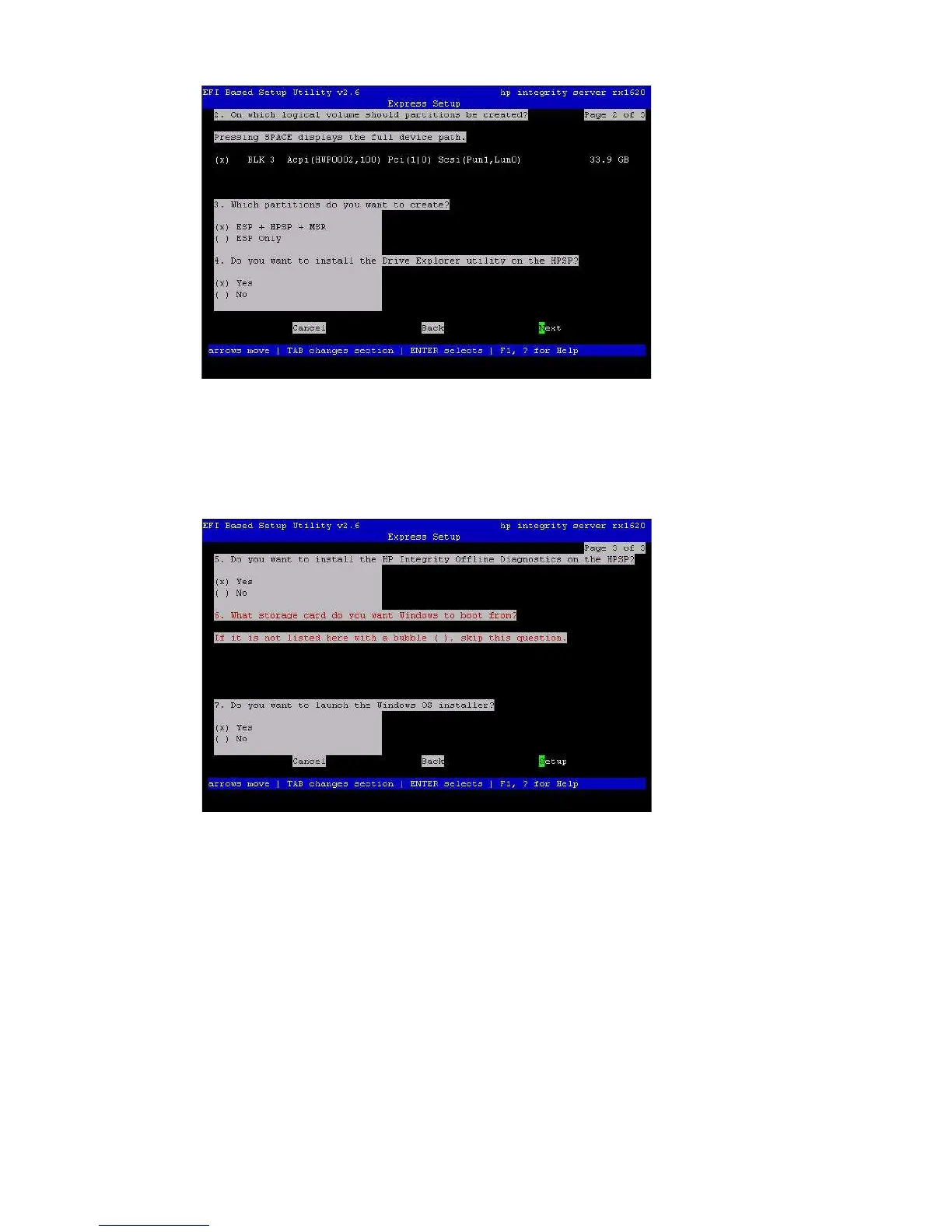Figure 2-10 Partition disk
9. Specify the option to install offline diagnostic tools (from the HP Itanium Processor Family
offline diagnostics and utilities CD).
10. Also, specify the option to launch the Windows OS installer. Select Setup and press Enter.
Figure 2-11 Install diagnostic tools
11. EBSU displays the partition confirmation window. Select Continue and press Enter.
Installing from a GUI console 41
