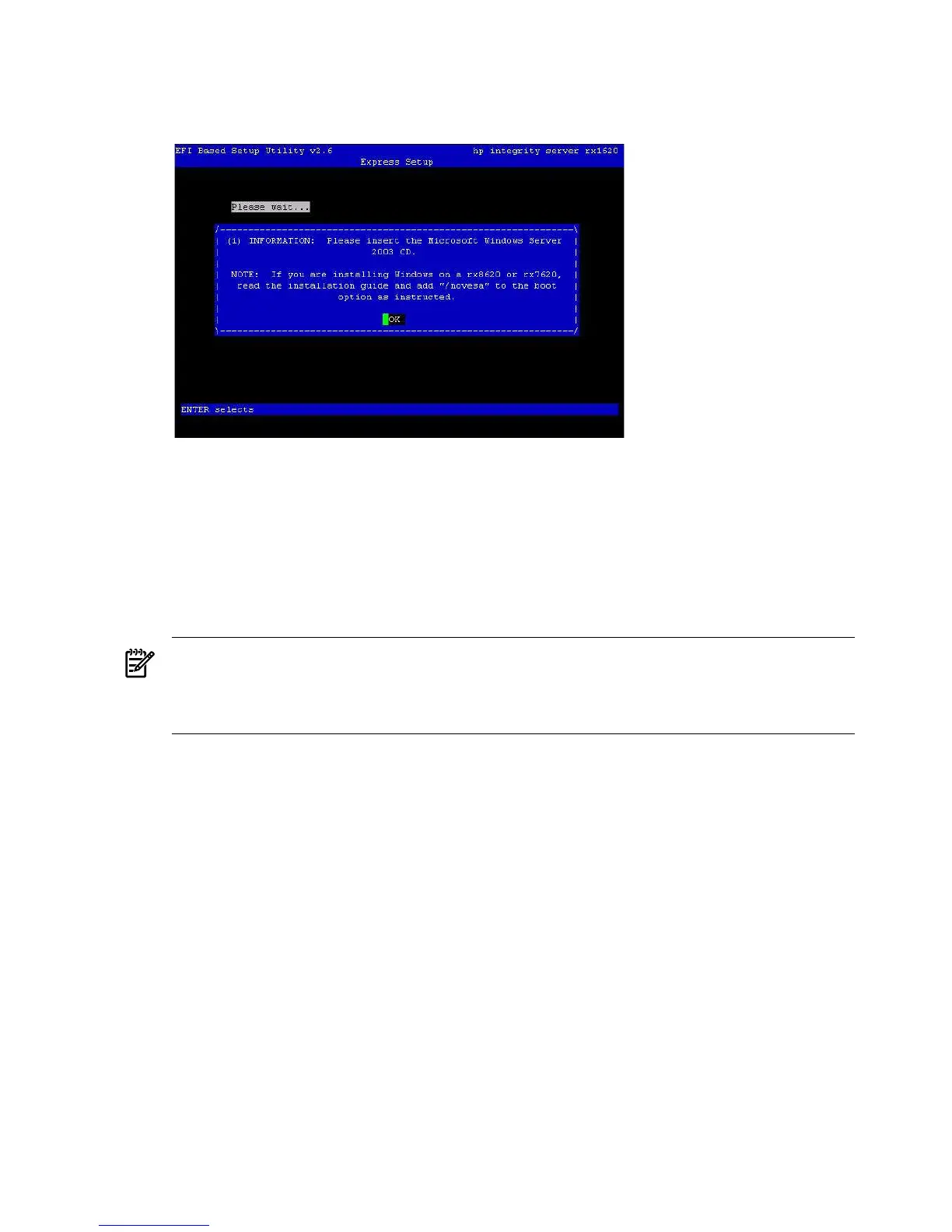12. EBSU prompts you to insert the Microsoft Windows Server 2003 with SP2 CD in the DVD
drive. Insert the CD and press Enter.
Figure 2-12 Insert the Microsoft Windows Server 2003 CD
Run Windows Setup
Windows Setup prompts you to create a system partition on the boot disk if needed, copies the
OS files on to that partition, and attempts to reboot from the boot disk.
To run Windows Setup, complete the following steps:
1. Insert the Microsoft Windows Server 2003 with SP2 CD in the DVD drive, and Windows
Setup launches. Press Enter to start the installation.
NOTE: If you are installing an HP Virtual Machines (HPVM) Windows guest, you also
need to issue anINcommand (for “insert”) from the HPVM console menu every time you
insert a disc. If you forget to do this, the server does not recognize the disc and appears to
hang.
2. Windows Setup prompts you to select Express Install. Select Express Install by pressing
Enter.
3. If Windows Setup cannot find a system partition, it prompts you to create one. Press Enter
to continue. Windows creates a partition and then prompts you to format it.
4. Select the partition in which you want to install the OS and press Enter. Windows formats
the partition if necessary, checks the partition for errors, and begins to copy the OS files.
5. Monitor the copy process until it completes. You can monitor installation progress from the
SAC command prompt by using these three channels: setuplog.txt, setupact.log,
and setuperrlog. See “Special Administration Console” (page 94) for more information.
Upon completion, Windows Setup counts down to a reboot. Allow the system to reboot.
Specify server settings
When the system boots, Windows displays a screen indicating that an EMS channel (MP remote
port) is present. It can take 2 to 15 minutes for the mouse and keyboard to start operating in this
mode.
To set up Windows Server 2003 after initial boot from the local console, complete the following
steps:
1. When prompted to enter server settings, click OK.
42 Installing the OS
