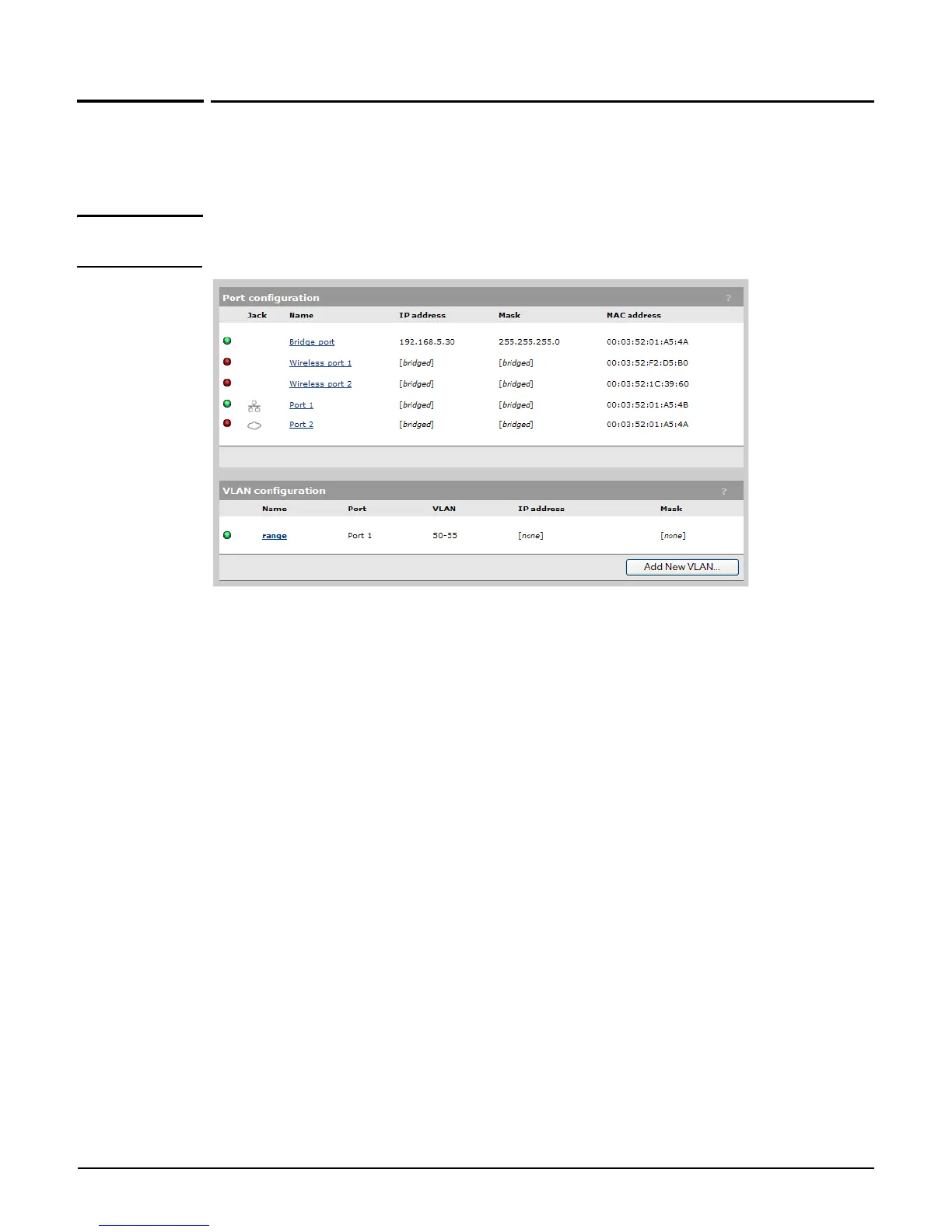Network configuration
Port configuration
5-2
Port configuration
The Port configuration page displays summary information about all logical and physical
ports and VLANs. Open this page by selecting Network > Ports.
Note If the AP you are configuring only has a single port, this manual refers to it as Port 1. Ignore
references to Port 2.
Port configuration information
Status indicator: Operational state of each port, as follows:
Green: Port is properly configured and ready to send and receive data.
Red: Port is not properly configured, is disabled, or is disconnected.
Jack: Physical interface to which a logical port is assigned.
Name: Identifier for the port. To configure a port, select its name.
IP address: IP addresses assigned to the port. An address of 0.0.0.0 means that no
address is assigned.
Mask: Subnet mask for the IP address.
MAC address: MAC address of the port.
