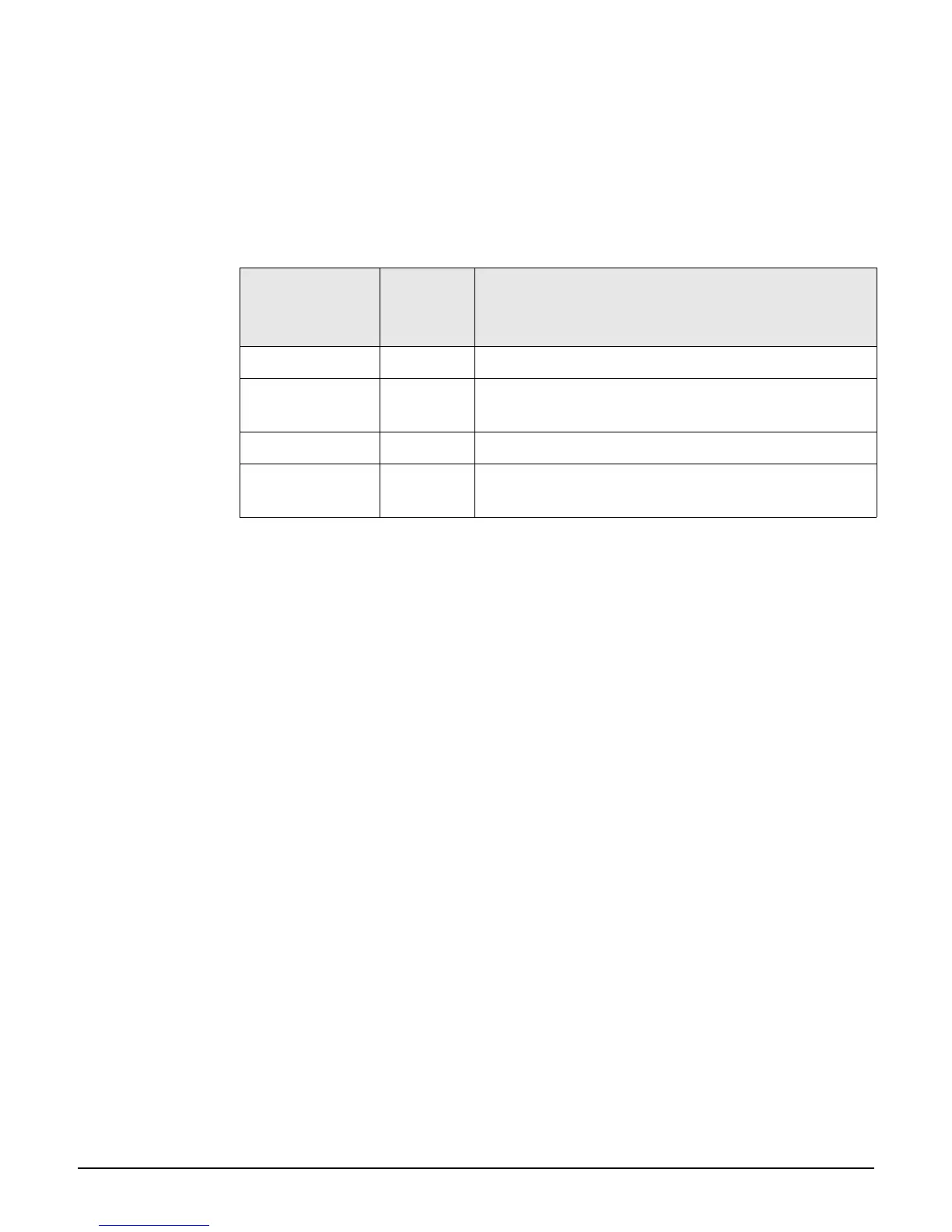Wireless configuration
Radio configuration
3-25
On the MSM410, MSM422 (radio 1): When Wireless mode is 802.11n (2.4 GHz) or
802.11n/g or 802.11n/b/g, and Channel width is Auto 20/40 MHz, the Channel
extension parameter value affects which channels are shown in the Channel list.
Although it is recommended that you use the 5 GHz band for all 802.11n activity, if you
insist upon using 802.11n and a 40 MHz Channel width in the crowded 2.4 GHz band, it is
best to select channels as follows, according to the number of 2.4 GHz channels available
in your region.
Interval
Not available in Monitor or Sensor modes.
When the Automatic option is selected for Channel, this parameter determines how often
the AP re-evaluates the channel setting.
Select Time of day to have the channel setting re-evaluated at a specific time of day.
Note that to prevent all APs from re-evaluating their channel at the same time, a random
delay between 0 and 2 hours is added to the time of day for each AP.
Select Disabled to have the scan performed once when you select Save, and then only
when the AP is restarted. This also prevents continuous scanning from being performed
on the MSM310, MSM320, MSM335, MSM410, and MSM422.
Time of day
Not available in Monitor or Sensor modes.
When the Time of day option is selected for Interval, this parameter determines the time of
day that the AP re-evaluates the channel setting.
To prevent APs from re-evaluating their channel at the same time, a random delay between 0
and 2 hours is added to the time of day for each AP. For example, if 1AM is selected, the
channel with be re-evaluated between 1AM and 3AM.
Available 2.4
GHz channels
Channel
width
Recommended non-overlapping channels
1 to 13 20 MHz 1, 7, 13
1 to 13 40 MHz 1, 13 (If both are used, there will be some performance
degradation.)
1 to 11 20 MHz 1, 6, 11
1 to 11 40 MHz 1, 11 (If both are used, there will be some performance
degradation.)