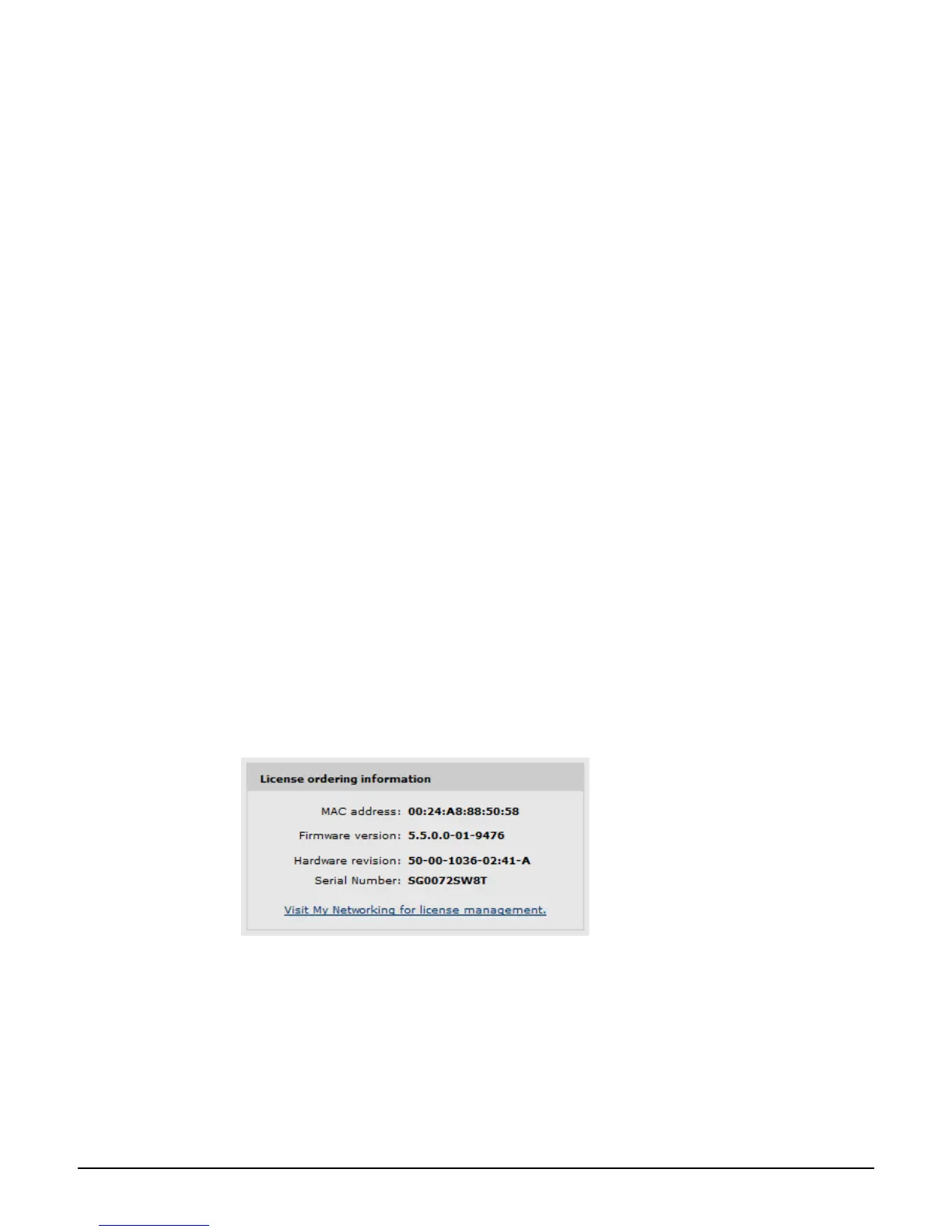Maintenance
Licenses
8-7
Once you receive your License Registration card for your purchased license, you will need
the MAC address in the License ordering information box. See Generating and
installing a feature license.
Factory reset considerations
When an AP is reset to factory default settings, all user-installed licenses are deactivated to
ensure a true factory-default configuration. You must manually enable these licenses once the
AP has restarted. (Factory-installed licenses are always active.)
Generating and installing a feature license
When you purchase an optional feature license, a physical license registration card is shipped
to you. License registration cards are not matched to your AP until you go to the My
Networking portal and generate a license file for a specific AP.
Once you receive your license registration card, follow this procedure to generate and install
a feature license on your AP.
Generating a license
1. Go to www.hp.com/networking/mynetworking and sign in. New users must first create an
account.
2. Select the My Licenses tab at the top of the page.
3. In the Registration ID field, type the License Registration ID found on your
registration card. Type the ID exactly as shown, including the dashes. Select Next.
4. If you do not have the MAC address of your AP already on file, open its management tool
in a separate Web browser window, and select Maintenance > Licenses. Under License
ordering information, copy the MAC address onto your clipboard. For example:
5. Back on the My Networking portal Web page, paste or type the MAC address of your AP
in the MAC Address field.
6. Optionally type a reminder for yourself in the Customer Notes field. Select Next.
7. Review and accept the License Agreement. Select Next. The license key is generated and
made available to you for saving or sending by email.
