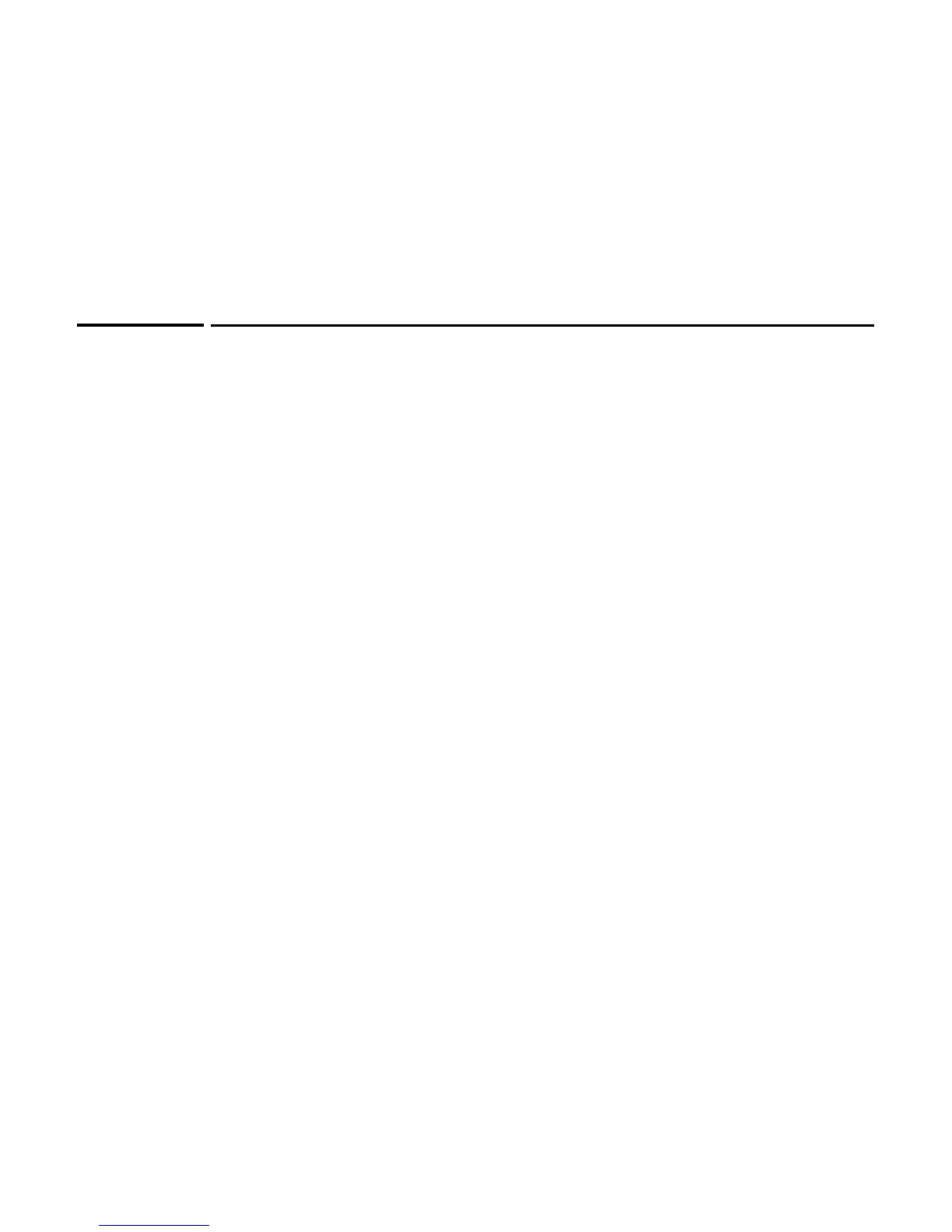Appendix D: Resetting to factory defaults
D
Resetting to factory defaults
Contents
Read this before resetting to factory defaults .........................................................D-2
Resetting to factory defaults......................................................................................D-2
Using the reset button..........................................................................................D-2
Using the management tool................................................................................. D-2
Factory defaulting ruggedized products .................................................................. D-4
