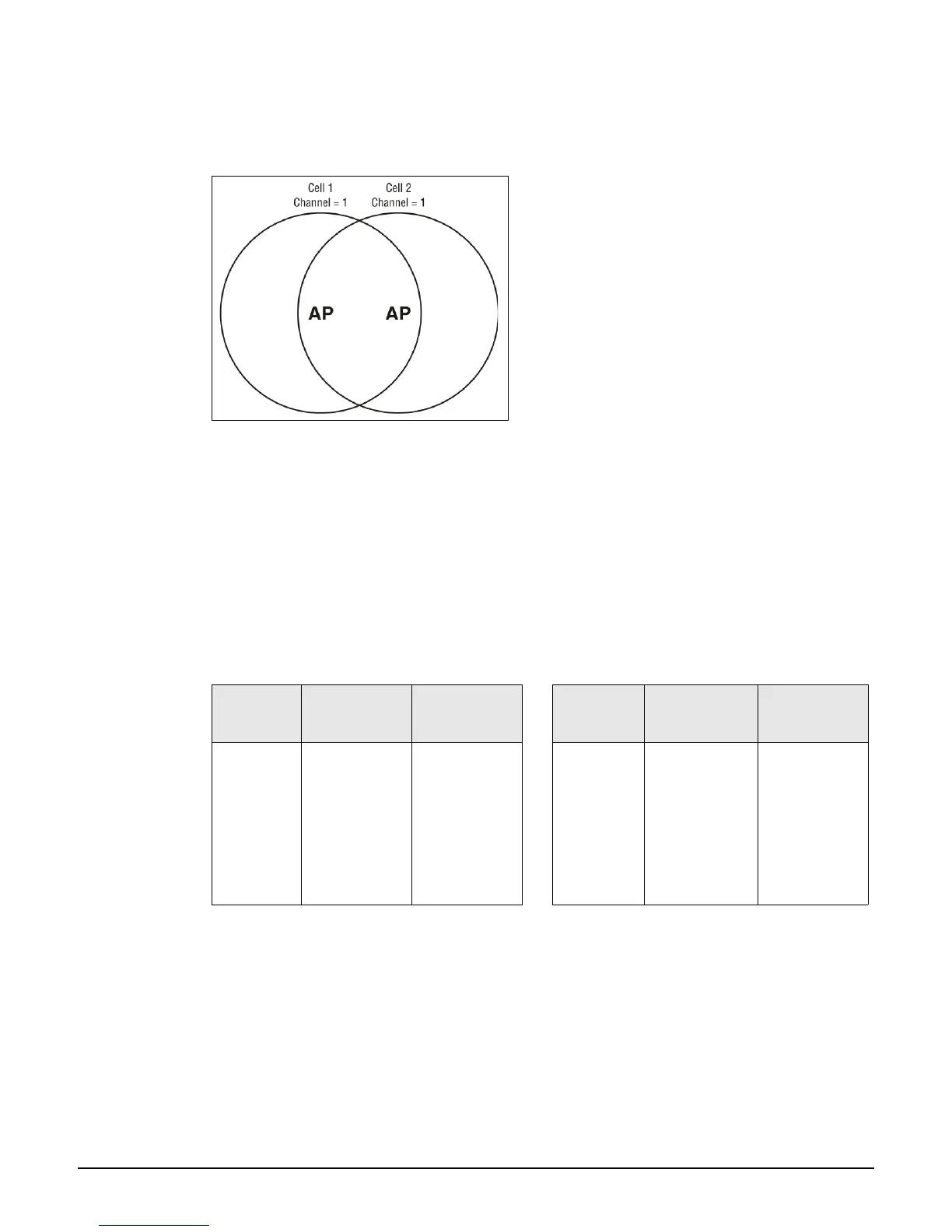Wireless configuration
Wireless coverage
3-4
The following example shows two overlapping wireless cells operating on the same channel
(frequency). Since both APs are within range of each other, the number of deferred
transmissions can be large.
The solution to this problem is to configure the two AP to operate on different channels.
Unfortunately, in the 2.4 GHz band, adjacent channels overlap. So even though APs are
operating on different channels, interference can still our. This is not an issue in the 5 GHz
band, as all channels are non-overlapping.
Selecting channels in the 2.4 GHz band
In the 2.4 GHz band, the center frequency of each channel is spaced 5 MHz apart (except for
channel 14). Each 802.11 channel uses 20 MHz of bandwidth (10 MHz above and 10 MHz
below the center frequency), which means that adjacent channels overlap and interfere with
each other as follows:
To avoid interference, APs in the same area must use channels that are separated by at least
25 MHz (5 channels). For example, if an AP is operating on channel 3, and a second AP is
operating on channel 7, interference occurs on channel 5. For optimal performance, the
second AP should be moved to channel 8 (or higher).
With the proliferation of wireless networks, it is possible that the wireless cells of APs
outside your control overlap your intended area of coverage. To choose the best operating
frequency, select Wireless > Neighborhood to view a list of all APs that are operating
nearby and their operating frequencies.
Channel
Center
frequency
Overlaps
channels
Channel
Center
frequency
Overlaps
channels
1
2
3
4
5
6
7
2412
2417
2422
2427
2432
2437
2442
2, 3
1, 3, 4
1, 2, 4, 5
2, 3, 5, 6
3, 4, 6, 7
4, 5, 7, 8
5, 6, 8, 9
8
9
10
11
12
13
14
2447
2452
2457
2462
2467
2472
2484
6, 7, 9, 10
7, 8, 10, 11
8, 9, 11, 12
9, 10, 12, 13
10, 11, 13
11, 12,