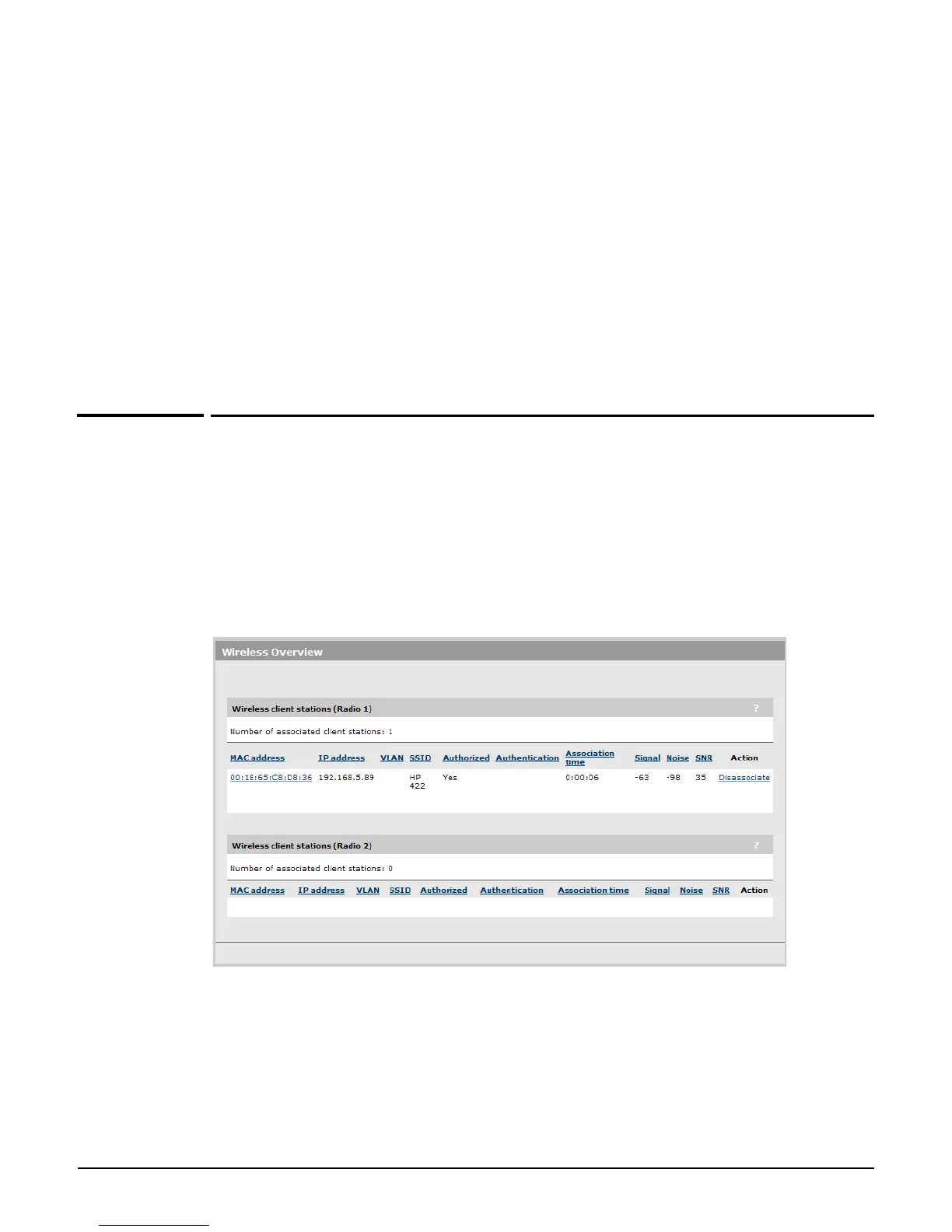Wireless configuration
Viewing wireless information
3-35
You must edit the Brief list file to remove extra text that appears before and after each MAC
address. For example, if the brief list appears as follows:
<?xml version='1.0'?> <simple-ap-list> # MAC SSID 00:03:52:07:f5:11
"AP_1"
00:03:52:07:f5:23 "AP_2"
00:03:52:07:f5:12 "AP_3"
</simple-ap-list>
Reformat the list to appear as follows:
00:03:52:07:f5:11 "AP_1"
00:03:52:07:f5:23 "AP_2"
00:03:52:07:f5:12 "AP_3"
Viewing wireless information
The AP provides several pages where you can view information related to wireless
operations.
Viewing all wireless clients
To view information on all wireless client stations, select Controlled APs >> Overview >
Wireless clients.