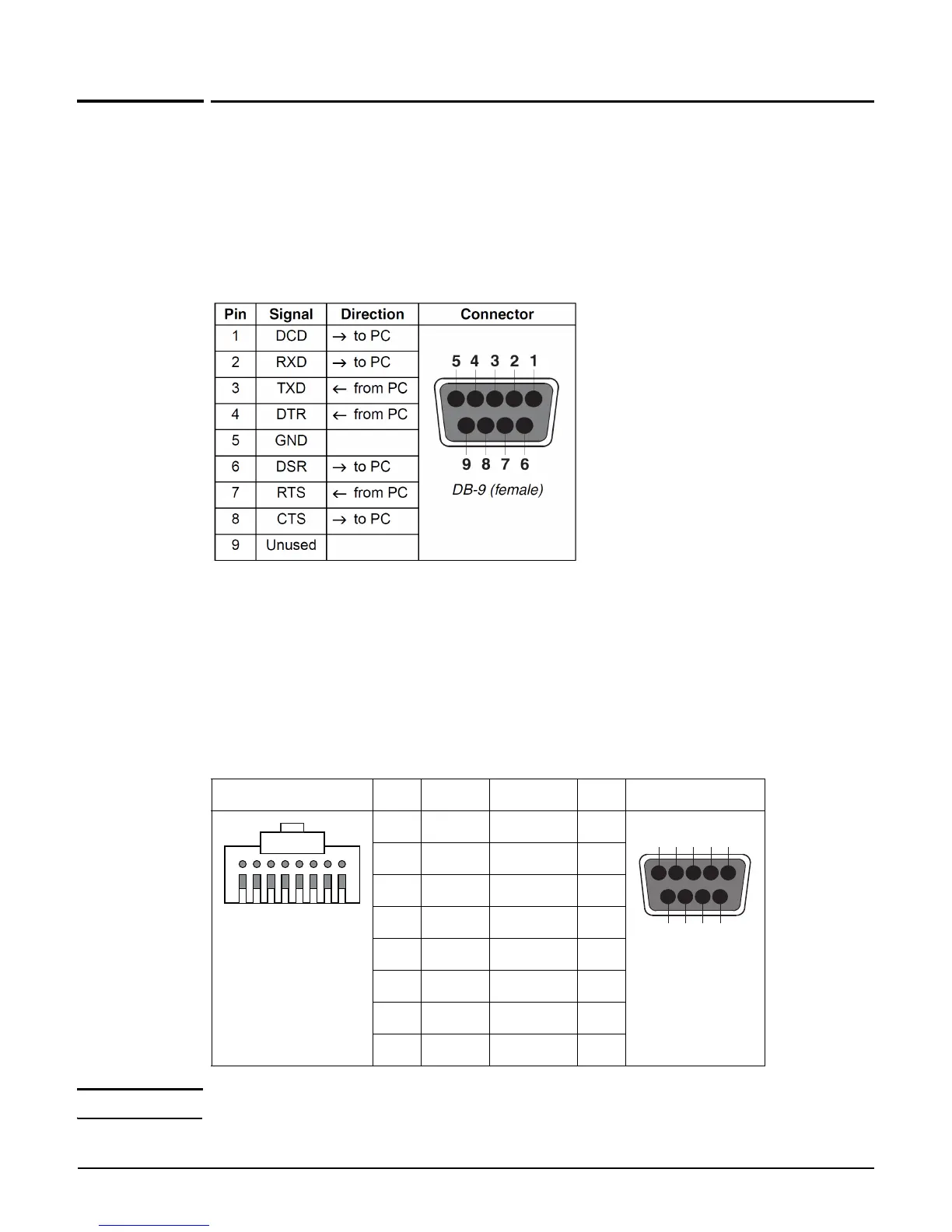Console ports
Console port connector specifications
A-2
Console port connector specifications
The console ports are wired as described in this section.
MSM335 and MSM422 console port
The MSM335 and MSM422 provide a DB-9 (female) console (serial) port connector. The DB-9
connector (DCE) has pin assignments as follows:
To connect to a computer, use a standard (straight-through) serial cable (male-to-female).
MSM410, E-MSMS430, E-MSM460, E-MSM466
console port
These APs provide an RJ-45 console (serial) port connector. Use an RJ-45 to DB-9 adapter
cable (not supplied) with an RJ-45 (male) connector on one end and a DB-9 (female)
connector on the other end. Wire the cable as follows:
Note The DSR and DTR signals are only supported on the MSM410.
RJ-45 (male) Pins Signal Direction Pins DB-9 (female)
1
CTS to PC
8
2
DSR to PC
6
3
TXD from PC
3
4
GND
5
GND
5
6
RXD to PC
2
7
DTR from PC
4
8
RTS from PC
7
