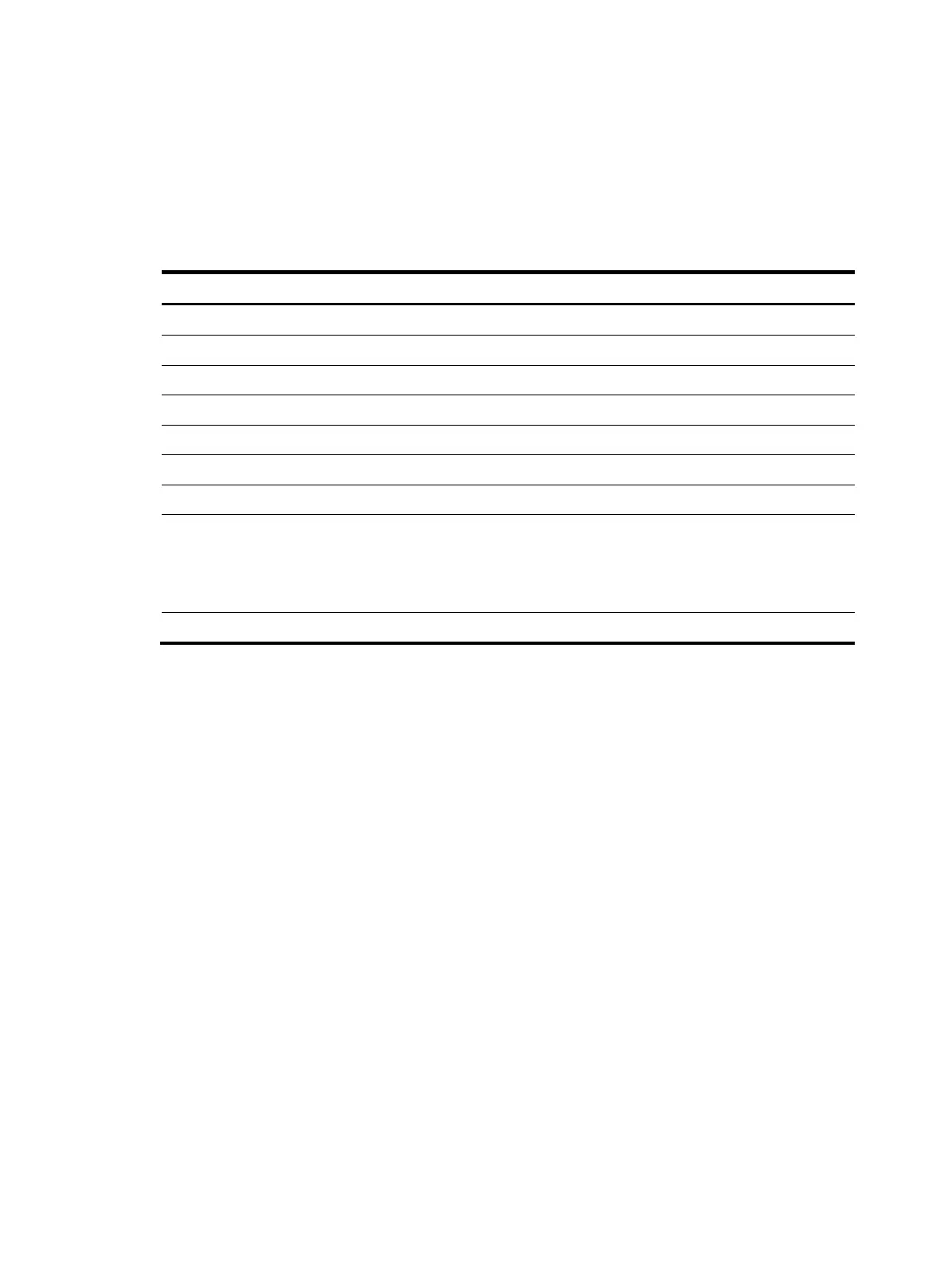128
PSE ID Slot No. SSlot No. PortNum MaxPower(W) State Model
4 1 0 1 200 Off LSBMPOEGV48TP
7 1 4 8 200 Off LSBMPOEGV48TP
Slot 2:
PSE ID Slot No. SSlot No. PortNum MaxPower(W) State Model
43 10 4 8 200 Off LSBMPOEGV48TP
Table 21 Command output
Field Description
Chassis 1 Information for member device 1. (Distributed devices in IRF mode.)
Slot 1 Information for member device 1. (Centralized devices in IRF mode.)
PSE ID ID of the PSE.
Slot No. Slot number of the PSE.
SSlot No. Sub-slot number of the PSE.
PortNum Number of PIs on the PSE.
MaxPower(W) Maximum power of the PSE.
State
PSE status:
• On—The PSE is supplying power.
• Off—The PSE is not supplying power.
• Faulty—The PSE has failed.
Model PSE model.
display poe interface
Use display poe interface to display power supplying information for PIs.
Syntax
display poe interface [ interface-type interface-number ]
Views
Any view
Predefined user roles
network-admin
network-operator
Parameters
interface-type interface-number: Specifies an interface by its type and number.
Usage guidelines
If you do not specify an interface, this command displays power supplying information for all PIs.
Examples
# Display power supplying information for GigabitEthernet 2/0/1.
<Sysname> display poe interface gigabitethernet 2/0/1
PoE Status : Enabled
