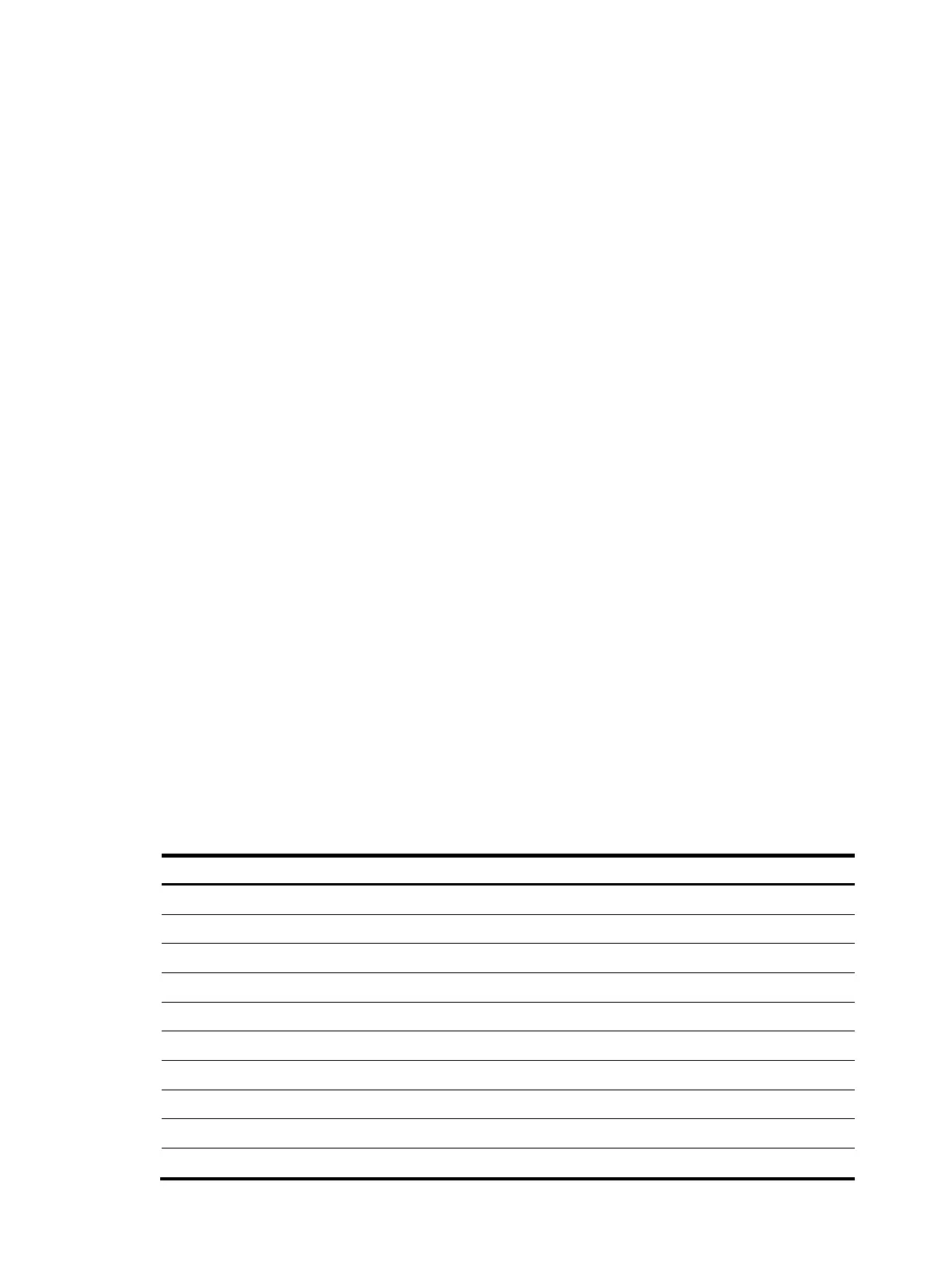304
Parameters
policy-name: Specifies the name of a CLI-defined monitor policy, a case-sensitive string of 1 to 63
characters.
Usage guidelines
You must create a CLI-defined monitor policy before you can use the CLI to configure settings in the
policy.
You can assign the same policy name to a CLI-defined policy and a Tcl-defined policy, but you cannot
assign the same name to policies that are the same type.
For a CLI-defined monitor policy to take effect, you must execute the commit command after you complete
configuring the policy.
Examples
# Create a CLI-defined policy and enter its view.
<Sysname> system-view
[Sysname] rtm cli-policy test
Related commands
commit
rtm environment
Use rtm environment to configure an EAA environment variable.
Use undo rtm environment to delete a user-defined EAA environment variable.
Syntax
rtm environment var-name var-value
undo rtm environment var-name
Default
The system provides the variables in Table 63. You cannot create, delete, or modify these system-defined
variables.
Table 63 System-defined EAA environment variables by event type
Variable name Descri
tion
Any event:
_event_id Event ID.
_event_type Event type.
_event_type_string Event type description.
_event_time Time when the event occurs.
_event_severity Severity level of an event.
CLI:
_cmd Commands that are matched.
Syslog:
_syslog_pattern Log message content.
