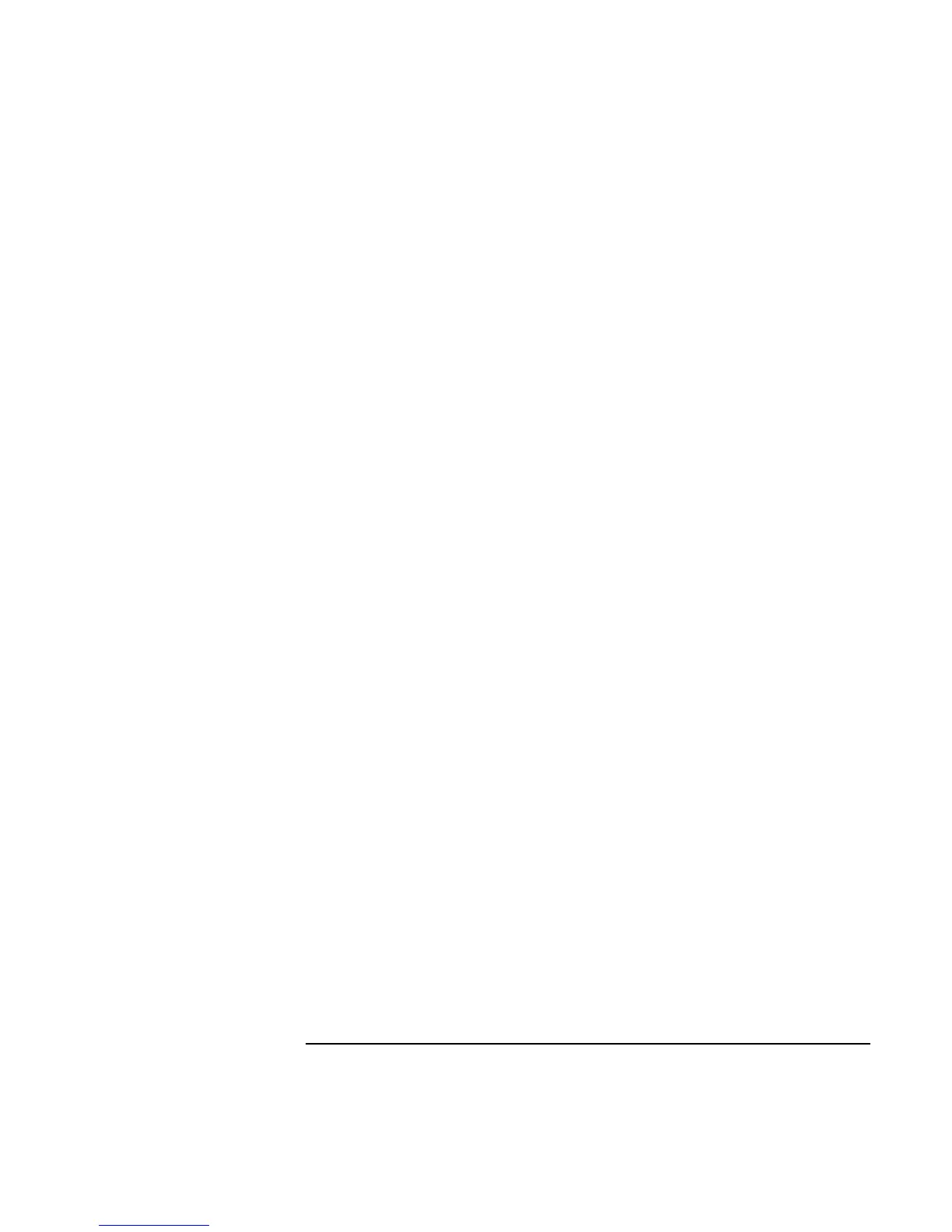Troubleshooting Your Computer
Troubleshooting Techniques
112 Reference Guide
If the computer takes a long time to resume after being suspended
• The computer can routinely take a minute or more to resume if it has a network card
installed. While the operating system is loading drivers and checking hardware and
network connections, you will see a blinking cursor on your display. As soon as the
hardware has been re-initialized, the Windows desktop will appear.
