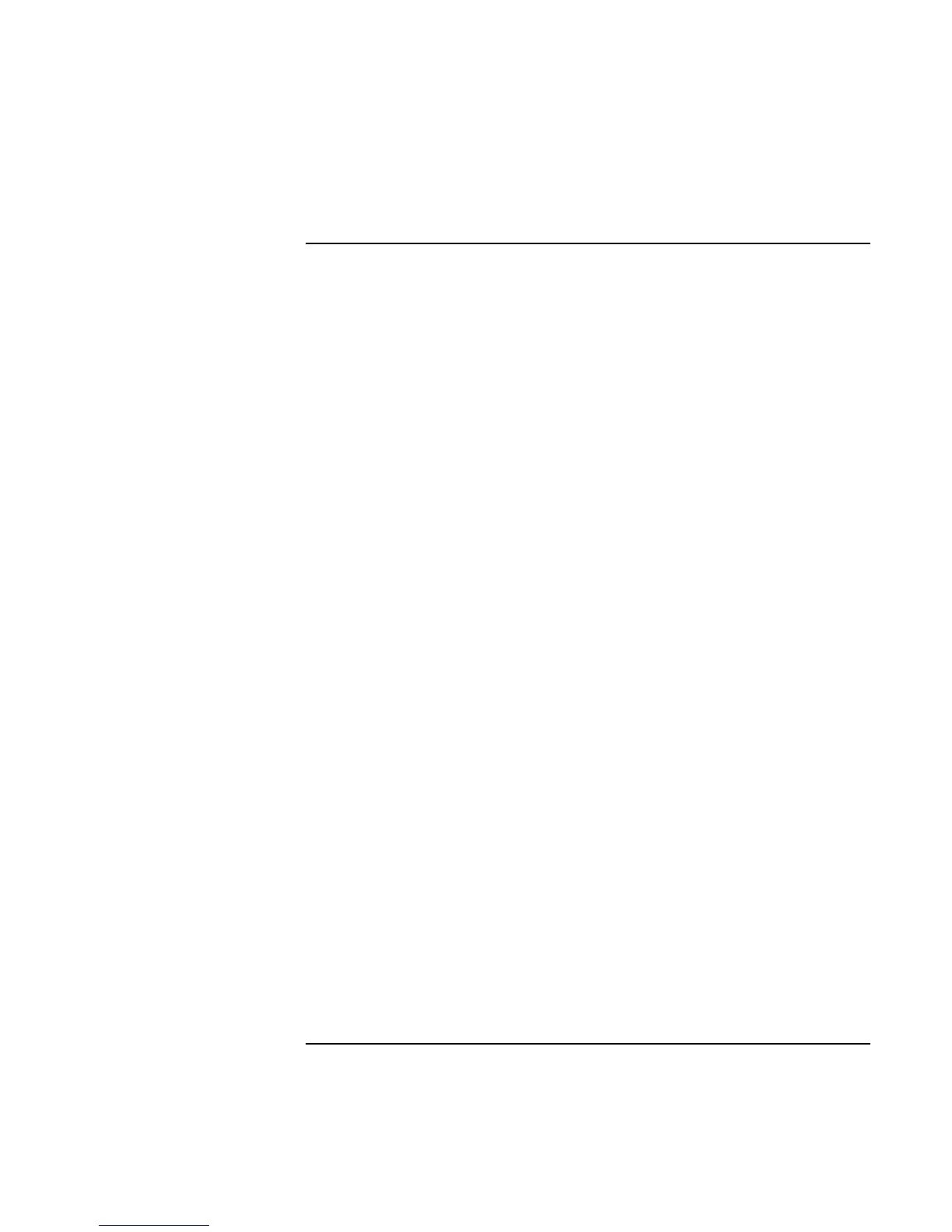Troubleshooting Your Computer
Troubleshooting Techniques
Reference Guide 109
Serial, Parallel, and USB Problems
If a serial mouse doesn’t work
• Make sure you followed the manufacturer’s installation instructions completely and
have installed the mouse properly. If not, repeat the procedure.
• Make sure the port connection is secure.
• Press the blue sleep button to suspend and resume.
• Restart the computer: click Start, Shut Down, Restart.
• Check mouse settings in Control Panel: click Start, Settings, Control Panel, then
double-click Mouse.
• Make sure the serial port is enabled in BIOS Setup—see “To run the BIOS Setup
utility” on page 78.
• Use a mouse that connects to the PS/2 port. If you have a PS/2 keyboard connected,
use a PS/2 Y adapter (HP accessory F1469A).
• Check the port settings in Control Panel:
1. Click Start, Settings, Control Panel, then double-click System.
2. Open the hardware Device Manager, then double-click Ports (COM & LPT).
If a serial modem doesn’t work properly
• See “Modem Problems” on page 100.
• Use the Modem Troubleshooter in Windows Help: click Start, Help, Contents,
Troubleshooting.
• Make sure the port connection is secure.
• Check the modem settings in Control Panel: click Start, Settings, Control Panel, then
double-click Modems (Windows 95 or 98) or Phone and Modem Options
(Windows 2000).
• Make sure the serial port is enabled in BIOS Setup—see “To run the BIOS Setup
utility” on page 78.
• Disable the internal modem:
1. Click Start, Settings, Control Panel, then double-click System.
