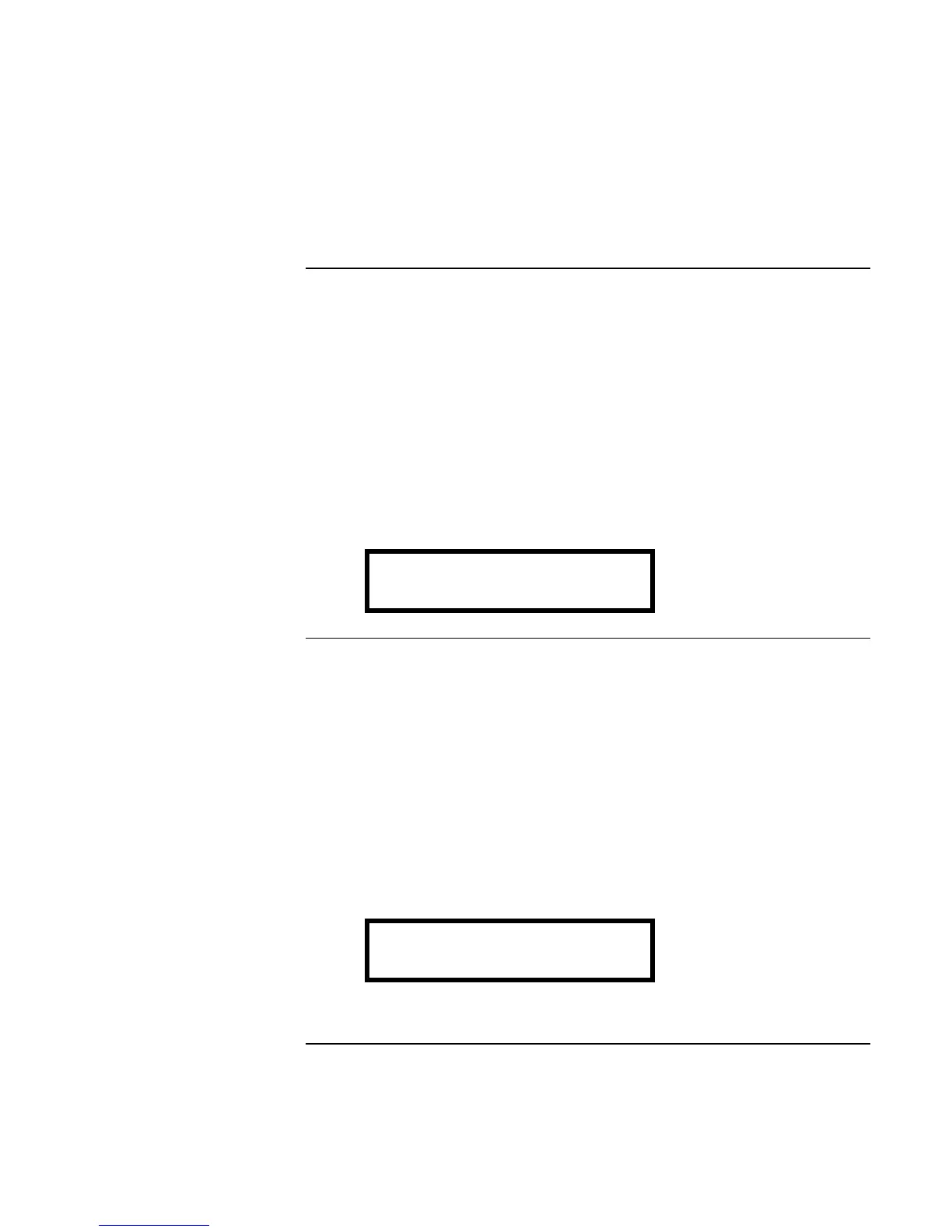Specifications and Regulatory Information
Safety Information
Reference Guide 143
Laser Safety
The CD-ROM and DVD drives used with the computer are certified as a Class 1 laser
devices according to the U.S. Department of Health and Human Services (DHHS)
Radiation Performance Standard and International Standards IEC 825 / IEC 825-1
(EN60825 / EN60825-1). These devices are not considered harmful, but the following
precautions are recommended:
• Ensure proper use by reading and following the instructions carefully.
• If the unit requires service, contact an authorized HP service center—see “To contact
the HP Customer Care Center” on page 120.
• Do not attempt to make any adjustment of the unit.
• Avoid direct exposure to the laser beam—do not open the unit.
CLASS 1 LASER PRODUCT
LASER KLASSE 1
LED Safety
The infrared port located on the right side of the computer is classified as a Class 1 LED
(light-emitting diode) device according to International Standard IEC 825-1 (EN60825-
1). This device is not considered harmful, but the following precautions are
recommended:
• If the unit requires service, contact an authorized HP service center— see “To contact
the HP Customer Care Center” on page 120.
• Do not attempt to make any adjustment of the unit.
• Avoid direct eye exposure to the infrared LED beam. Be aware that the beam is
invisible light and cannot be seen.
• Do not attempt to view the infrared LED beam with any type of optical device.
CLASS 1 LED PRODUCT
LEDSCHÜTZKLASSE 1 PRODUKT
