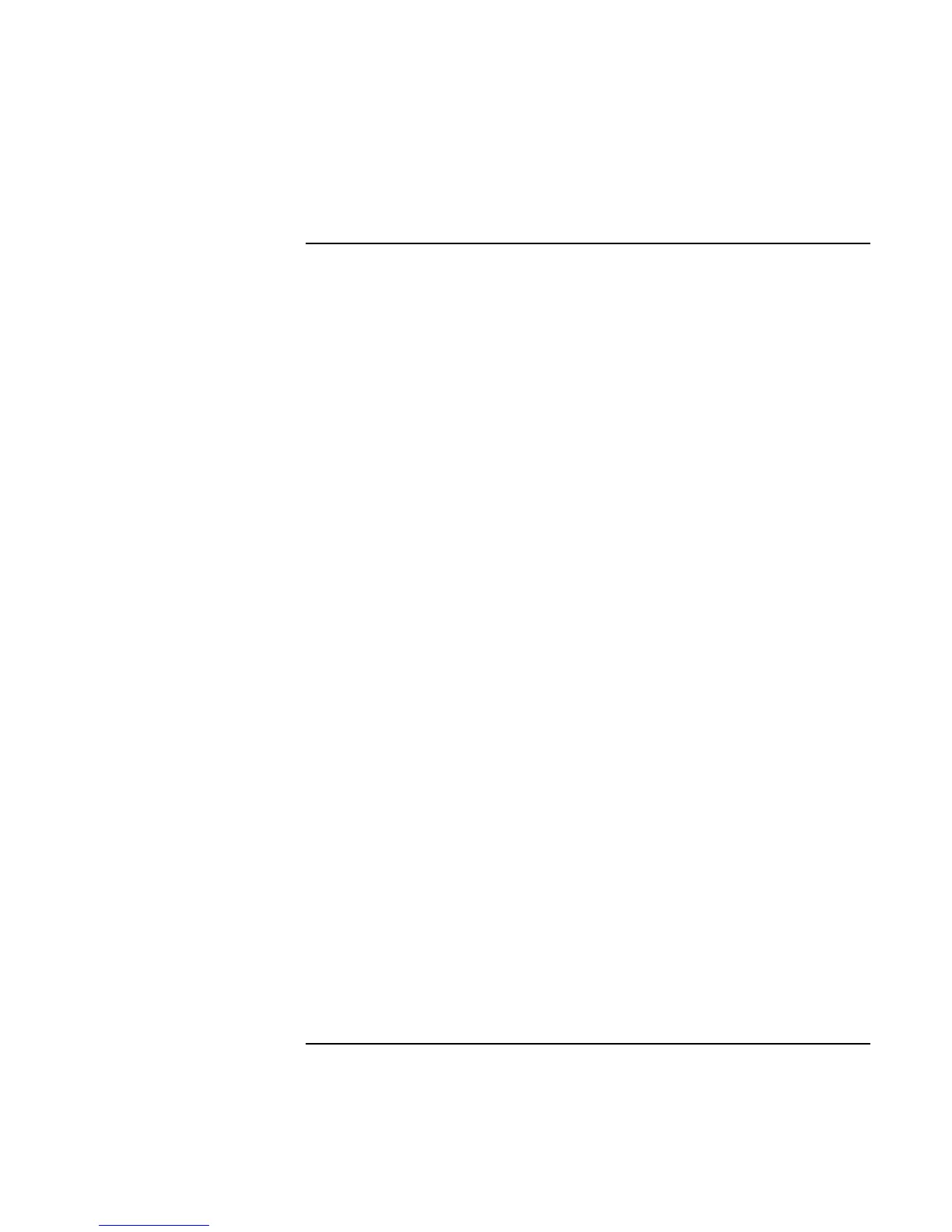Configuring and Expanding Your Computer
Replacing a Hard Disk Drive
90 Reference Guide
To prepare a new hard disk drive
When you install a new hard disk drive, you also need to prepare it to be able to work
with your computer.
• If you want to restore the Windows software and operating system that were
originally installed on your computer, you can do so using the Recovery CD that also
came with your computer. See “To recover the factory installation of your hard disk”
on page 115.
• If you want to use the hard disk with other than the original software and operating
system, prepare the hard disk as described in the Corporate Evaluator’s Guide,
available at the HP Customer Care Web site (www.hp.com/go/support).
