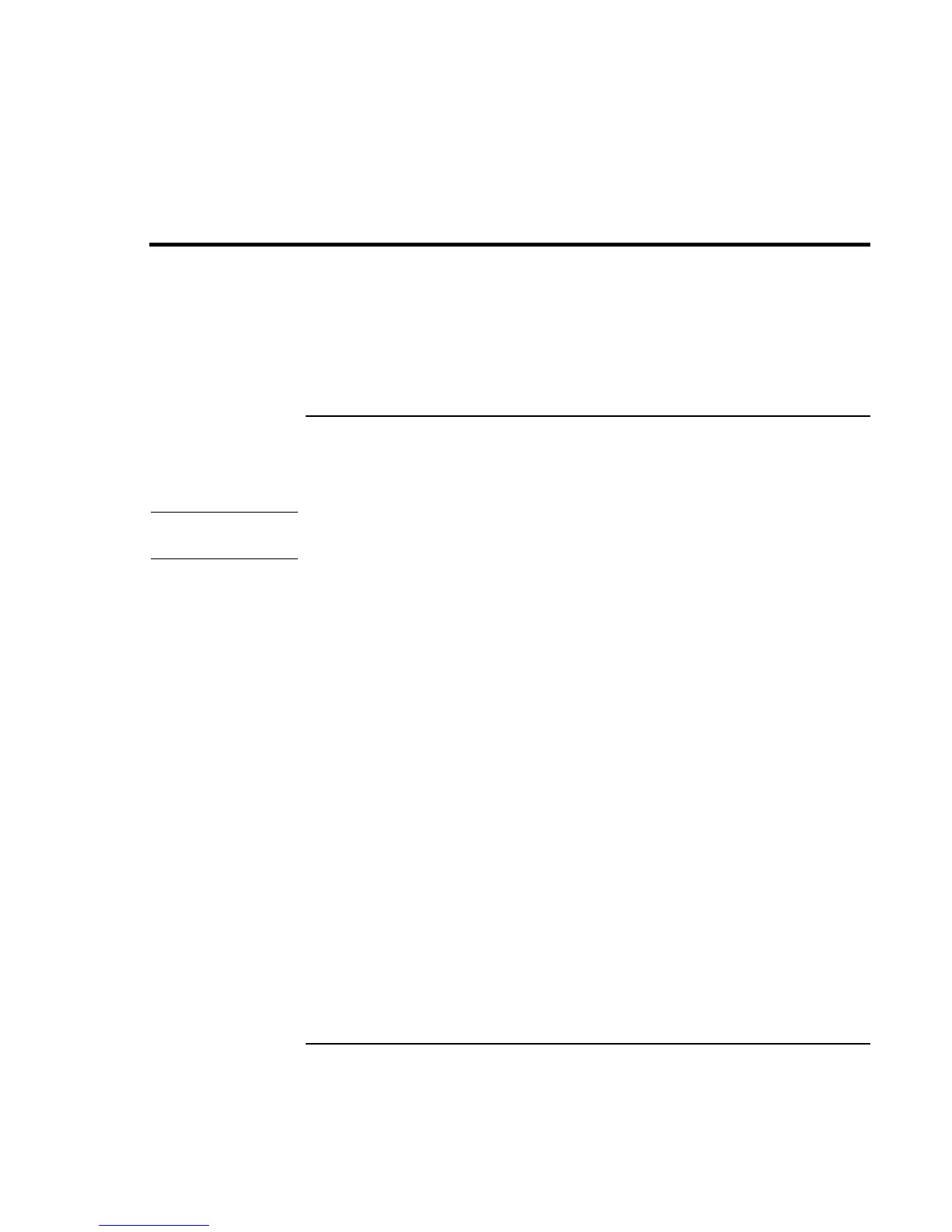Configuring and Expanding Your Computer
Using TopTools
84 Reference Guide
Using TopTools
HP TopTools is for network managers and administrators who are responsible for
managing computer systems. It offers configuration and security options that allow you
to check which hardware and software components are installed on your computer and
how well they are working.
To set up TopTools
The TopTools package is included with your computer, but you’ll need to install it before
you can use it.
Windows 2000
If TopTools is not already on your computer, download it from the HP Customer Care
Web site (www.hp.com/go/support).
1. Click Start, Programs, HP TopTools for Notebooks, Setup.
2. Follow the instructions that appear on the screen.
TopTools can be run locally on an individual computer, or remotely by a network
administrator.
• To run TopTools locally, click Start, Programs, HP TopTools for Notebooks,
HP TopTools.
For information on manageable HP computers, HP TopTools, and how they lower PC
operating costs, see the HP Web site at www.hp.com/toptools.
