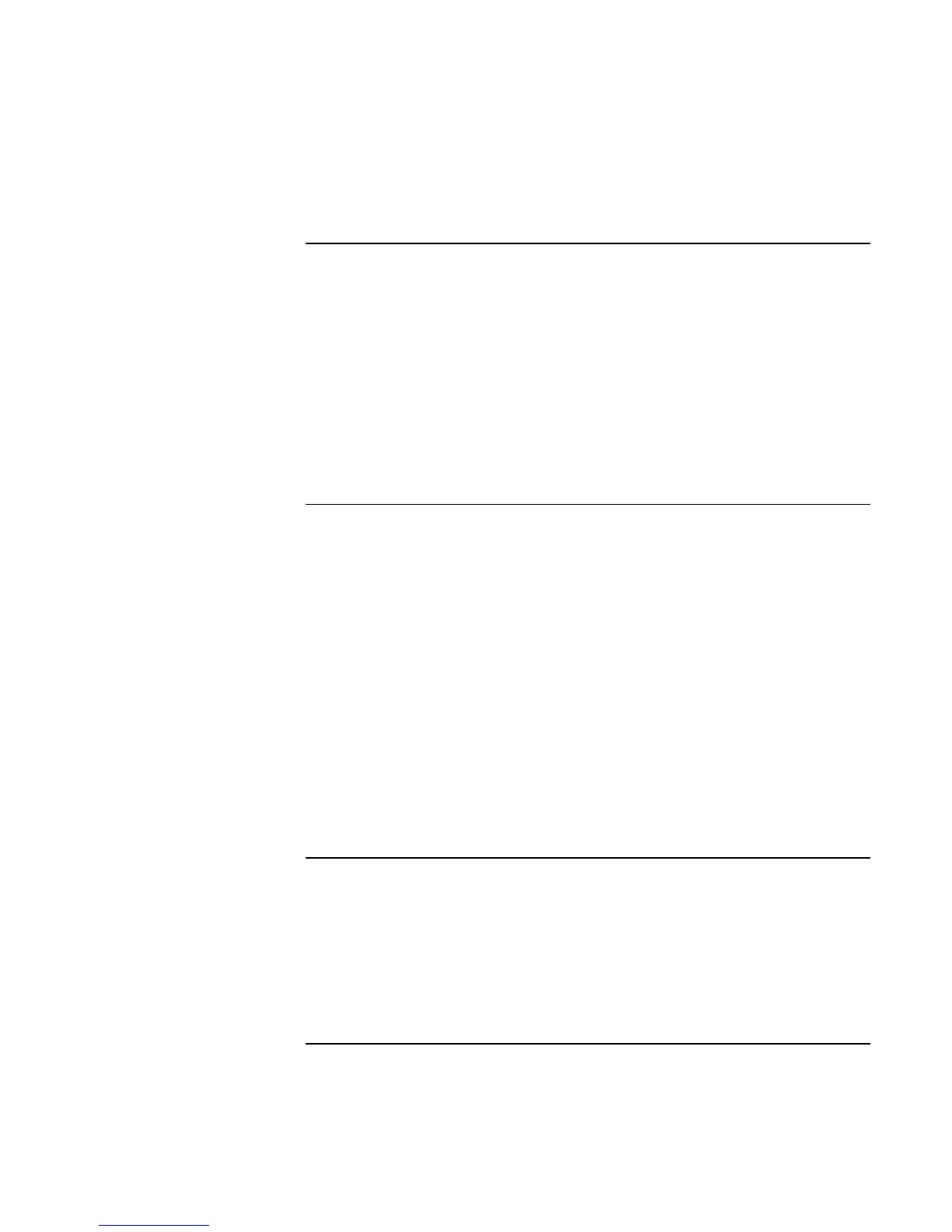Using Your Computer
Taking Care of Your Computer
Reference Guide 35
To safeguard your data
• Do not use a pointing device or activate any other device that interrupts operation
while the system is starting or stopping.
• Back up your work regularly. Copy files to floppy, tape, or network drives.
• Use a virus-scanning program (such as the VirusScan program included with your
computer) to check the integrity of your files and operating system. Since new viruses
appear frequently, you will also want to update the program’s virus definitions from
time to time; updates are on the Web at www.networkassociates.com.
• Check your disk using the scandisk utility.
To extend the life of the display
• Set the display brightness to the lowest comfortable level (Fn+F1).
• When working at your desk, connect an external monitor and turn off the internal
display (Fn+F5).
• If you are not using an external monitor, set the Turn off monitor timeouts (for both
ac and battery operation) to the shortest comfortable interval.
• Avoid using a screen saver or other software that prevents the computer from
changing to Display-off or Standby mode after a timeout period. If you use a screen
saver in Windows 95, 98, or 2000, enable the option to shut off the display after a
time delay.
• Do not disable Display-off or Standby timeouts.
• If you are using ac power and have no external monitor attached, put the computer in
Display-off or Standby mode when not in use.
To get the most from your batteries
• Do not leave batteries unused for long periods. If you have more than one, rotate
them.
• If you normally use ac power, make a practice of using the battery as your power
source at least once a week.
