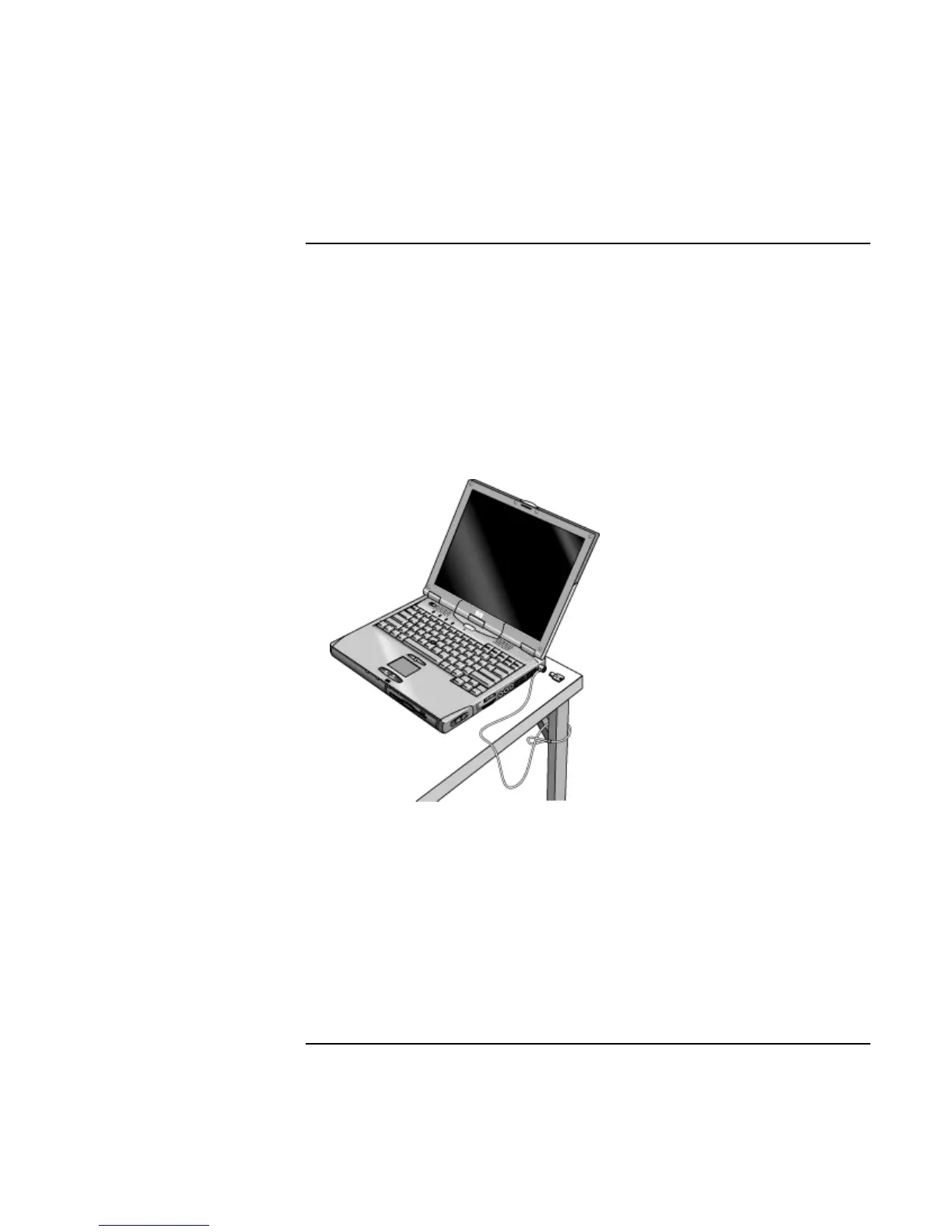Using Your Computer
Securing Your Computer
38 Reference Guide
To attach a security cable
Your computer includes a built-in connector you can use to secure the computer with a
cable and a lock (such as the Kensington MicroSaver lock system, available at many
computer stores).
1. Wrap the cable around a secure object, such as a table leg.
2. Loop the cable to create a slip knot around the stationary object, and make sure it
can’t slip off.
3. Insert the lock into the security connector on the right side of the computer and
release the key. Store the key in a safe place away from the computer.
