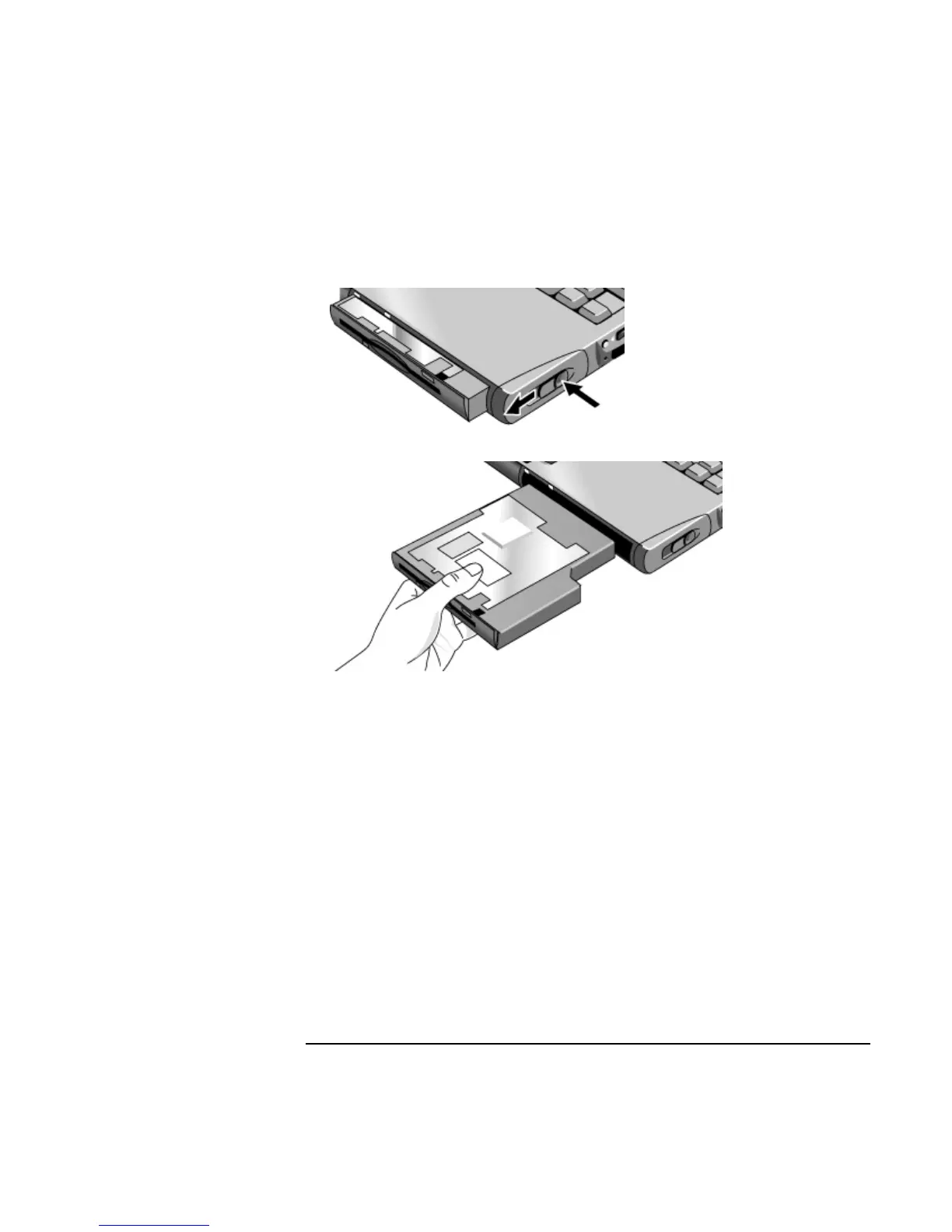Making Connections
Using Plug-In Modules
54 Reference Guide
3. Press the button on the module release latch, and slide the latch toward the front of
the computer.
4. Grasp the module and pull it out.
5. Slide the new plug-in module into the computer until it clicks into place.
If you have a CD-ROM drive or other module in the module bay, you can connect the
floppy disk drive to the parallel port. See the next topic.
