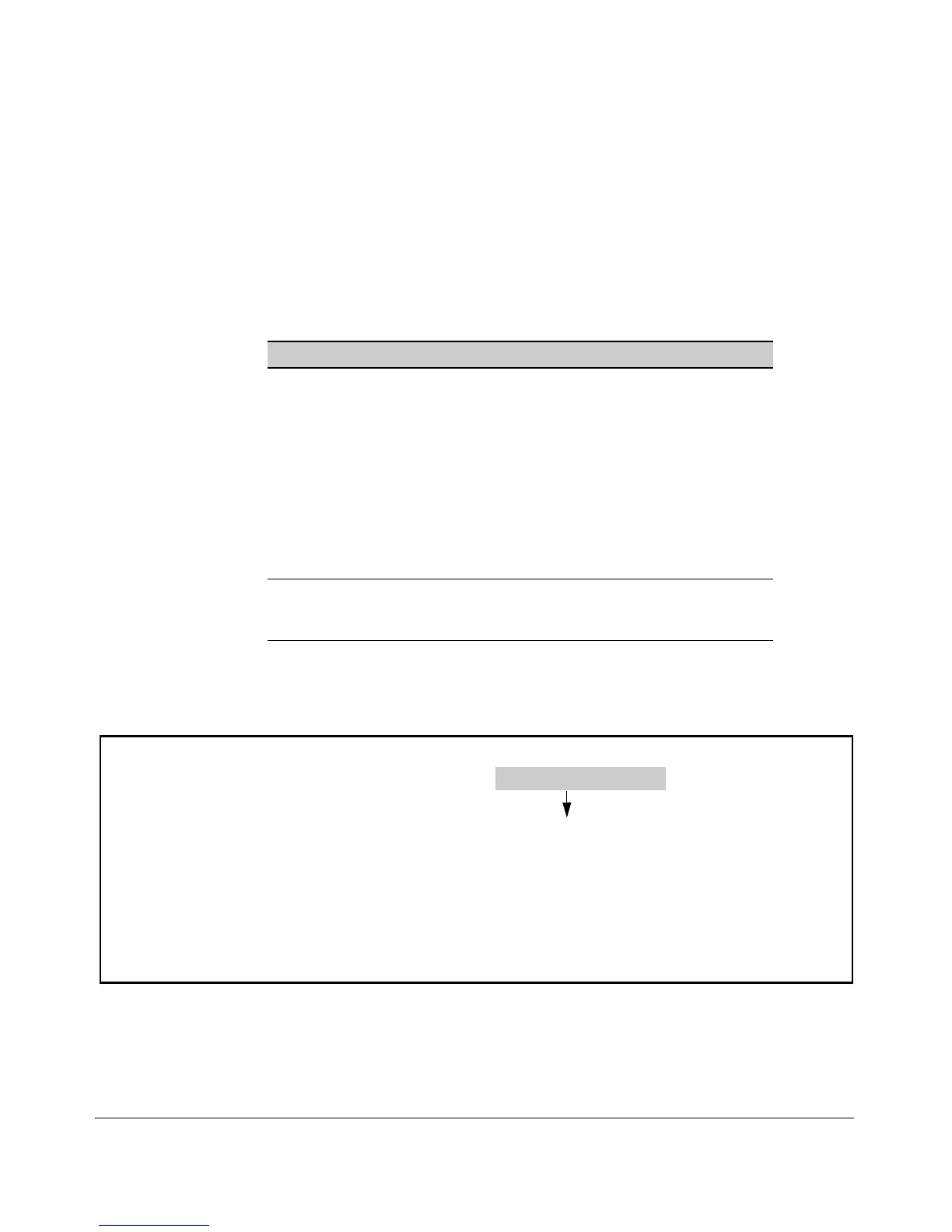Port Status and Basic Configuration
Viewing Port Status and Configuring Port Parameters
■ show interface config: Lists a subset of the data shown by the show
interfaces command (above); that is, only the enabled/disabled, mode, and
flow control status for all ports on the switch.
Syntax: show interfaces [ brief | config ]
These two commands display the information listed in
table 10-2, below.
Table 10-2. Comparing the "Show Interfaces” Command Options*
Feature Show Interfaces Brief Show Interfaces Config
Port Number and Type Yes Yes
Enabled Y/N Yes Yes
Flow Control Yes Yes
Status Up/Down Yes No
Mode (Operating) Yes No
Intrusion Alert Yes No
Mode (Configured) Yes Yes
MDIX Mode Operating Configured
* There is also the show interfaces [[e] < port-number >] option, which displays
port statistics. Refer to “Viewing Port and Trunk Group Statistics and Flow
Control Status” on page B-10.
The figure 10-3 shows an example of the output of the show interface brief
command.
ProCurve(config)# show interfaces brief
Status and Counters - Port Status
Current Operating Mode
| Intrusion MDI Flow Bcast
Port Type | Alert Enabled Status Mode Mode Ctrl Limit
----- --------- + --------- ------- ------ ---------- ----- ----- ------
1 10/100TX | No Yes Up 10FDx MDI off 0
2 10/100TX | No Yes Down 10FDx MDI off 0
3 10/100TX | No Yes Down 10FDx MDI off 0
4 10/100TX | No Yes Down 10FDx MDIX off 0
5 10/100TX | No Yes Down 10FDx MDIX off 0
6 10/100TX | No Yes Down 10FDx MDI off 0
7 10/100TX | No Yes Down 10FDx MDI off 0
Figure 10-3. Example Show Interface Brief Command Listing
10-9
