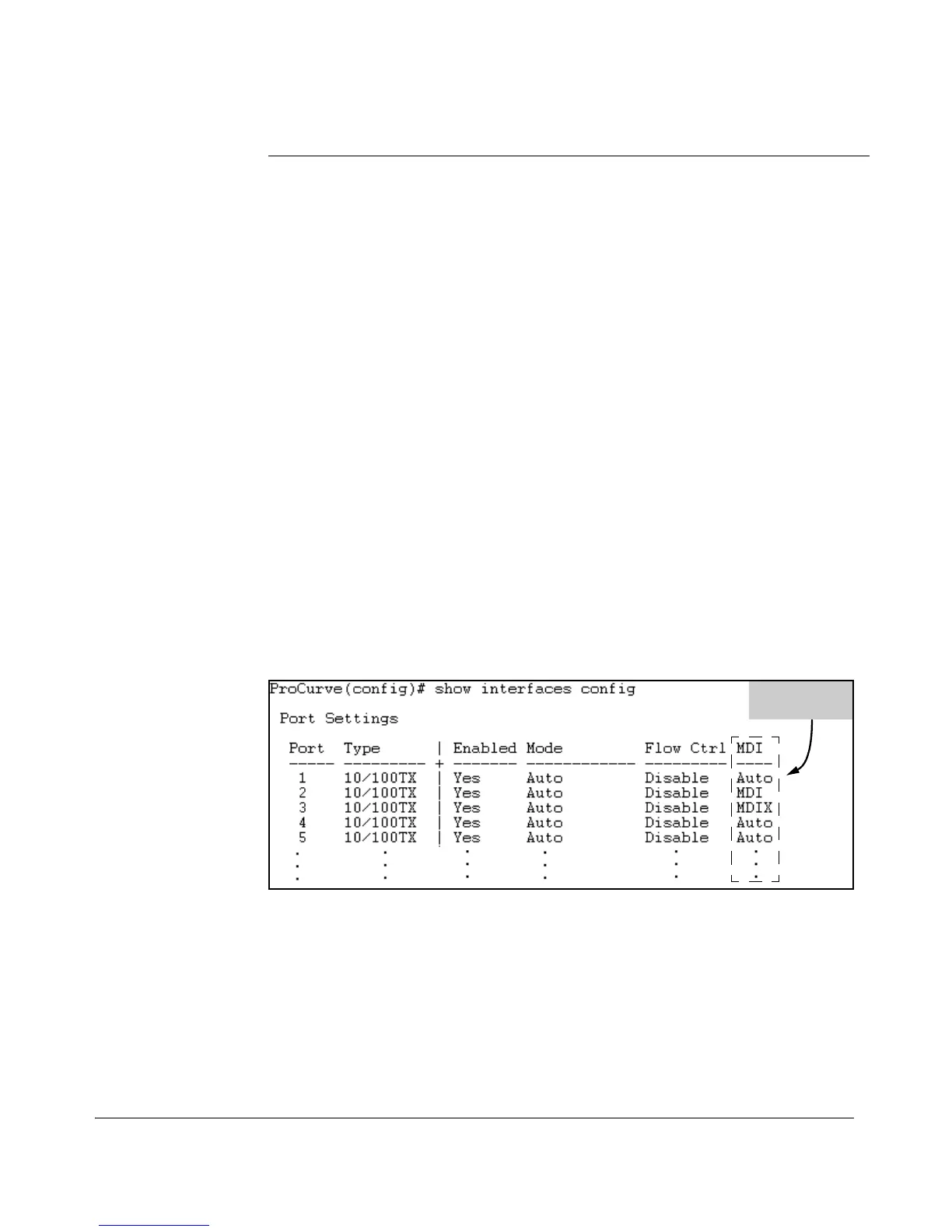Port Status and Basic Configuration
Viewing Port Status and Configuring Port Parameters
mdix is the manual mode setting that configures the port for
connecting to either a switch, hub, or other MDI-X device with
a crossover cable, or to a PC or other MDI device with a straight-
through cable.
Syntax: show interfaces config
Lists the current per-port Auto/MDI/MDI-X configuration.
Syntax: show interfaces brief
Where a port is linked to another device, this command lists
the MDI mode the port is currently using. In the case of ports
configured for Auto (auto-mdix), the MDI mode appears as
either MDI or MDIX, depending upon which option the port has
negotiated with the device on the other end of the link. In the
case of ports configured for MDI or MDIX, the mode listed in
this display matches the configured setting. If the link to
another device was up, but has gone down, this command
shows the last operating MDI mode the port was using. If a
port on a given switch has not detected a link to another device
since the last reboot, this command lists the MDI mode to
which the port is currently configured.
For example, show interfaces config displays the following data when port 1 is
configured for auto-mdix, port 2 is configured for mdi, and port 3 is configured
for mdix.
Per-Port MDI
Configuration
Figure 10-6. Example of Displaying the Current MDI Configuration
10-14
