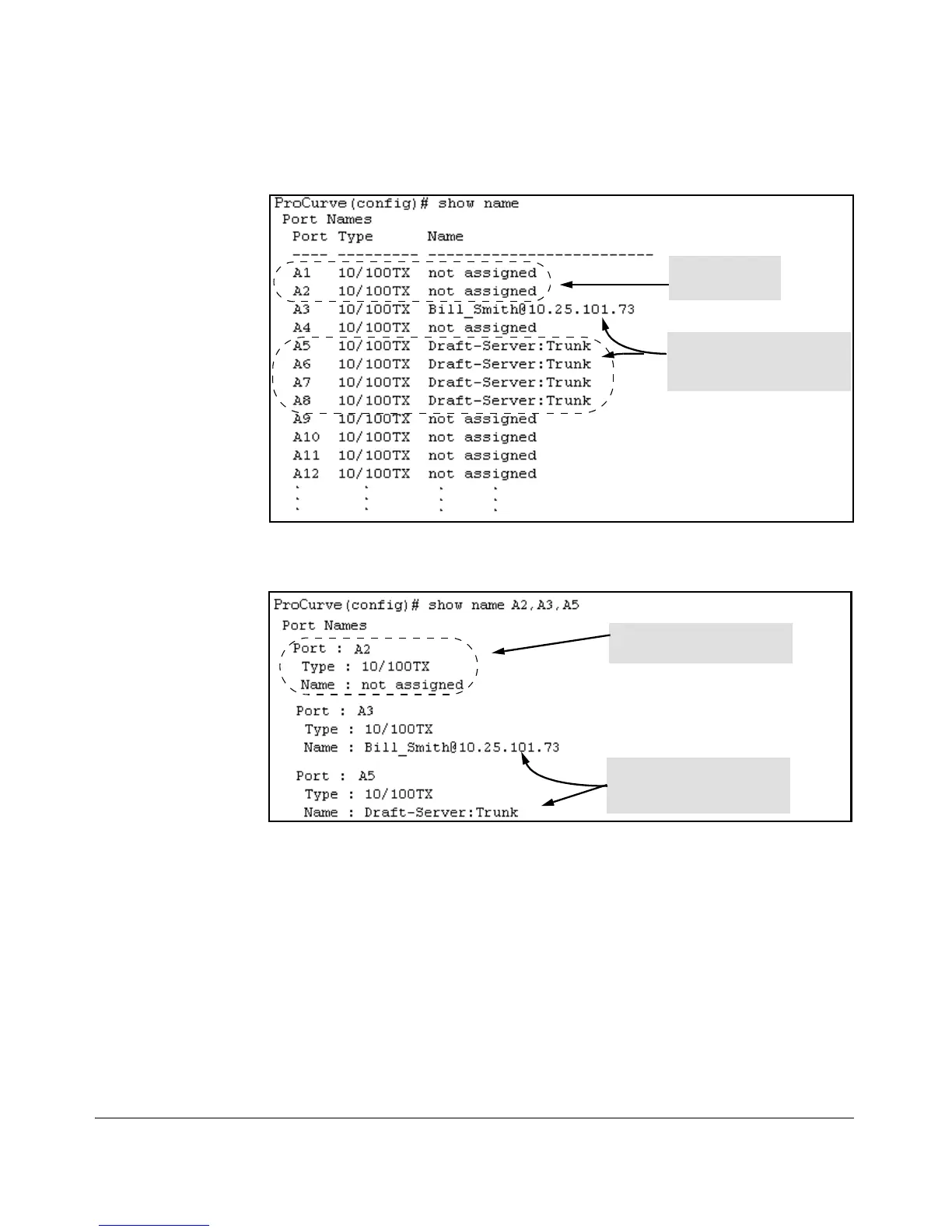Port Status and Basic Configuration
Using Friendly (Optional) Port Names
For example:
Friendly port names
assigned in previous
examples.
Ports Without
"Friendly" Name
Figure 10-17. Example of Friendly Port Name Data for All Ports on the Switch
Port Without a "Friendly"
Name
Friendly port names
assigned in previous
examples.
Figure 10-18. Example of Friendly Port Name Data for Specific Ports on the Switch
Including Friendly Port Names in Per-Port Statistics Listings. A
friendly port name configured to a port is automatically included when you
display the port’s statistics output.
Syntax: show interface <port-number>
Includes the friendly port name with the port’s traffic
statistics listing.
For example, if you configure port A1 with the name “O’Connor_10.25.101.43”,
the show interface output for this port appears similar to the following:
10-36
