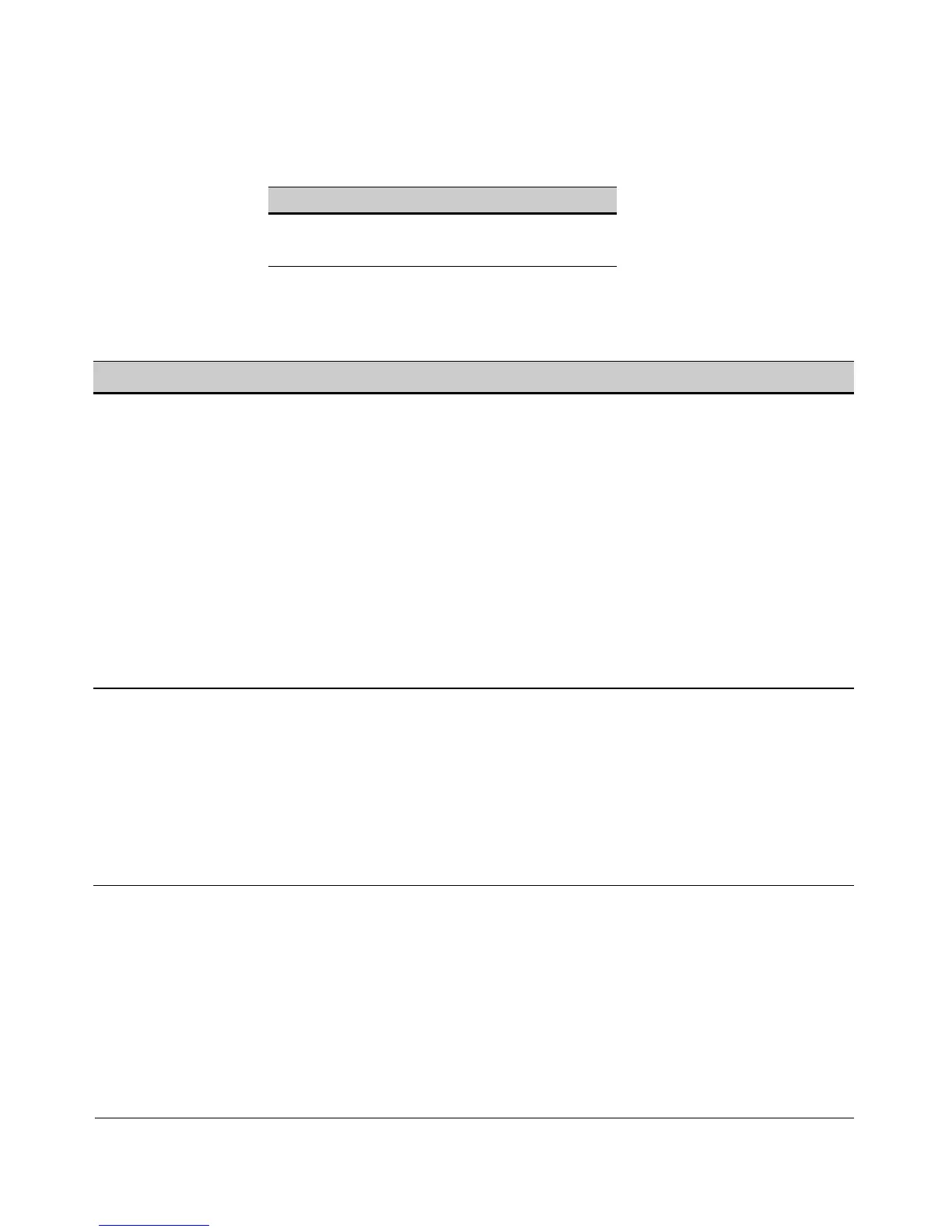Port Trunking
Port Status and Configuration
Table 12-1. Trunk Types Used in Static and Dynamic Trunk Groups
Trunking Method LACP Trunk
Dynamic Yes No
Static Yes Yes
Table 12-2. Trunk Configuration Protocols
Protocol Trunking Options
LACP Provides dynamic and static LACP trunking options.
(802.3ad)
• Dynamic LACP — Use the switch-negotiated dynamic LACP trunk when:
– The port on the other end of the trunk link is configured for Active or Passive LACP.
– You want to achieve fault-tolerance for high-availability applications where you want up to an eight-
link trunk with one or more standby links available in case an active link goes down. (Both ends of the
link must be dynamic LACP.)
• Static LACP — Use the manually configured static LACP trunk when:
– The port on the other end of the trunk link is configured for a static LACP trunk
– You want to configure non-default spanning tree (STP) or IGMP parameters on an LACP trunk group.
– You want an LACP trunk group to operate in a VLAN other than the default VLAN and GVRP is disabled.
(Refer to “VLANs and Dynamic LACP” on page 12-20.)
– You want to use a monitor port on the switch to monitor an LACP trunk.
See “Trunk Group Operation Using LACP” on page 12-15.
Trunk
Provides manually configured, static-only trunking to:
(non-
• Most ProCurve switches and routing switches not running the 802.3ad LACP protocol.
protocol)
• Windows NT and HP-UX workstations and servers
Use the Trunk option when:
– The device to which you want to create a trunk link is using a non-802.3ad trunking protocol
– You are unsure which type of trunk to use, or the device to which you want to create a trunk link is
using an unknown trunking protocol.
– You want to use a monitor port on the switch to monitor traffic on a trunk.
Refer to “Trunk Group Operation Using the “Trunk” Option” on page 12-21.
12-5
